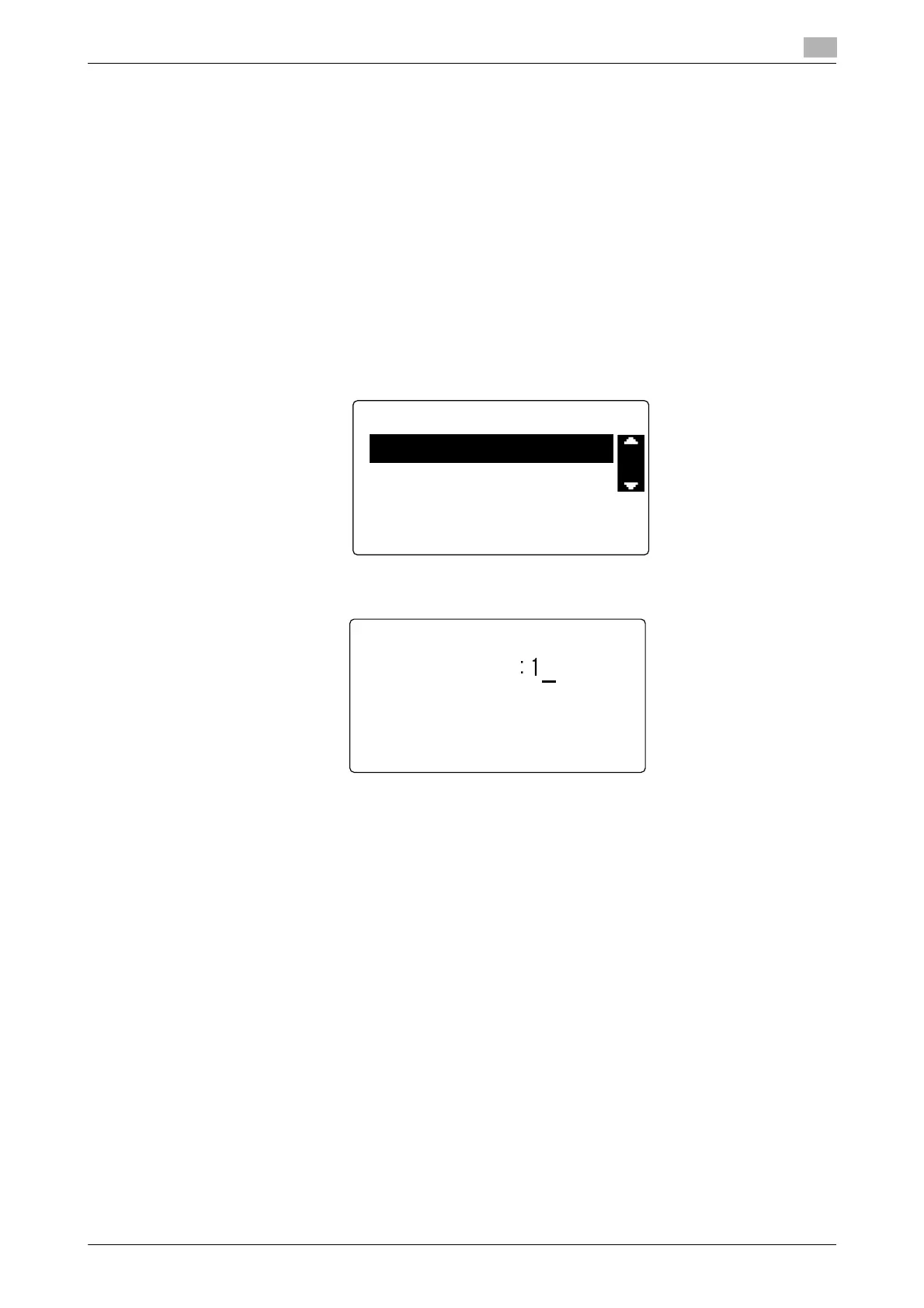bizhub 226 2-17
2.3 First required registration and setting check
2
2.3.9 Specifying the communication line
Specify whether [PSTN] (Public telephone line) or [PBX] (Private branch exchange) is connected as a com-
munication line. When selecting [PBX], register the dial number for external or extension connection. A dial
number for external or extension connection is registered in #.
1 Press the Utility key.
2 Use +, to select [ADMIN. MANAGEMENT], and press the OK key.
3 Enter the administrator number using the Keypad, and press the OK key.
4 Use +, to select [COMM. SETTING], and press the OK key.
5 Use +, to select [PSTN/PBX], and press the OK key.
6 Use +, to select [PSTN] or [PBX], and press the OK key.
% If [PBX] is selected, enter an external calling number in the following screen, and press the OK key.
This returns to the Communication Settings screen.
