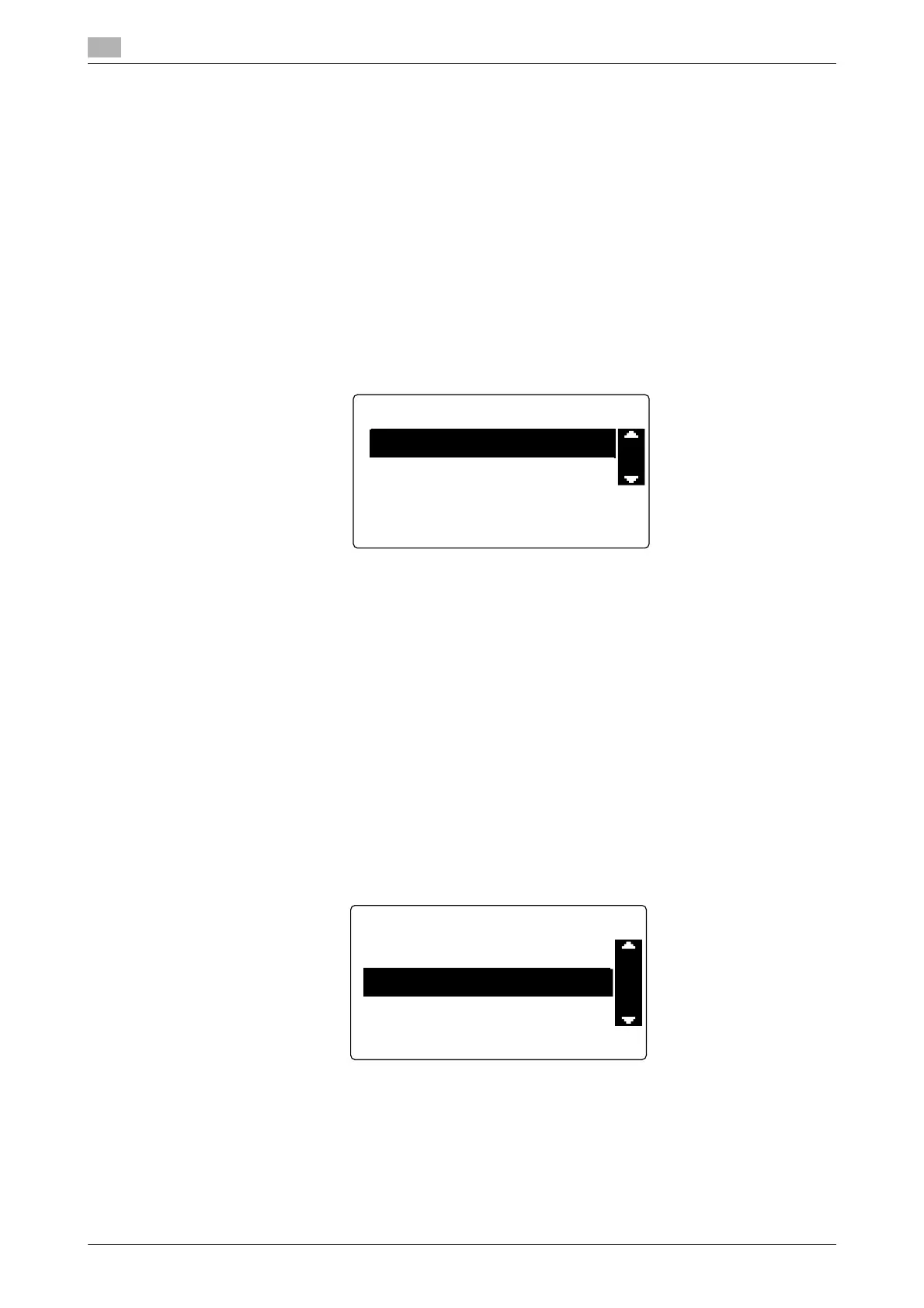First required registration and setting check
2
2-16 bizhub 226
2.3
2.3.7 Specifying the line type
Telephone lines are classified into two types: Push telephone line (PB) and dialing telephone line. To realize
a proper sending, match the type of your telephone line with the setting of this machine. Check the type of
your telephone line, and specify the appropriate line type.
1 Press the Utility key.
2 Use +, to select [ADMIN. MANAGEMENT], and press the OK key.
3 Enter the administrator number using the Keypad, and press the OK key.
4 Use +, to select [COMM. SETTING], and press the OK key.
5 Use +, to select [TONE/PULSE], and press the OK key.
6 Use +, to select [TONE] or [PULSE], and press the OK key.
This returns to the Communication Settings screen.
2.3.8 Specifying the line monitor sound
Specify whether to hear the line sound from the speaker during communication.
1 Press the Utility key.
2 Use +, to select [ADMIN. MANAGEMENT], and press the OK key.
3 Enter the administrator number using the Keypad, and press the OK key.
4 Use +, to select [COMM. SETTING], and press the OK key.
5 Use +, to select [LINE MONITOR], and press the OK key.
6 Use +, to select the volume, and press the OK key.
This returns to the Communication Settings screen.
