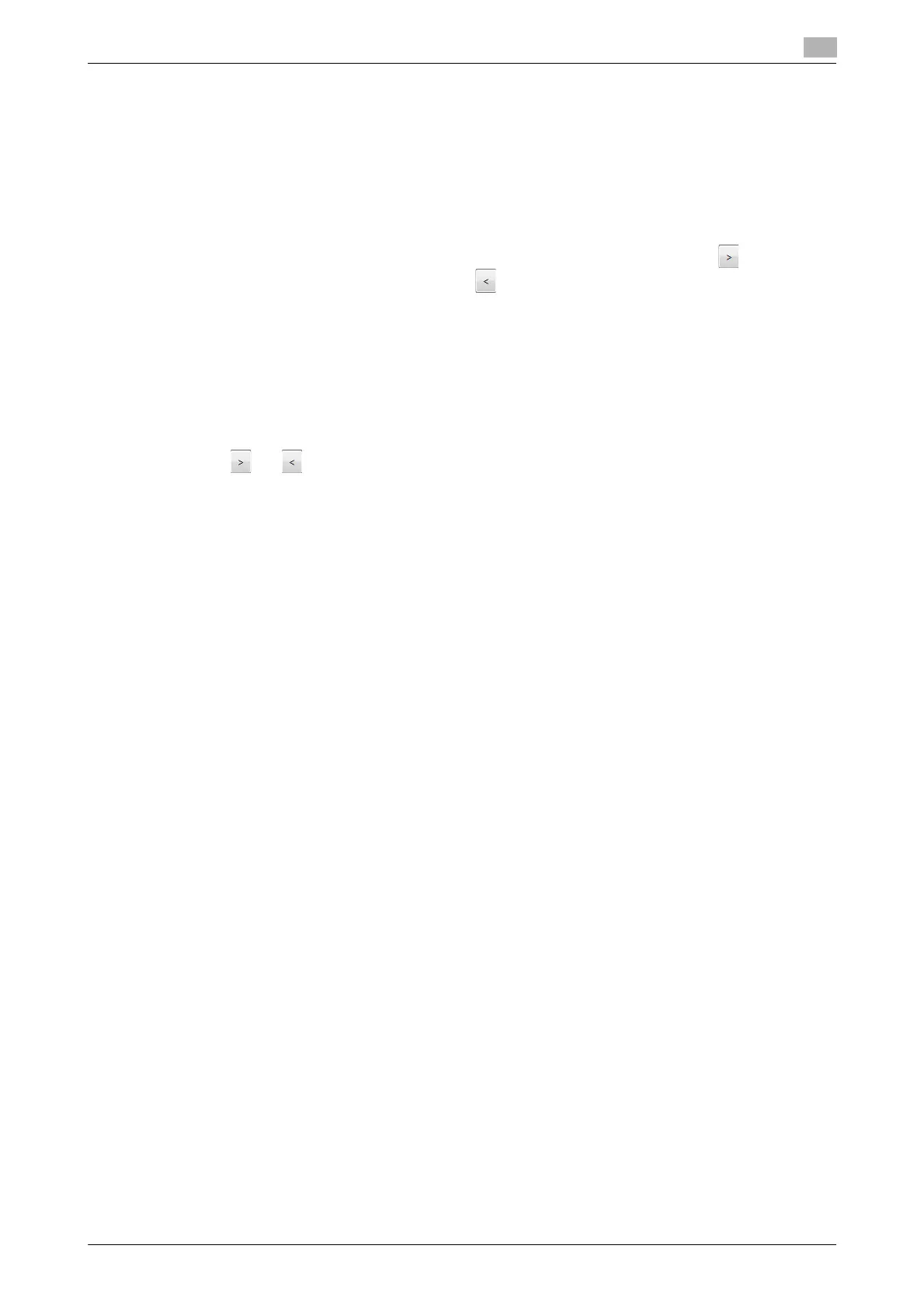bizhub 226 6-13
6.4 Configuring fax driver settings
6
6.4.5 Registering a group in the address book
To register a group, select the [Address Book] tab in the [Printing Preferences] screen.
Tips
- Up to 1,000 groups can be registered in the address book.
- Up to 50 destinations can be registered in one group.
1 Click [Add Group].
2 Enter a group name into [Name], select a target destination in [User List], and click .
% To cancel a registered destination, click .
3 After all destinations have been specified, click [OK].
6.4.6 Editing a group in the address book
To edit a destination in the address book, select the [Address Book] tab in the [Printing Preferences] screen.
1 Select a destination to be edited from the list, and click [Edit].
2 Use and to edit a target group, and click [OK].
6.4.7 Deleting a destination or group in the address book
To delete a destination or group in the address book, select the [Address Book] tab in the [Printing Prefer-
ences] screen.
1 Select a destination or group to be edited from the list, and click [Delete].
The specified destination or group is deleted from the list.
