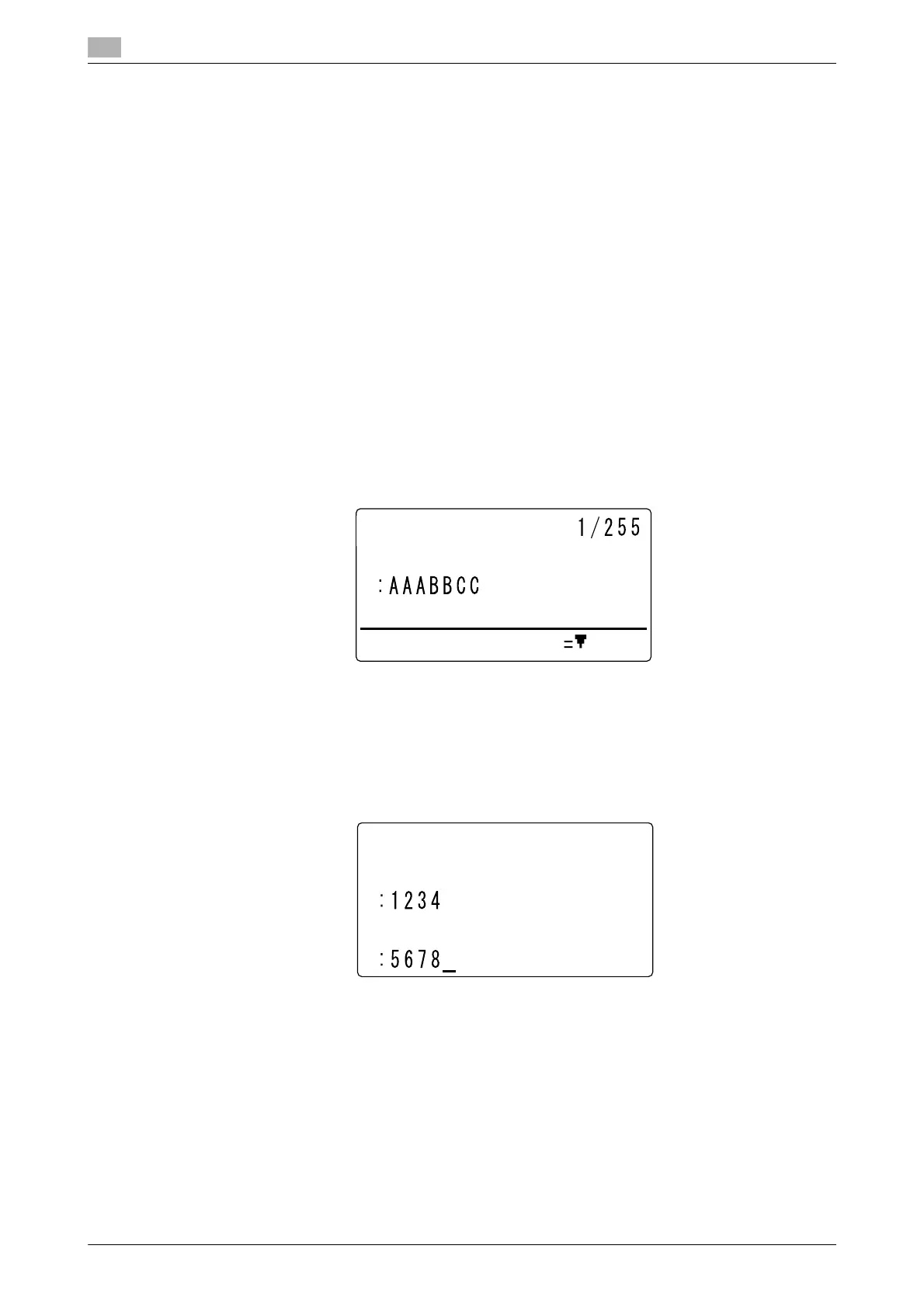Receiving a sender's document with an instruction of this machine (Polling RX)
4
4-10 bizhub 226
4.4
4.4 Receiving a sender's document with an instruction of this ma-
chine (Polling RX)
Polling RX is a function that sends an original loaded in the sender side or an original saved by a polling TX
reservation following a recipient's instruction. This is convenient when communication costs are to be borne
by the receiver.
Tips
- Up to 255 destinations can be specified.
- When using a One-Touch Dial Key, up to 32 destinations can be specified.
- When using Speed Dial, up to 250 destinations can be specified.
- When entering a fax number, up to 16 destinations can be specified.
- The polling RX function supports F-code communication.
1 Press the Function key.
2 Use +, to select [POLLING RX], and press the OK key.
3 Specify a destination.
% For details on how to specify a destination, refer to page 3-8 or page 3-15.
4 To enter a polling ID or password, press the , key.
% When not entering a polling ID or password, press the OK key, and go to Step 7.
5 Enter a polling ID with up to 20 digits using the Keypad, and press the OK key.
% To correct a numeric value, press the Clear/Stop key.
6 Enter a password with up to 20 digits using the Keypad, and press the OK key.
% To correct a numeric value, press the Clear/Stop key.
7 To specify multiple destinations, select [ADD], and repeat Steps 3 to 6.
8 Press the Start key.
POLLING RX
DESTINATION
POLL ID SETTING
POLLING RX
POLL ID
PASSWORD
