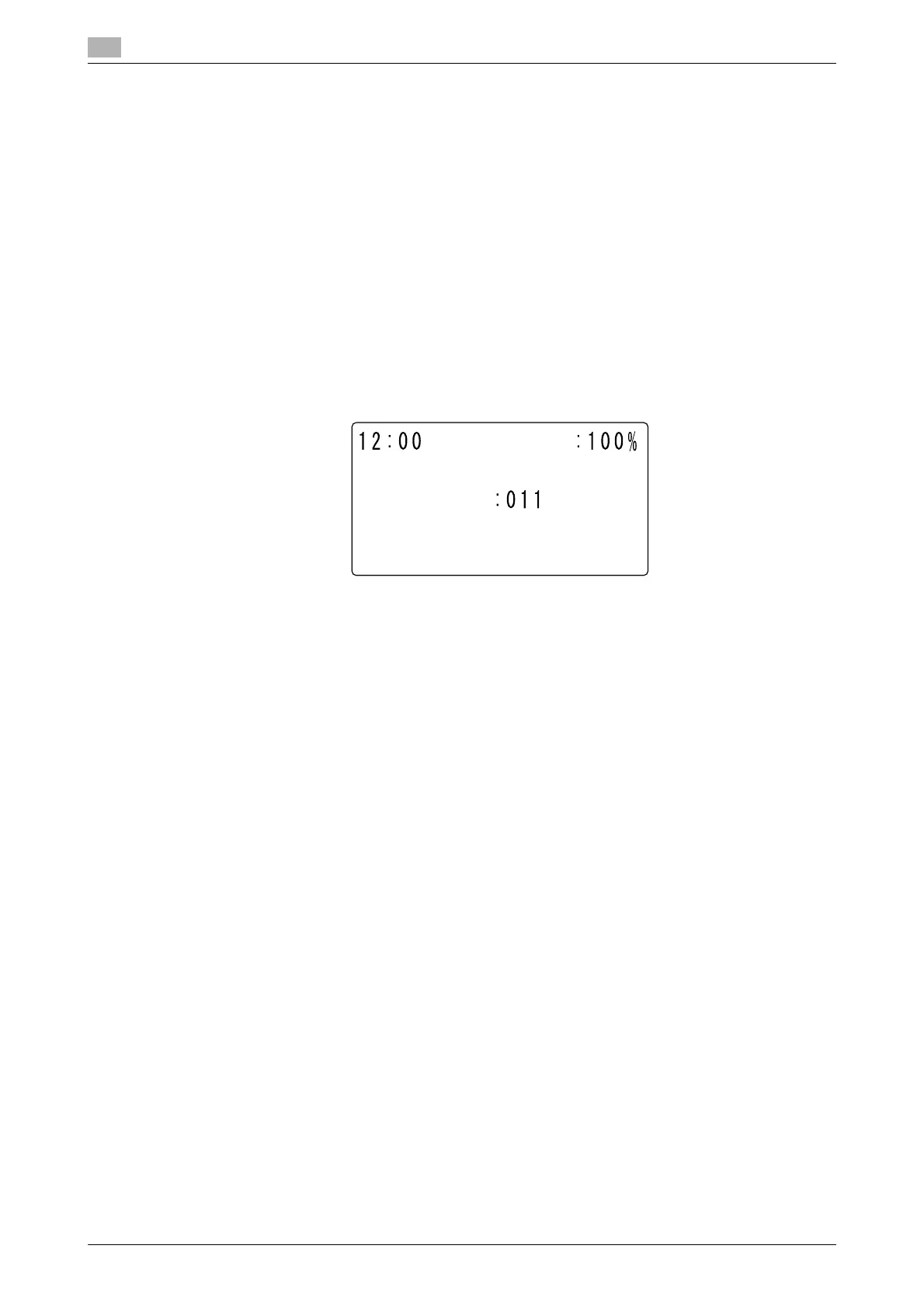Specifying a destination
3
3-10 bizhub 226
3.4
3.4.4 Speed dial
Register a destination number in Speed Dial in advance; you can specify a destination with a speed dial
number to send a fax.
d Reference
For details on how to register the speed dial, refer to page 7-9.
1 Load the original.
% For details on how to load the original, refer to page 3-5.
2 When necessary, specify a desired option for [QUALITY].
% For details on [QUALITY], refer to page 3-7.
3 Press the Speed Dial key.
4 Enter a 3-digit speed dial number using the Keypad, and press the OK key.
% If you make a mistake in entering a number, press the Clear/Stop and type in a correct number from
the beginning.
5 Press the Start key.
This starts scanning and sending.
% To stop sending, press the Clear/Stop key, and select [YES] in the displayed screen.
MEMORY
QUALITY:STD/TEXT
-PRESS OK KEY-
SPEED DIAL
