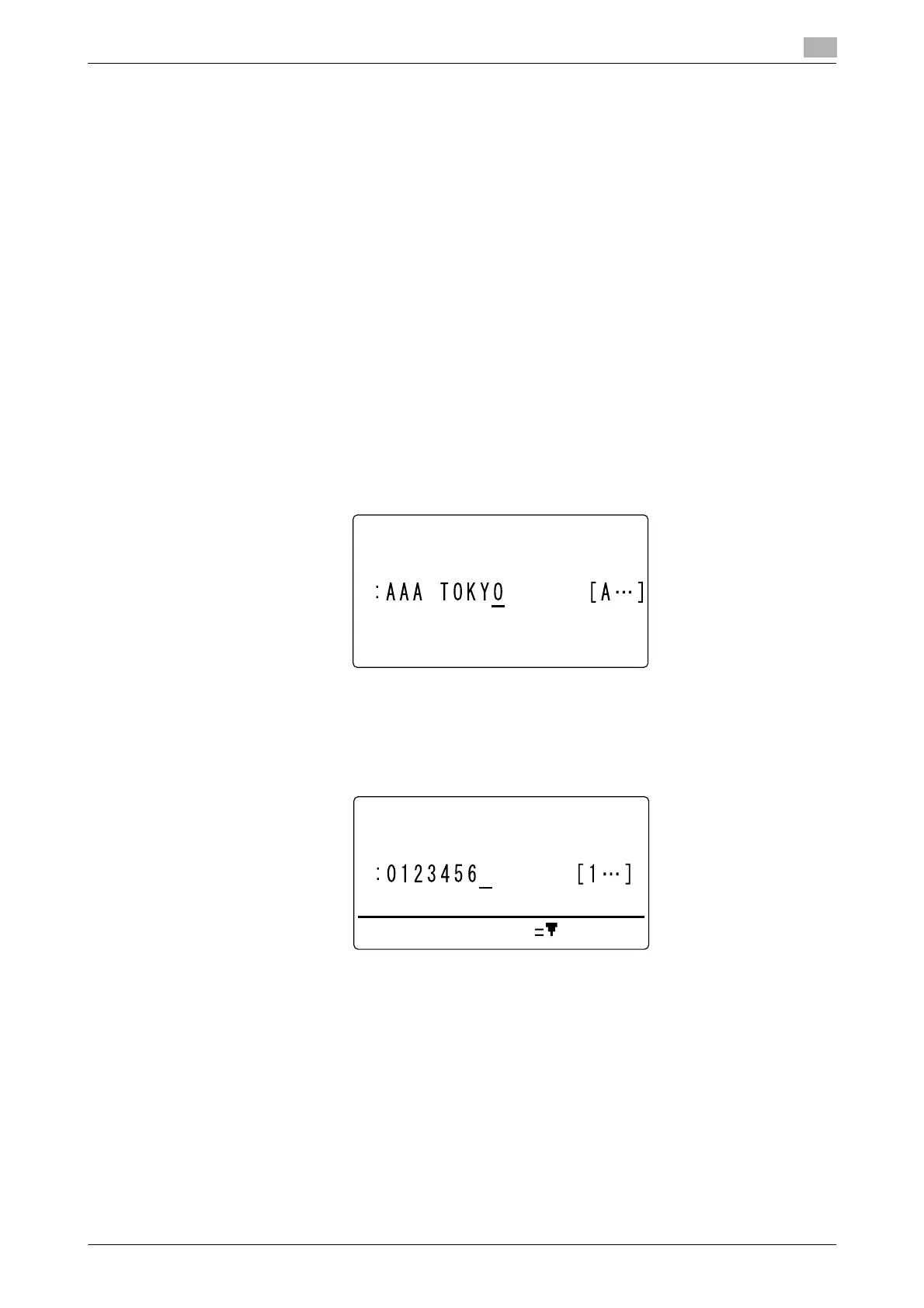bizhub 226 7-7
7.2 Store Address
7
7.2.2 Registering destinations in the one-touch dial
Register a destination in a One-Touch Dial Key; you can specify a destination easily and accurately without
entering a telephone number using the Keypad.
Up to 32 stations can be registered in the one-touch dial.
Tips
- You can print out a list of destinations registered in One-Touch Dial Keys. For details, refer to
page 3-21.
1 Press the Utility key.
2 Use +, to select [DIAL REGISTRATION], and press the OK key.
3 Use +, to select [ONE-TOUCH DIAL], and press the OK key.
4 Press the One-Touch Dial Key to register a destination in.
5 Use +, to select [MANUAL SETTING], and press the OK key.
% If the LDAP settings are not configured, this screen does not appear. Go to Step 6.
6 Enter the destination name using the Keypad, and press the OK key.
% For details on how to enter a character string, refer to [Quick Guide].
% The destination name can be specified with up to 20 characters.
7 Enter a destination fax number using the Keypad.
% A fax number can be specified using up to 30 digits.
% If an optional Image Controller IC-209 or Network Card NC-504 is installed on this machine, an
E-mail address can be entered into a destination.
% When not specifying the F-code transmission, baud rate, or transmission time, go to Step 10.
% When specifying the F-code transmission, baud rate, or transmission time, press ,, and go to the
next step.
% For details on the F code such as the SUB address and password, refer to page 4-3.
OTHER SETTING
ONE-TOUCH DIAL 01
DESTINATION
