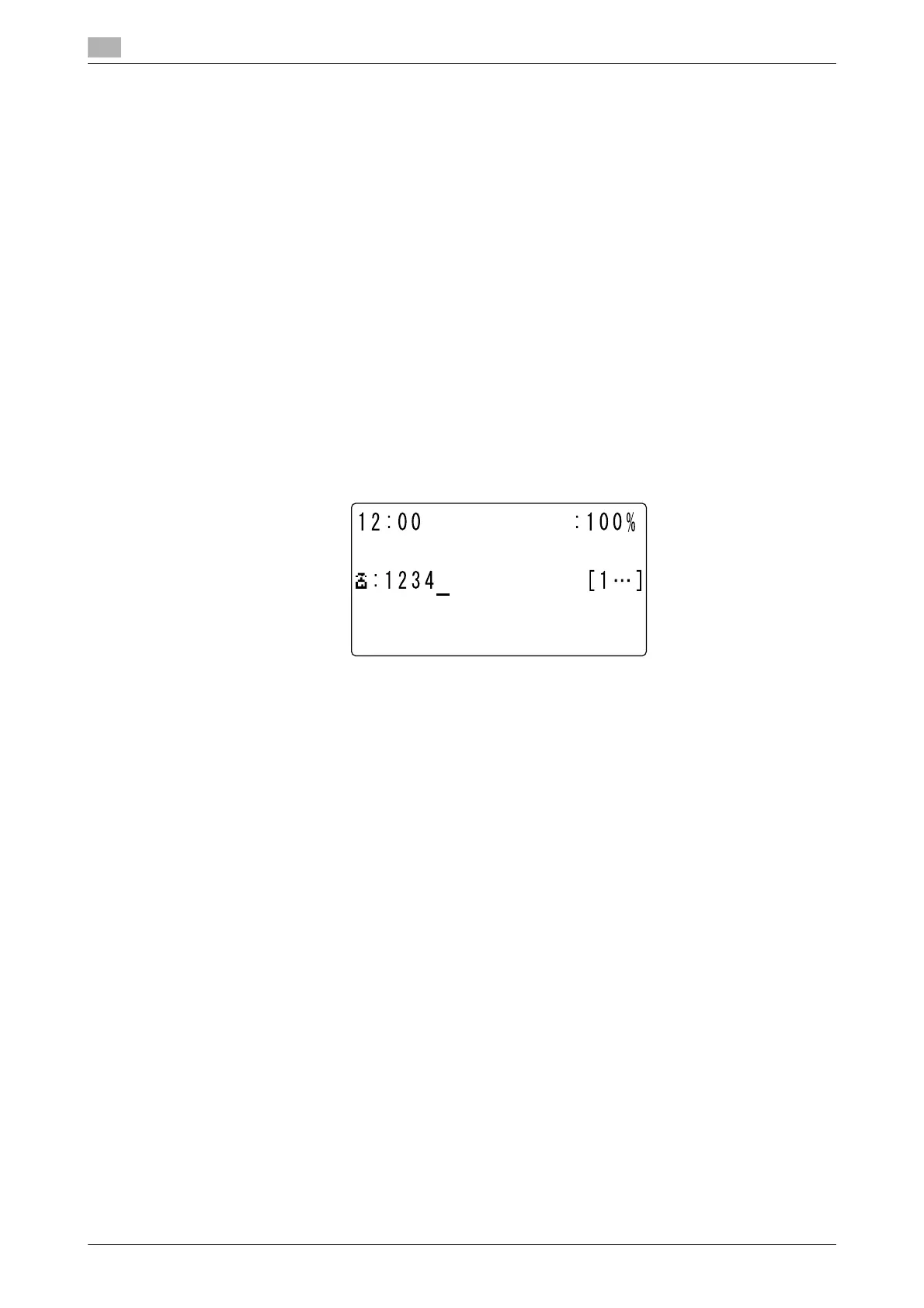Specifying a destination
3
3-14 bizhub 226
3.4
3.4.8 Chain dial
Specify a destination with a combination of the One-Touch Dial Key, speed dial, dial entry, and redial/pause
functions to send a fax.
The following methods are provided to specify a destination.
- Entering a dial number
- One-touch Dial
- Speed dial
- Address Book
Tips
- To send a fax to multiple destinations, use the Memory TX function.
This example explains how to use a One-Touch Dial Key and enter a destination fax number.
1 Press the On Hook key.
The Memory TX indicator lamp turns off, and [*OFF HOOK*] appears in the Display screen.
2 Press the One-Touch Dial Key of a destination, and press the Start key.
3 Enter a destination fax number using the Keypad, and load the original.
% For details on how to load the original, refer to page 3-5.
4 Press the Start key.
The data is sent to the fax number specified with the One-Touch Dial Key and Keypad.
To stop sending, press the Clear/Stop key, and press [YES] in the displayed screen.
