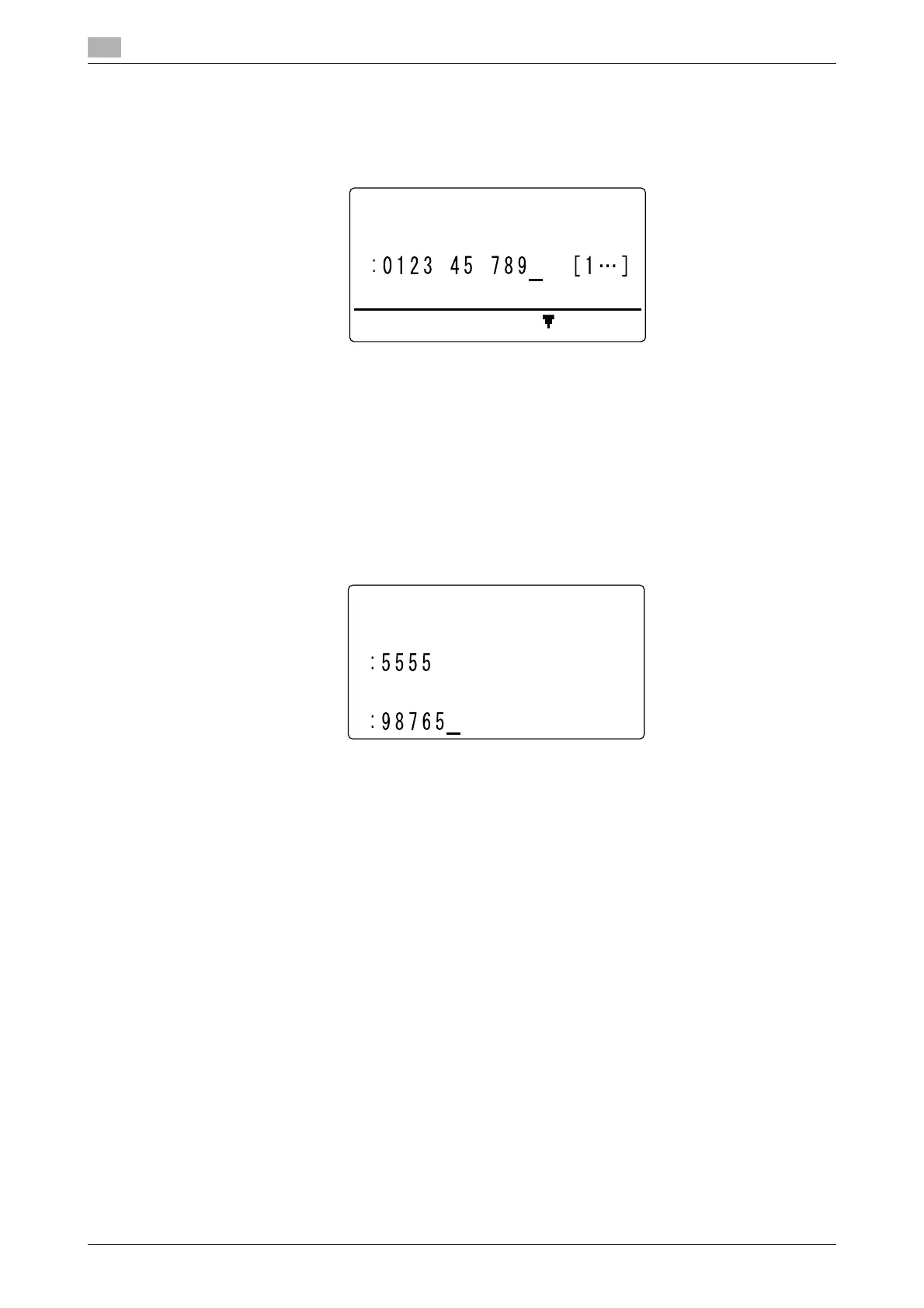Transmission with F-Code (F-Code TX)
4
4-4 bizhub 226
4.1
4.1.2 Specifying an F code to register a destination
When registering one-touch dial or speed dial, specify an F code.
1 Enter a destination fax number using the Keypad.
2 Press ,.
3 Use +, to select [SUB, SID SETTING], and press the OK key.
4 Enter a SUB address using the Keypad, and press the OK key.
% To correct a numeric value, press the Clear/Stop key.
% When entering a password, go to Step 5.
% When not entering a password, press the OK key, and go to Step 6.
5 Enter the password using the Keypad, and press the OK key.
% To correct a numeric value, press the Clear/Stop key.
6 Press OK.
Continuously, register other items.
SPEED DIAL 001
DESTINATION
OTHER SETTING=
