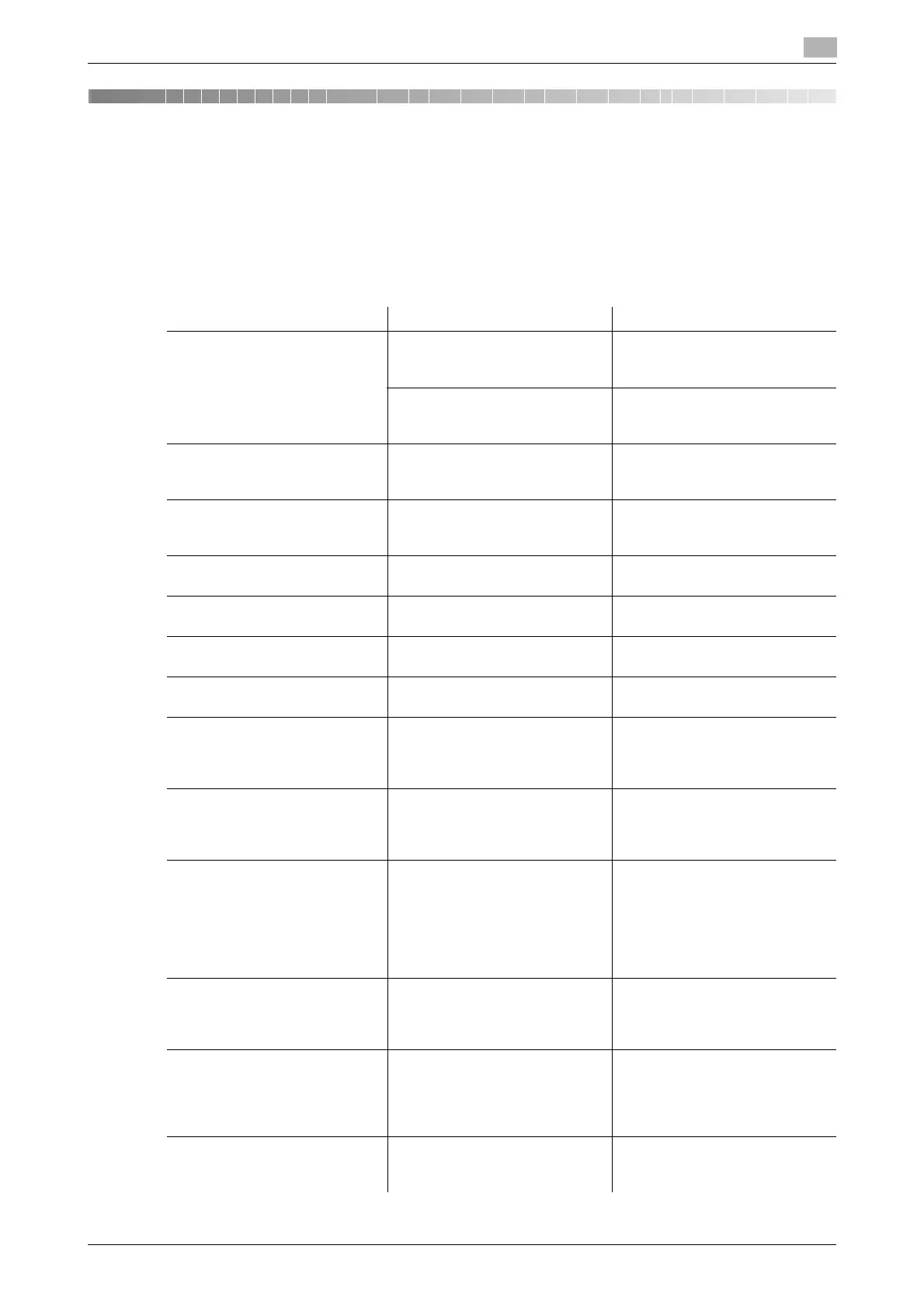bizhub 226 9-3
9.1 Primary messages and corrective actions
9
9 If This Message Appears
9.1 Primary messages and corrective actions
d Reference
For details on errors and corrective actions when using this machine or the copy function, refer to [User's
Guide Copy].
Message Cause Correction action
[Paper jam]
[Open 1st side cover]
A paper jam occurs in this ma-
chine.
Open the cover at the displayed
position, and remove the
jammed paper.
Jammed paper is left in this ma-
chine.
Open the cover at the displayed
position, and remove the
jammed paper again.
[Original doc. jam]
[Open doc. feed cover]
A paper jam occurs in the ADF.
Jammed paper is left in the ADF.
Open the cover at the displayed
position, and remove the
jammed paper.
[Paper jam]
[Open duplex cover]
A paper jam has occurred in Au-
tomatic Duplex Unit AD-509.
Open the cover of Automatic
Duplex Unit AD-509, and re-
move the jammed paper.
[FRONT COVER OPEN]
[CLOSE FRONT COVER]
The Front Cover of this machine
is opened, or not set securely.
Securely close the Front Cover
of this machine.
[DOCUMENT COVER OPEN
CLOSE DOCUMENT COVER]
An original is loaded into the ADF
while the ADF is opened.
Securely close the ADF.
[DOC.FEED COVER OPEN]
[CLOSE DOC.FEED COVER]
The Left Cover of the ADF is
opened.
Securely close the Left Cover.
[Toner empty] Toner is depleted.
Cannot copy or print data.
Install a new Toner Bottle.
[PAPER EMPTY]
[LOAD PAPER (#XXX)]
Paper-out occurs in the selected
tray.
"#" indicates a tray, and "XXX"
indicates the paper size.
Load paper of the displayed size
into the displayed tray.
[PAPER SIZE ERROR]
[RESET PAPER (#XXX)]
The paper loaded into the tray
does not match the specified
size."#" indicates a tray, and
"XXX" indicates the paper size.
Load the appropriate paper into
the tray.
[COMMUNICATION ERROR
(####)]
• A communication has failed
due to an error occurred in
this machine.
• A communication has failed
for certain reasons related to
the fax machine at the desti-
nation.
Press any key to print out a send-
ing or receiving result report and
check the details of this error.
Then, select the Utility screen to
re-configure fax communication
settings.
[REDIAL ALL FAILED] All attempts to redial failed be-
cause the destination line was
busy or no response was re-
turned.
Press any key to check the line
status of the destination, and re-
try the transmission job.
[MEMORY FULL] Image data has caused a memo-
ry overflow during fax transmis-
sion.
• Remove the received data
that is saved in the memory.
• Transmit a fax using the im-
mediate transmission func-
tion.
[MEMORY FULL] Image data has caused a memo-
ry overflow during E-mail trans-
mission.
Remove the received data that is
saved in the memory.
