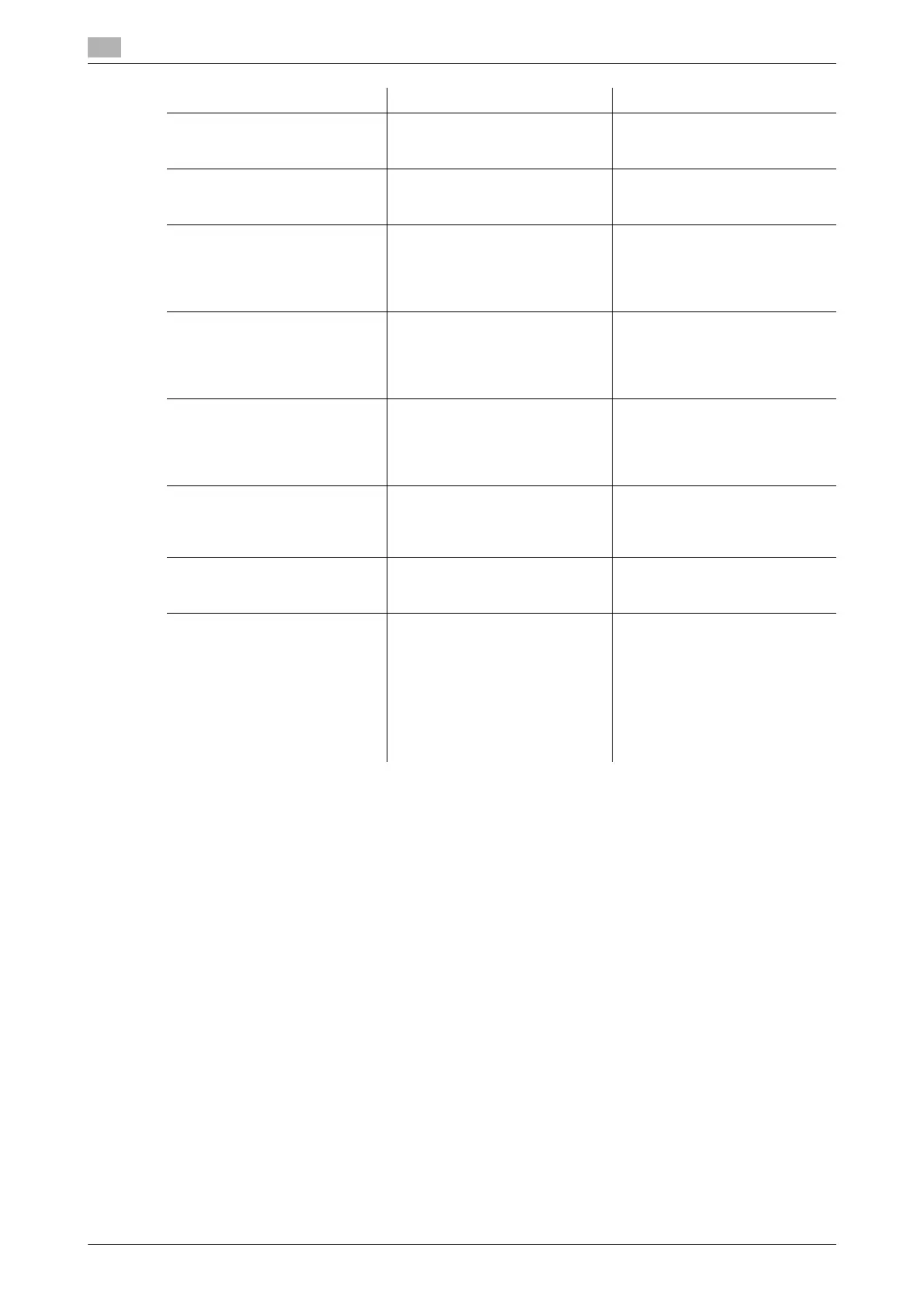Primary messages and corrective actions
9
9-4 bizhub 226
9.1
[MEMORY FILE FULL] The maximum number of memo-
ry files has been used during fax
transmission.
Remove the received data that is
saved in the memory.
[MEMORY FILE FULL] The maximum number of memo-
ry files has been used during fax
receiving.
Remove the received data that is
saved in the memory.
[CANNOT CONNECT] An error has occurred during
connection with the server.
Reconfigure network settings in
the Utility screen. If this error re-
curs after a communication has
restarted, contact your network
administrator.
[CANNOT GET IP] Cannot obtain the IP address. Respecify the IP address in the
Utility screen. If this error recurs
after a communication has re-
started, contact your network
administrator.
[WRONG PASSWORD] Cannot connect to the POP3
server due to entry of an incor-
rect password.
Specify the correct POP3 pass-
word in the Utility screen. If this
error recurs after a communica-
tion has restarted, contact your
network administrator.
[RECEIVE WRONG DATA] Data that cannot be printed on
this machine was received. (The
attached file is not of the TIFF-F
type.)
Ask the sender to send a TIFF-F
file or correct type of text file.
[SERVER MEMORY FULL] A memory overflow has occurred
in the transmission server during
Internet fax transmission.
Delete the transmission data that
is saved in the memory.
Error code: 0027 This machine is currently ac-
cessing the administrator mode
of PageScope Web Connec-
tion, LSU, or RSD.
• Log out from PageScope
Web Connection.
• Disconnect the LSU.
• If no operation is performed
for 600 seconds, the display
returns to the basic screen.
• For an RSD communication,
consult your service repre-
sentative.
Message Cause Correction action
