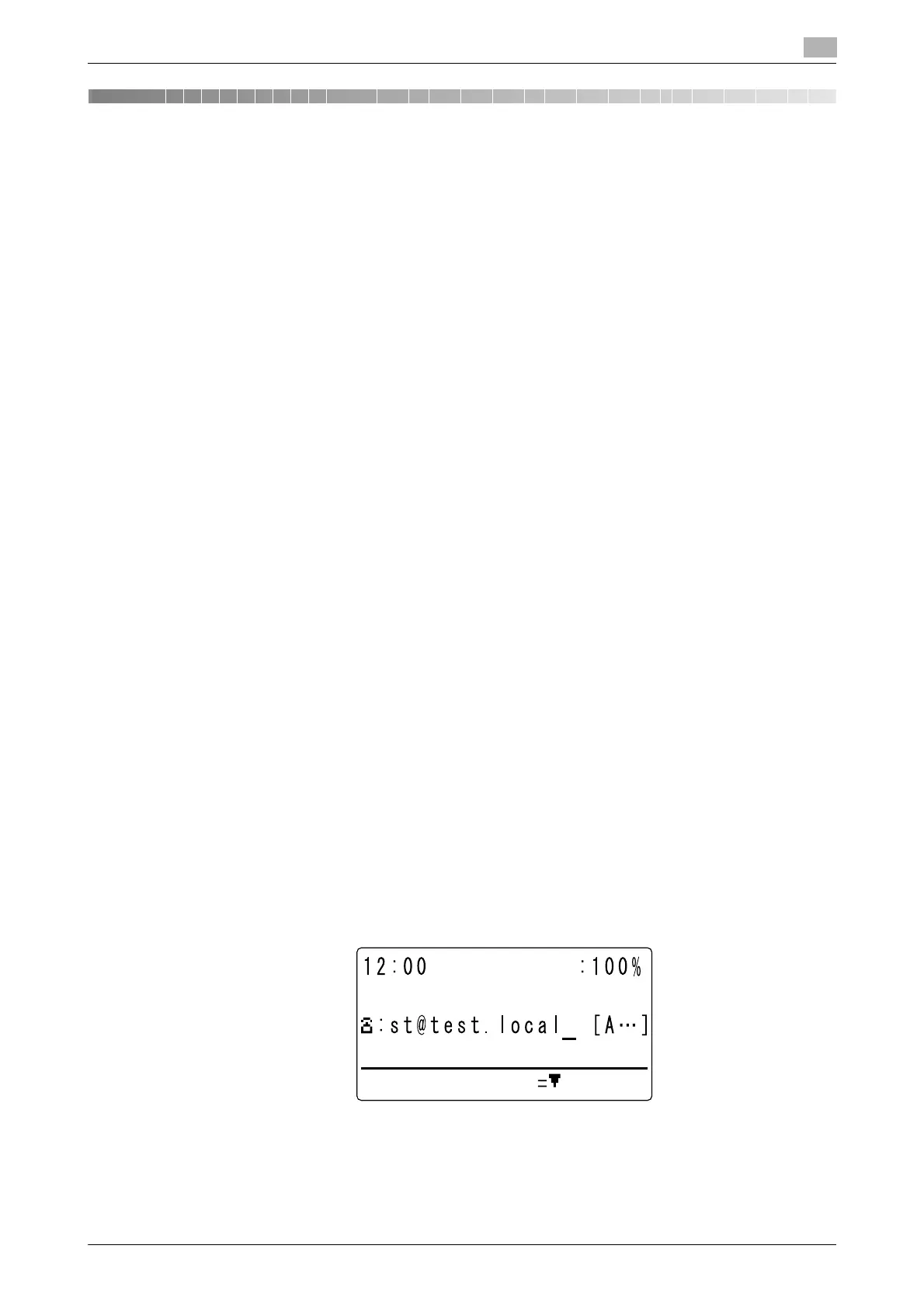bizhub 226 5-3
5.1 Transmitting an Internet fax
5
5 Internet Fax
To use the Internet fax function, you need to install the FAX Kit FK-510 and Extended Operation Panel
MK-749 as well as optional Image Controller IC-209 or Network Card NC-504 in advance.
5.1 Transmitting an Internet fax
5.1.1 Transmitting an Internet fax
Before using Internet Fax, configure the following items. Incorrect settings will result in a communication er-
ror, leading to a sending failure.
- IP address
- Subnet mask
- Gateway
- Sender name
- Sender's E-mail address
- SMTP server address
- SMTP port number
- SMTP server timeout
- Text insertion
- Subject
d Reference
For details on each setting, refer to the [User's Guide Network Administrator].
5.1.2 Basic transmission procedure
1 Press the Fax key.
This changes to the fax mode and displays the fax screen.
2 Load the original.
% For details on how to load the original, refer to page 3-5.
3 When necessary, specify a desired option for [QUALITY].
% For details on [QUALITY], refer to page 5-10.
4 Press the A...1... key.
5 Enter a destination E-mail address using the one-touch dial, speed dial, or Keypad.
% When necessary, press , to specify the transmission time or select the Basic or Advanced mode.
For details, refer to page 5-7.
MEMORY
QUALITY:STD/TEXT
OTHER SETTING
