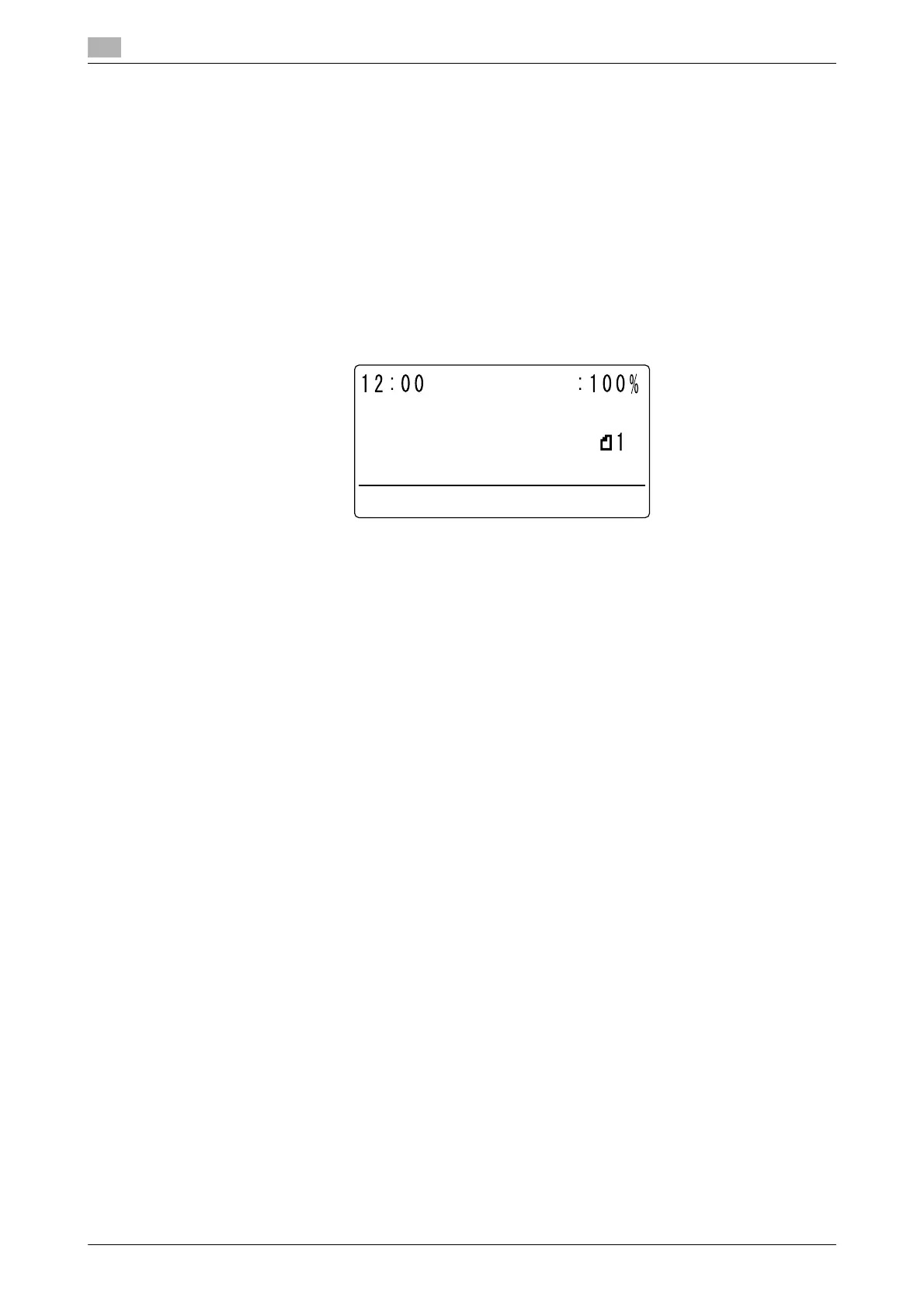Transmitting an Internet fax
5
5-4 bizhub 226
5.1
6 Press the Start key.
% This starts scanning and sending if the original has been loaded onto the ADF.
After sending is completed, a "long beep" sounds.
% To stop sending, press the Clear/Stop key, and select [YES] in the displayed screen.
% If you load the original on the Original Glass, go to step 7.
7 Use +, to select [AUTO DETECTION] or [MANUAL], and press the OK key.
8 To start scanning, press the OK key.
% When changing the scanning paper size, press , to respecify the size.
9 When continuously scanning the original, load the next original, and press the OK key.
% Repeat this procedure until scanning of originals is completed.
10 When scanning of all originals has been completed, press the Start key.
Sending starts.
% The Internet fax communication supports the following functions in the same way as for a fax com-
munication using a telephone line.
Sequential broadcast transmission (p. 3-15)
Specified-time transmission (p. 3-25)
Relay broadcasting (p. 4-13)
Forward (p. 4-14)
After sending is completed, a "long beep" sounds.
% To stop sending, press the Clear/Stop key, and select [YES] in the displayed screen.
d Reference
To cancel sending the scanned document, refer to page 3-20.
If a transmission fails, a transmission result report is printed out. For details, refer to page 3-21.
MEMORY
QUALITY:STD/TEXT
NEXT PAGE?(AUTO)
SCAN=OK (TX=START)
