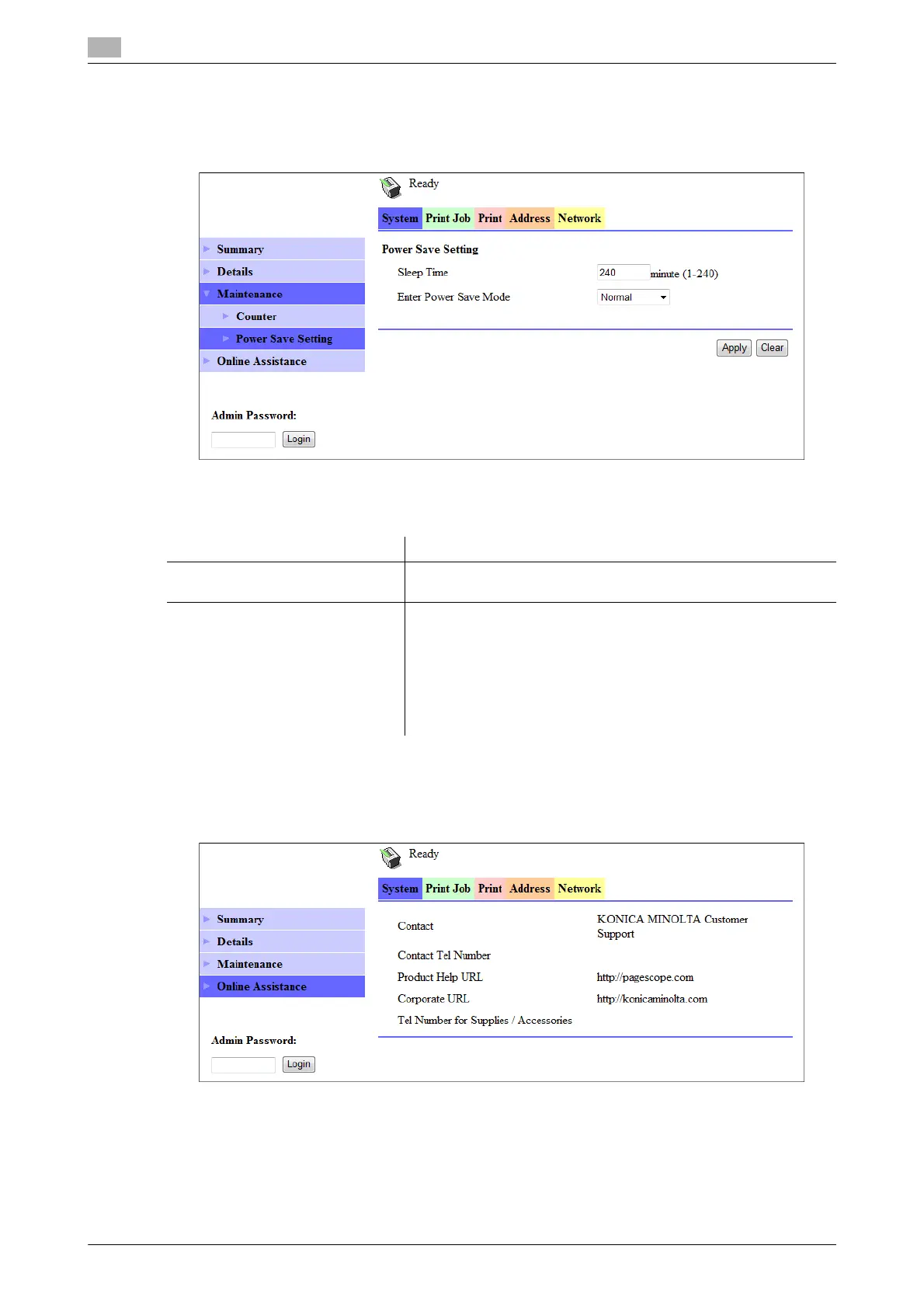User mode
8
8-8 bizhub 226
8.3
8.3.4 [System] - [Maintenance] - [Power Save Setting]
Configure the settings related to transition to the Power Save mode.
Configure the settings and click [Apply] to apply the change.
8.3.5 [System] - [Online Assistance]
This item displays the online assistance about this product.
Item Description
[Sleep Time] Enter a time interval before the machine transitions to the Power
Save mode after the last operation.
[Enter Power Save Mode] Specify how the machine should enter the Power Save mode after
printing out a received document.
Setting this item to [Immediately] returns the machine to the Power
Save mode immediately after receiving and outputting a print job
while it is not being used (in the night for example), and thereby
saves the electric power mode efficiently.
If [Normal] is selected, the machine returns to the Power Save
mode according to the [Sleep Time] setting.
