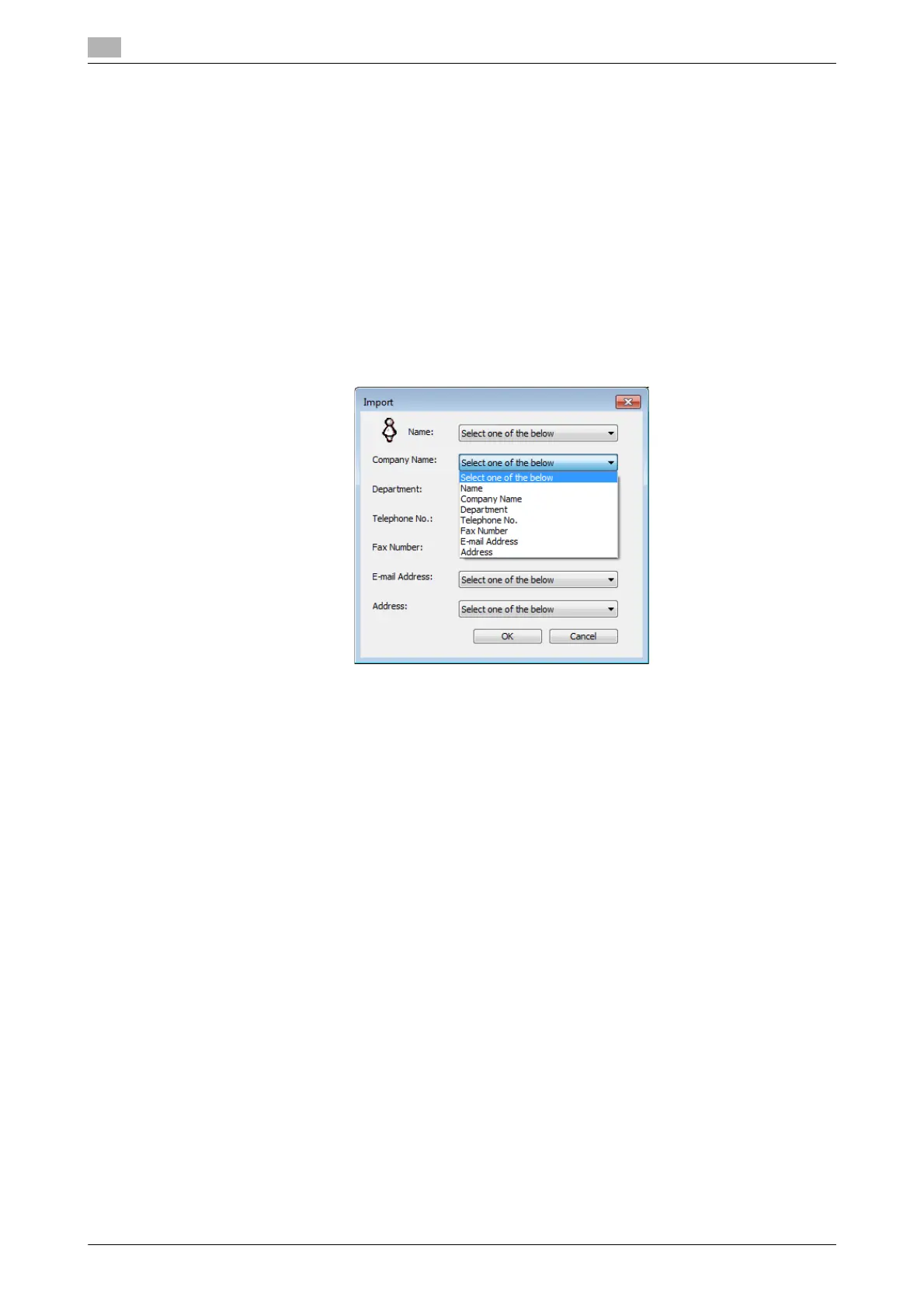Configuring fax driver settings
6
6-14 bizhub 226
6.4
6.4.8 Importing data to the address book
A CSV-type address can be imported to the address book.
Tips
- If the address data to be imported contains the same name as for the address book, a confirmation
dialog box appears. Check the name.
1 On the [Address Book] tab, click [Import].
The [Open] screen appears.
2 Specify a CSV file, and click [Open].
3 Specify the items of the import source in the items of the address book, and click [OK].
% Click [,] to select the items of the import source from the list.
The specified data is imported to the address book.
6.4.9 Exporting data from the address book
Data in the address book can be saved in CSV format.
1 On the [Address Book] tab, click [Export].
The [Save As] screen appears.
2 Enter the file name into [File name], and click [Save].
Data in the address book is saved in CSV format.
