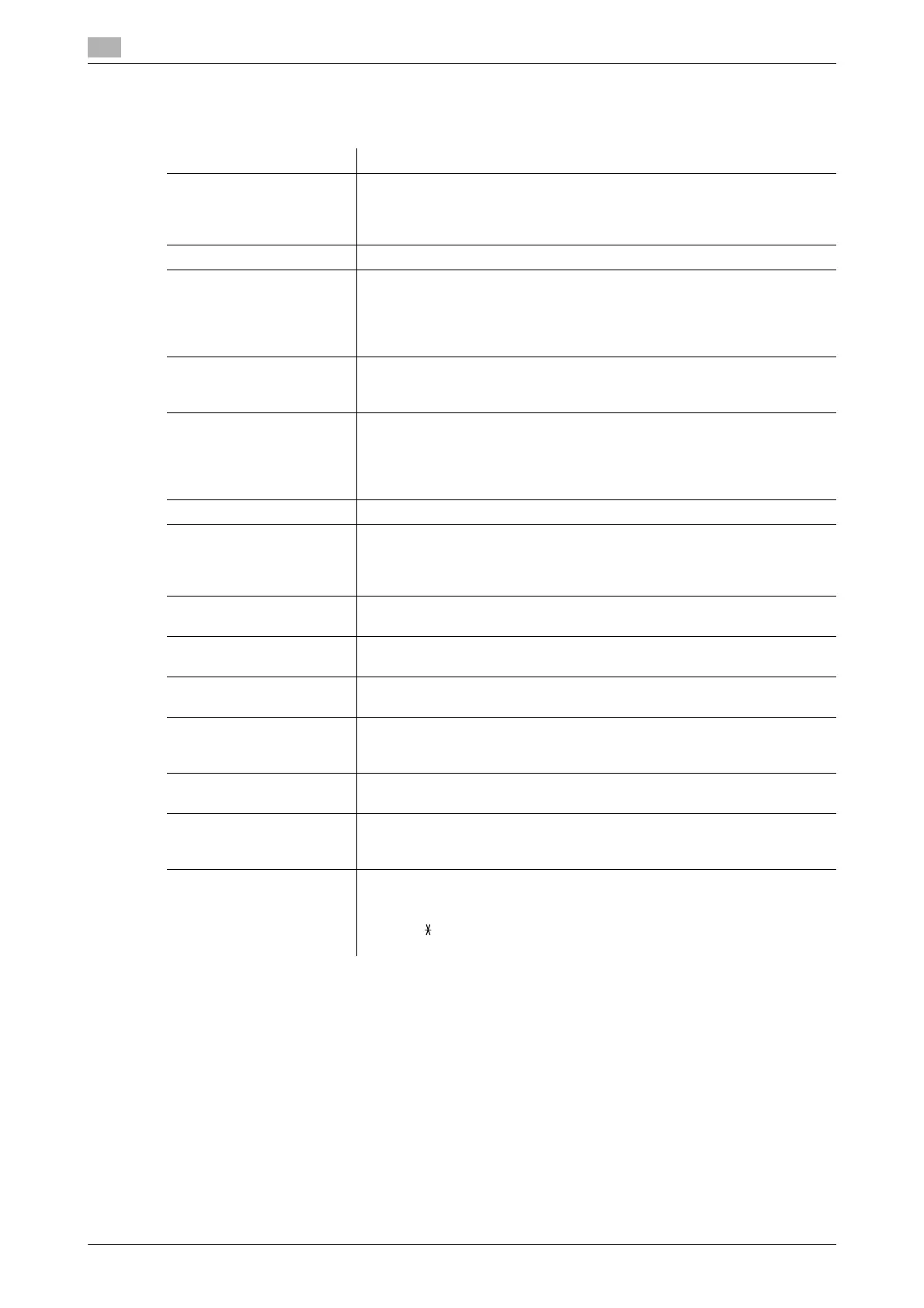Glossary
11
11-14 bizhub 226
11.3
11.3 Glossary
Explanation of terms
Term Description
Auto redial This function automatically recalls a destination if a communication fails
because the destination is busy. When the memory contains multiple orig-
inals queued for sending, they are moved forward and sent in sequence
until the recalling time is reached.
Book original Bound original such as a book or booklet
F-Code The F code is a mail box function that uses [SUB (SUB address)], [SEP (se-
lective polling)], and [SID], [PWD] (password) that are defined in the G3
standard of the International Telecommunication Union (ITU-T). A confi-
dential communication or relay instruction transmission is available be-
tween machines compatible with an F code.
G3 communication Establishes a communication in the G3 standard (international facsimile
standard). A fax communication is established using an analog line (gener-
al telephone subscriber line).
Internet fax Establishes a fax communication via Internet or intranet instead of a tele-
phone line.
You can specify an E-mail address instead of a fax number to send a
scanned image (in TIFF format) to a computer or Internet fax as an E-mail
file. You can also receive an E-mail sent from a computer as an image.
General subscriber line Analog telephone line on the public network.
JBIG encoding method A new data compression-extension method, which is determined in the
Joint Bi-level Image Expert Working Group that is a part of the ITU-T (In-
ternational Telecommunication Union). This method is effective when
transferring a large amount of halftone data or high-resolution data.
Manual RX This function allows you to receive an original after speaking with the send-
er by phone.
Manual transmission This function allows you to send an original after speaking with the recipi-
ent by phone.
Memory Used to save image data to be faxed or copied. Extending the memory al-
lows you to store more image data in the memory.
Network scanner This function sends a scanned image to a computer via the network. The
scanned data can be sent as an E-mail file or uploaded to the FTP or SMB
server.
On-hook This function allows you to dial while the phone remains put on the hook.
To use this function, press the On Hook key.
PBX (Private Branch ex-
change)
An abbreviation of Private Branch exchange.
PBX allows you to connect multiple telephone sets to a couple of local sta-
tion lines or freely connect those telephones as extensions.
Push signal Electric signals used in a telephone communication that sound "beep boop
beep" when you use a push telephone line (PB). This is used when using a
push telephone line for calling or using the push-button phone service.
Pressing on the Keypad allows you to use the push signal service via a
dialing telephone line.
