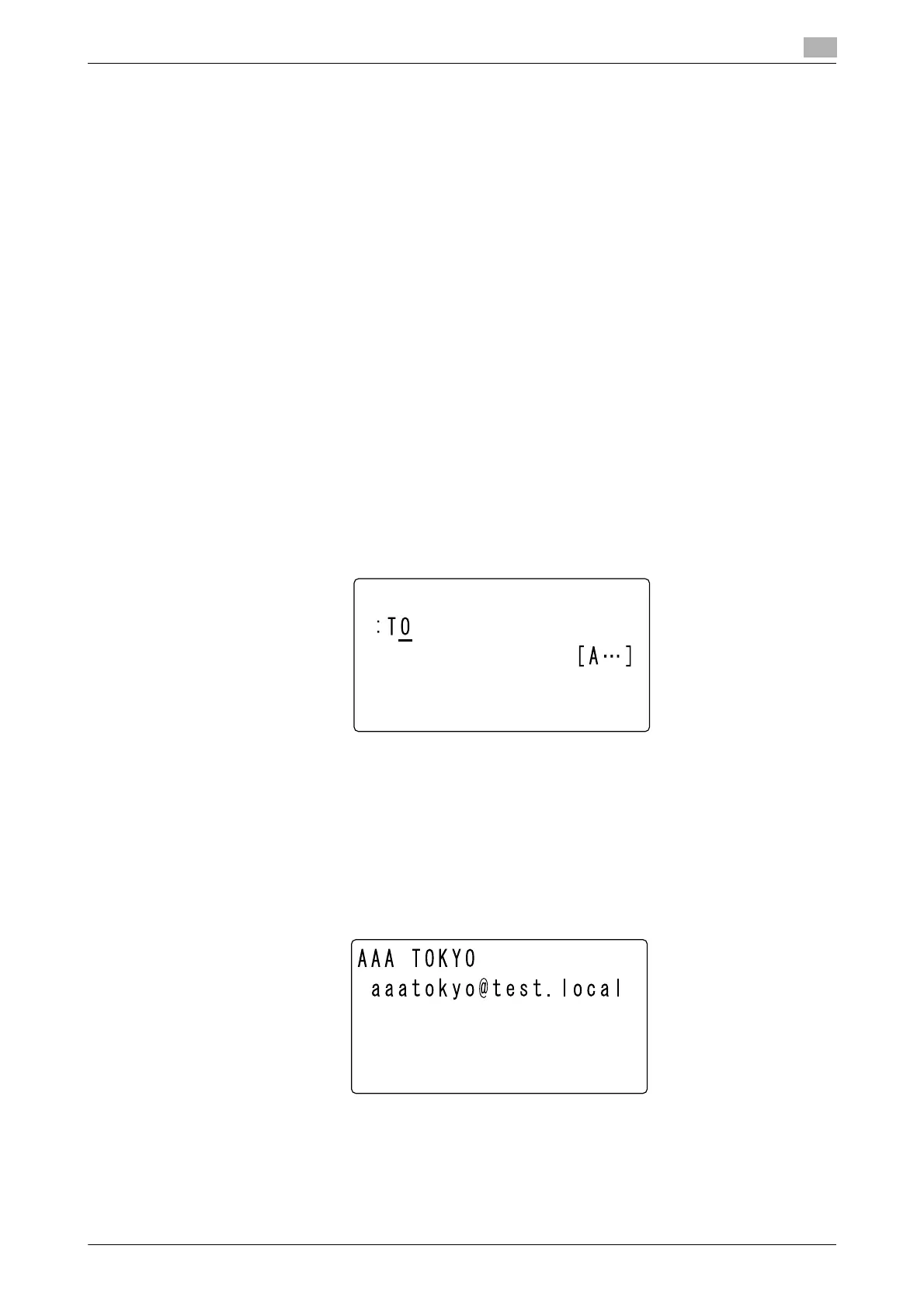bizhub 226 5-5
5.1 Transmitting an Internet fax
5
5.1.3 Using the Address Book for search (Address Search)
An E-mail address can be searched from the Address Book. Address Search is a function that recalls an E-
mail address registered in the LDAP server. To search for a target E-mail address, enter a part of its character
string or a destination name.
d Reference
To use Address Search, configure LDAP settings in advance. For details, refer to the [User's Guide Network
Administrator].
This example shows how to recall an E-mail address registered in [Destination name: AAA TOKYO, E-mail
address: aaatokyo@test.local].
1 Load the original.
2 When necessary, specify a desired option for [QUALITY].
% For details on [QUALITY], refer to page 5-10.
3 Press AddressBook.
4 Use +, to select [LDAP SEARCH], and press the OK key.
5 Use +, to select [NAME] or [E-MAIL], and press the OK key.
6 Enter a destination name or a character string included in an E-mail address using the Keypad, and
press the OK key.
% If you select [NAME] in Step 5, enter a character string included in the name.
% If you select [E-MAIL] in Step 5, enter a character string included in the E-mail address.
% Up to 10 characters can be specified for a character string.
7 Use +, to select a name or E-mail address, the press the ) key.
% If you select [NAME] in Step 5, specify "AAA TOKYO" for the name.
% If you select [E-MAIL] in Step 5, specify "aaatokyo@test.local" for the E-mail address.
This displays the screen to confirm the selected destination.
8 Press OK.
This recalls the E-mail address of the selected destination, and returns to the fax number entry screen.
% To return to Step 7, press the Back key.
