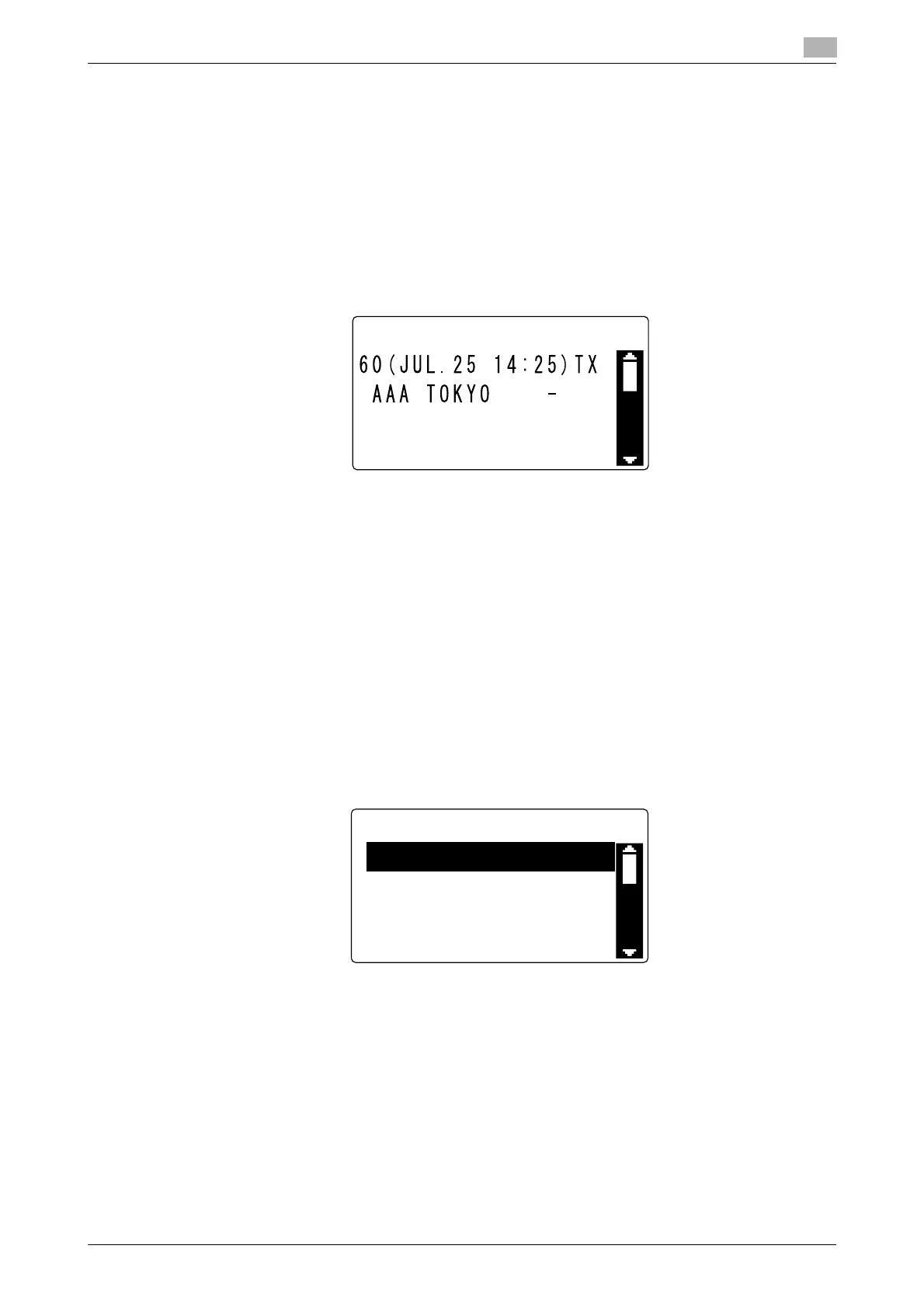bizhub 226 3-21
3.9 Checking the communication result (Report/List)
3
3.9 Checking the communication result (Report/List)
After the original has been sent or received, its communication result information is recorded up to 60 items.
3.9.1 Checking the communication result
1 Press the Confirm key.
2 Use +, to select [TX/RX RESULT], and press the OK key.
3 Use +, to view the desired communication result.
Tips
- The communication result screen displays [TX] as the transmission result and [RX] as the receiving re-
sult.
- If you press the Back key twice while viewing the communication result, the confirmation mode ends,
and the basic screen appears.
- To print a communication result report, press the Start key. After a communication result report has
been printed, the basic screen appears.
3.9.2 Printing out a report or list
1 Press the Confirm key.
2 Use +, to select [PRINT REPORT], and press the OK key.
3 Use +, to select a target report or list, and press the OK or Start key.
After the report or list has been printed, the basic screen appears.
d Reference
A sending-receiving result report can be viewed on the Display. For details on how to display the communi-
cation result, refer to page 3-21.
For the report or list types, refer to page 3-22.
PRINT REPORT
TX RESULT REPORT
RX RESULT REPORT
ACTIVITY REPORT
MEMORY DATA LIST
