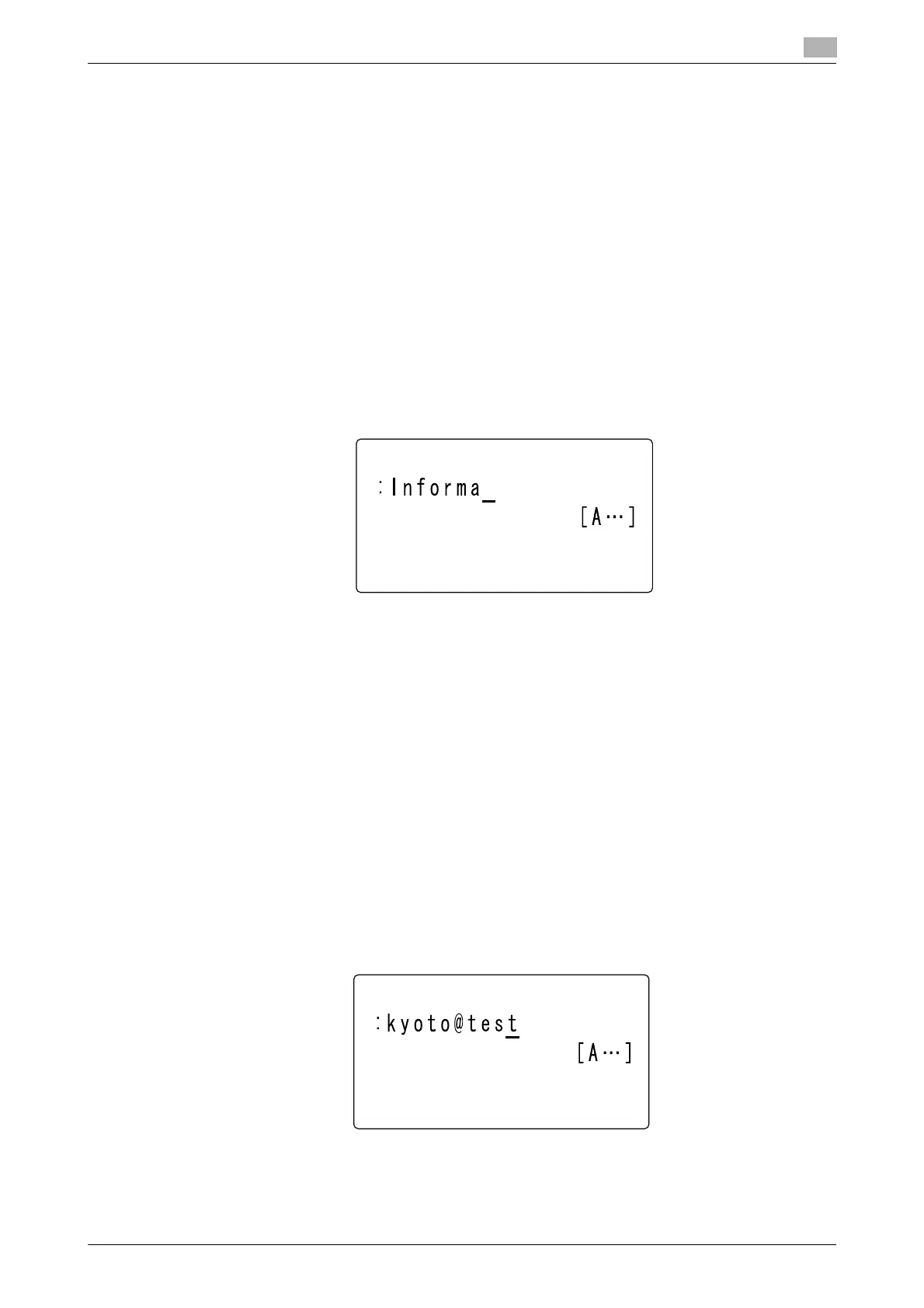bizhub 226 5-11
5.4 Adding functions
5
5.4 Adding functions
5.4.1 Specifying a title
Assign a title to an E-mail to be sent.
1 Press the Utility key.
2 Use +, to select [ADMIN. MANAGEMENT], and press the OK key.
3 Enter the administrator number using the Keypad, and press the OK key.
% To correct a numeric value, press the Clear/Stop key.
4 Use +, to select [E-MAIL SETTING 1], and press the OK key.
5 Use +, to select [DEFAULT SUBJECT], and press the OK key.
6 Enter a title using the Keypad, and press the OK key.
This returns to the E-mail Setting 1 screen.
5.4.2 Specifying a forward destination
If a receiving error occurs, a receiving result report is sent to the address specified in this step.
1 Press the Utility key.
2 Use +, to select [ADMIN. MANAGEMENT], and press the OK key.
3 Enter the administrator number using the Keypad, and press the OK key.
% To correct a numeric value, press the Clear/Stop key.
4 Use +, to select [E-MAIL SETTING 2], and press the OK key.
5 Use +, to select [REPLY ADDRESS], and press the OK key.
6 Enter a forward destination address using the Keypad, and press the OK key.
This returns to the E-mail Setting 2 screen.
