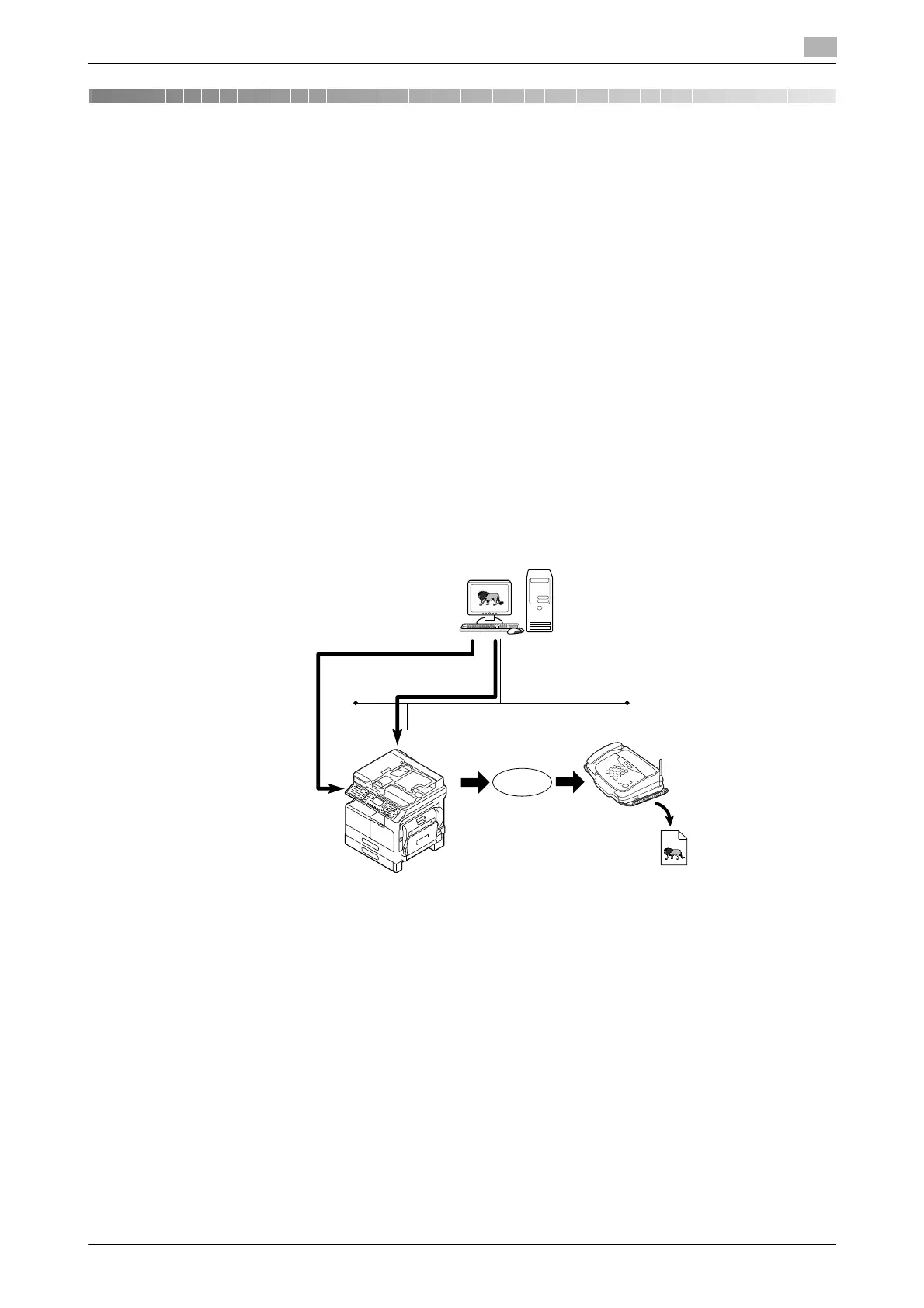bizhub 226 6-3
6.1 Overview of PC-Fax
6
6PC-FAX
6.1 Overview of PC-Fax
6.1.1 PC-FAX
PC-FAX is a function that sends a document created by an application such as word-processing software to
a destination fax via the machine modem without printing it by only specifying a fax number on a PC. How-
ever, it cannot be received directly by a computer.
To use the PC-FAX transmission, install the fax driver supplied with this machine on your computer.
Tips
To use the PC-FAX function, you need the following items.
- If this machine and the computer are connected via USB:
– FAX Kit FK-510
– Extended Operation Panel MK-749
- If this machine and the computer are connected via network:
– FAX Kit FK-510
– Extended Operation Panel MK-749
– Image Controller IC-209 or Network Card NC-504
User PC
LAN
This machine
Fax machine
Fax transmission
Telephone
line
USB connection
Network connection
