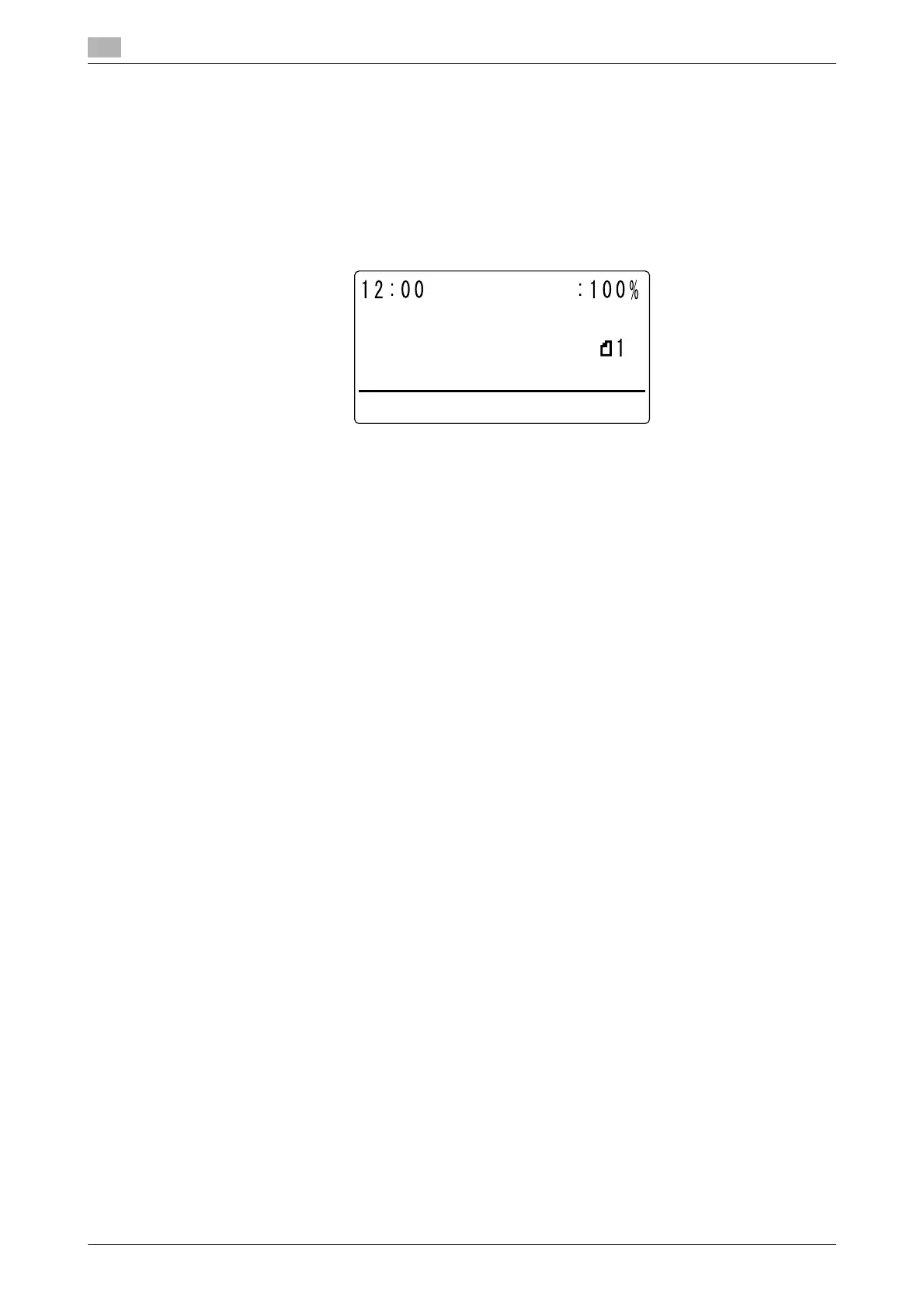Transmission procedure
3
3-4 bizhub 226
3.1
6 Use +, to select [AUTO DETECTION] or [MANUAL], and press the OK key.
% If [MANUAL] is selected, specify the paper size.
7 To start scanning, press the OK key.
% When changing the scanning paper size, press , to respecify the size.
8 When continuously scanning the original, load the next original, and press the OK key.
% Repeat this procedure until scanning of originals is completed.
9 When scanning of all originals has been completed, press the Start key.
Sending starts.
After sending is completed, a "long beep" sounds.
% To stop sending, press the Clear/Stop key, and select [YES] in the displayed screen.
d Reference
When necessary, you can cancel sending the scanned document. For details, refer to page 3-20.
If a transmission fails, a transmission result report is printed out. For details, refer to page 3-21.
MEMORY
QUALITY:STD/TEXT
SCAN=OK (TX=START)
NEXT PAGE? (AUTO)
