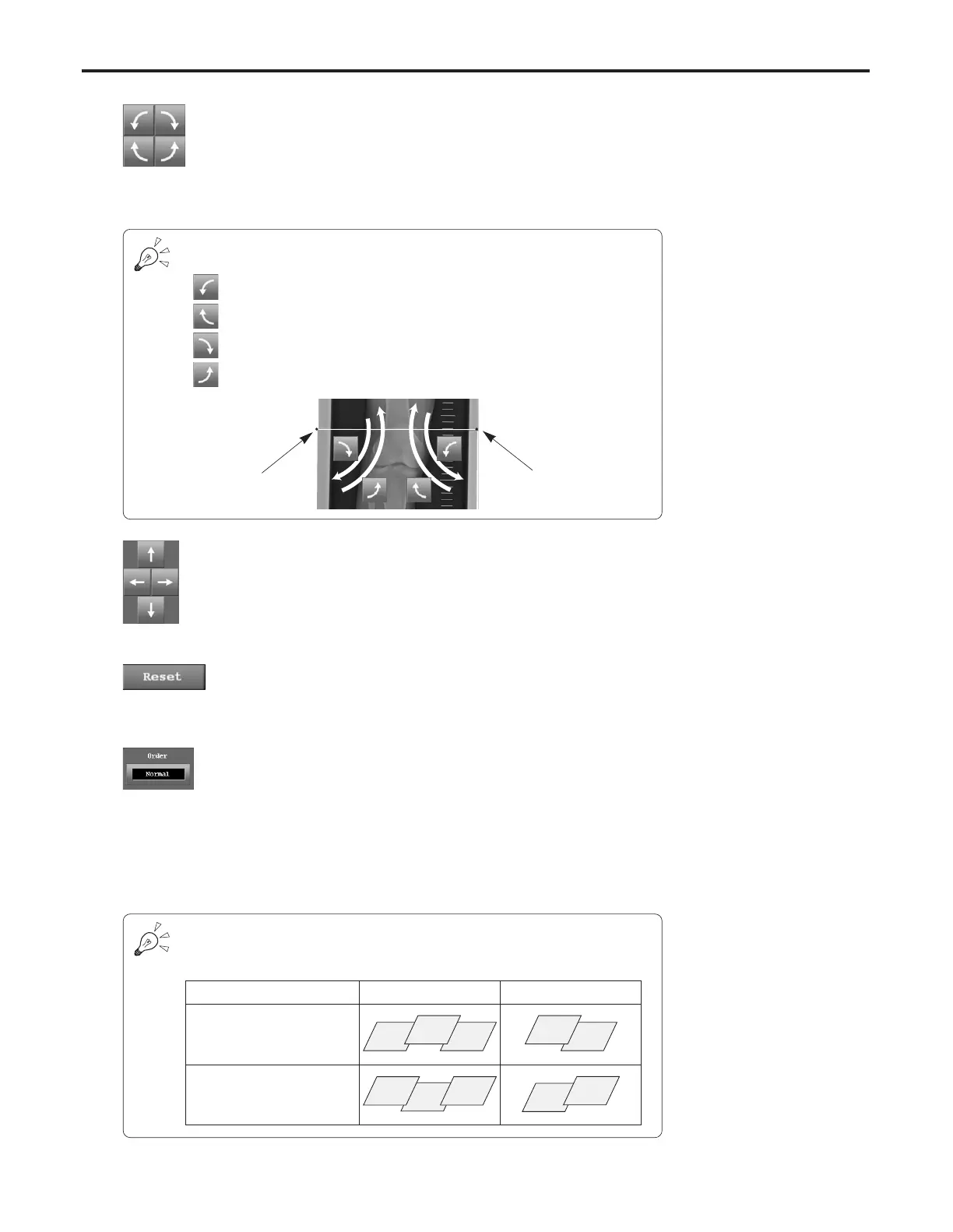Ch.7 Optional Functions
< 177 >
REGIUS Console CS-3 OPERATION MANUAL Ver. 1.10 2005.2
[Rotate] Button
Touching this button will rotate the image. Lower image
in the “Whole Stitched Images” will be rotated. There is
a limit for rotation, and rotation along the arrow direc-
tion beyond this limit is not possible.
[Move Button] (
↑
↓
←
→
)
Moves the image up/down or right/left.
Lower image in the “Whole Stitched Images” moves.
There is a limit (40mm) for move, and move along the
arrow direction beyond this limit is not possible.
[Order] Button
Changes overlapping order of the images.
Selecting the “Normal” simulates the overlapping of the
plates set in the long body part cassette. Selecting the
“Reverse” allows overlapping of the images in the
opposite way as the plates are overlapped.
[Reset] Button
Resets the image positioning, and restores the original
image position as the automatic stitching is completed.
Relation between the [Rotate] Button and Rotation Direction
Touching each button will rotate the image as follows;
: Rotates counterclockwise with the center positioned at the upper right corner of the lower image.
: Rotates clockwise with the center positioned at the upper right corner of the lower image.
: Rotates counterclockwise with the center positioned at the upper left corner of the lower image.
: Rotates clockwise with the center positioned at the upper left corner of the lower image.
Relation between the Plate Positions overlapped in the Long Body Part Cassette
and the [Order] button.
[Order] Button Setting 3 plates 2 plates
Normal
Reverse
