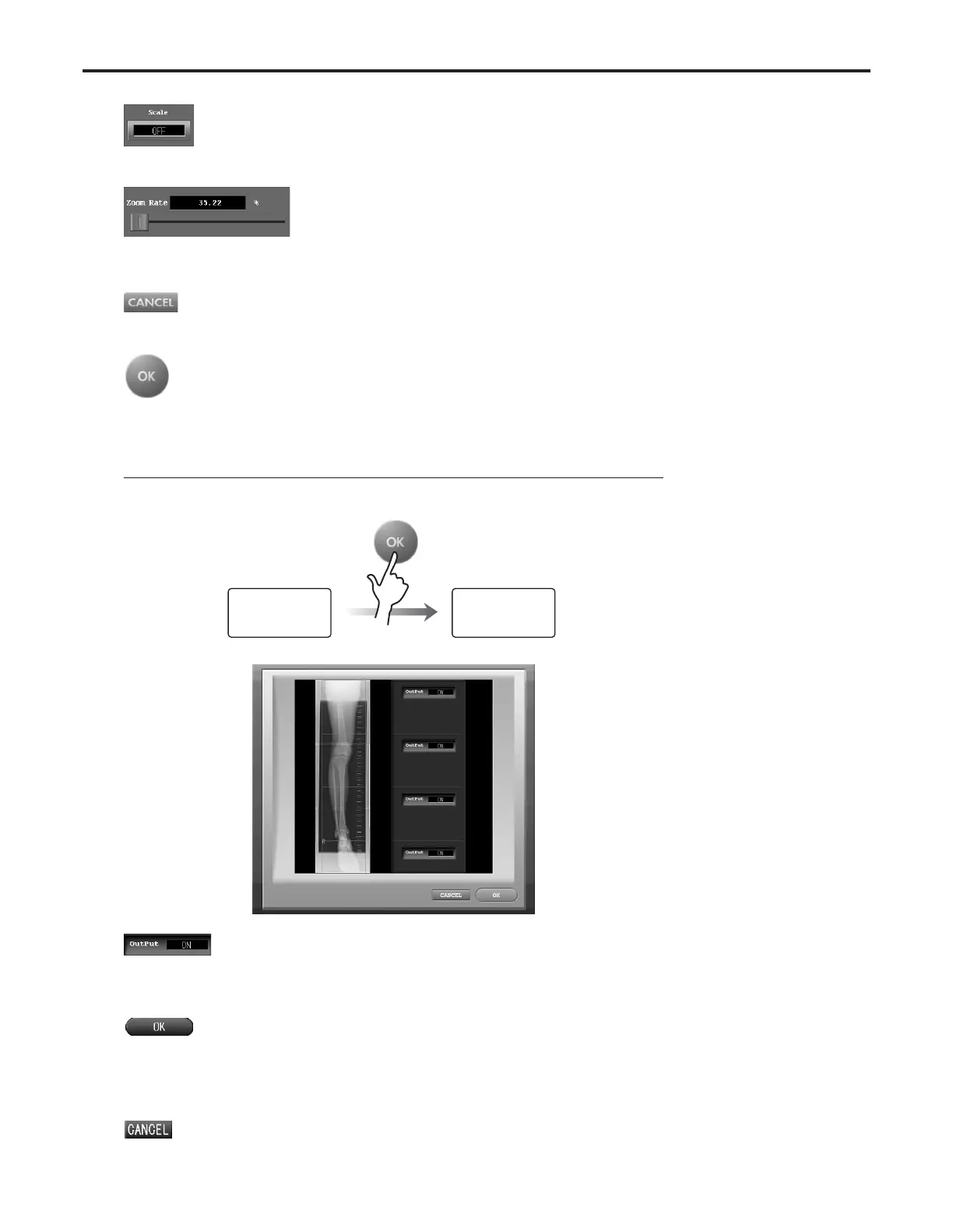Ch.7 Optional Functions
< 178 >
REGIUS Console CS-3 OPERATION MANUAL Ver. 1.10 2005.2
Zoom Slider
Changes the magnification of composite image by
dragging the slider to the right and left.
Dragging to the left decreases the zoom rate (smaller).
Dragging to the right increases the zoom rate (larger).
[CANCEL] Button
Cancels the composite image adjustment.
• Returns to the “Composite Image Select” screen.
[OK] Button
Saves the setting made by composite image adjust-
ment and exits the screen.
• Returns to the “Composite Image Select” screen.
Long Body Parts Output ON/OFF Screen
In the case where the long body part is divided into segments and printed, selects whether
or not to print each segmental image.
Exam Check
Screen
Long Body Part
Output ON/OFF
[CANCEL] Button
Cancels the image output.
[OK] Button
Output the image according to the setting made by
“
Output ON/OFF
”
button.
Output ON/OFF Button
Sets whether to output the image or not with this button.
[Scale] Button
Select whether to attach a scale to the long body part
image or not .
