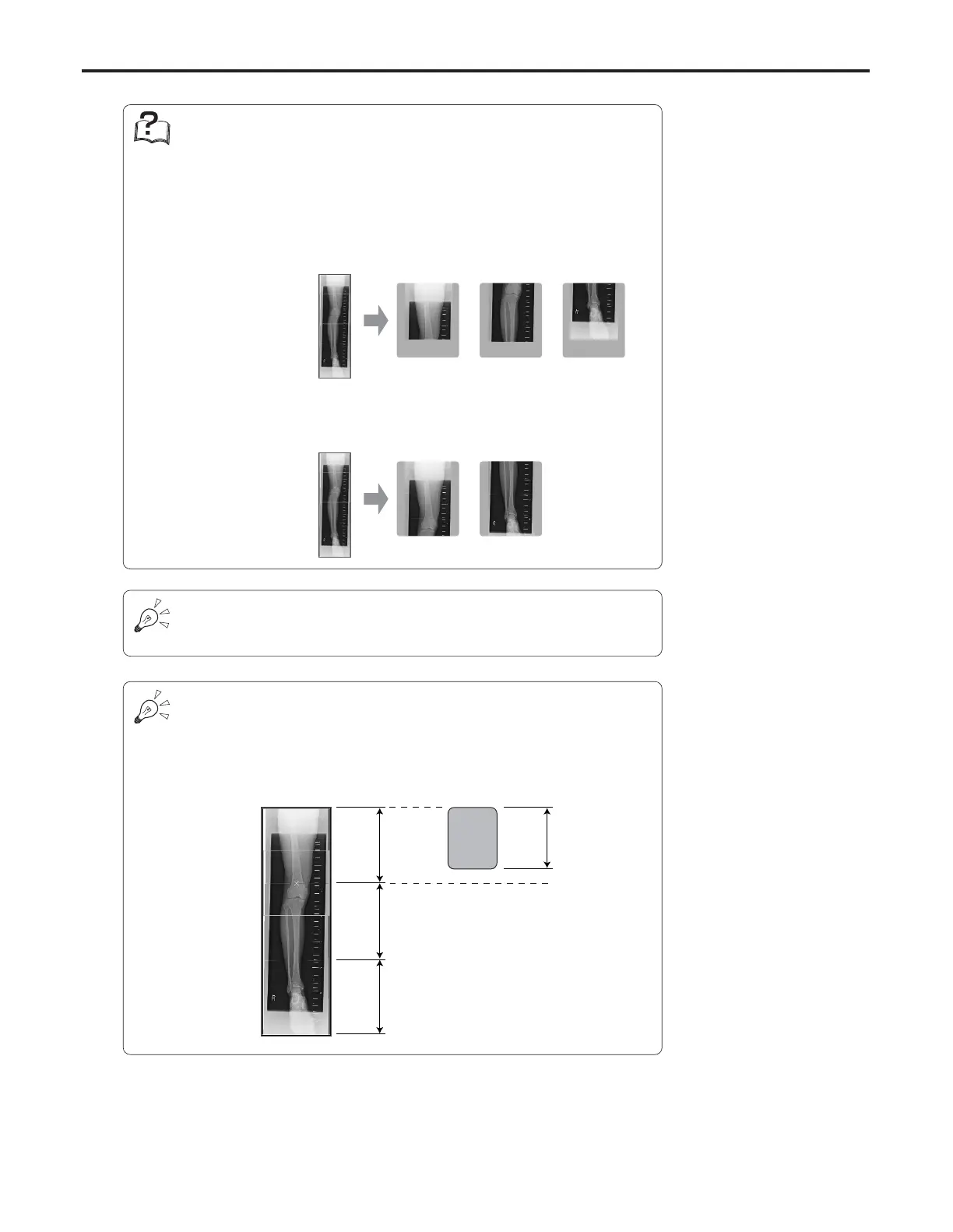Ch.7 Optional Functions
< 179 >
REGIUS Console CS-3 OPERATION MANUAL Ver. 1.10 2005.2
On the CS-3 that is set to “Tiling at Border”, [Trim Adjust] button becomes invalid
when the divided image is smaller than the film size. [Trim Adjust] button becomes
valid when the divided image is larger than the film size.
On the CS-3 that is set to “Tiling at Border”, a message “Unable to tile due to
insufficient film size. Switches to Tiling by Film Size” will be displayed when
the longer side of the film (“h2” in the diagram) is shorter than the distance
between the borders (“h1” in the diagram), and the output is made by using
“Tiling by Film Size”.
h1
h2
h1
h1
Composit Image Film for Print
“Tiling at Plate Border” and “Tiling by Film Size”
In the case where the long body part is output in the same size, there are two
ways to output, one is “Tiling at Border” and the other is “Tiling by Film Size”.
Tiling at Border : Divides the image at the borders of the plates. In this way of out-
put, stitch borders tend to be less represented in comparison to
“Tiling by Film Size”.
(With this process, the image is always positioned in the center.)
Tiling by Film Size : Divides the image to fit to the output film size. In this way of out-
put, film sheets to be output may be less than the sheets for
“Tiling at Border”.
