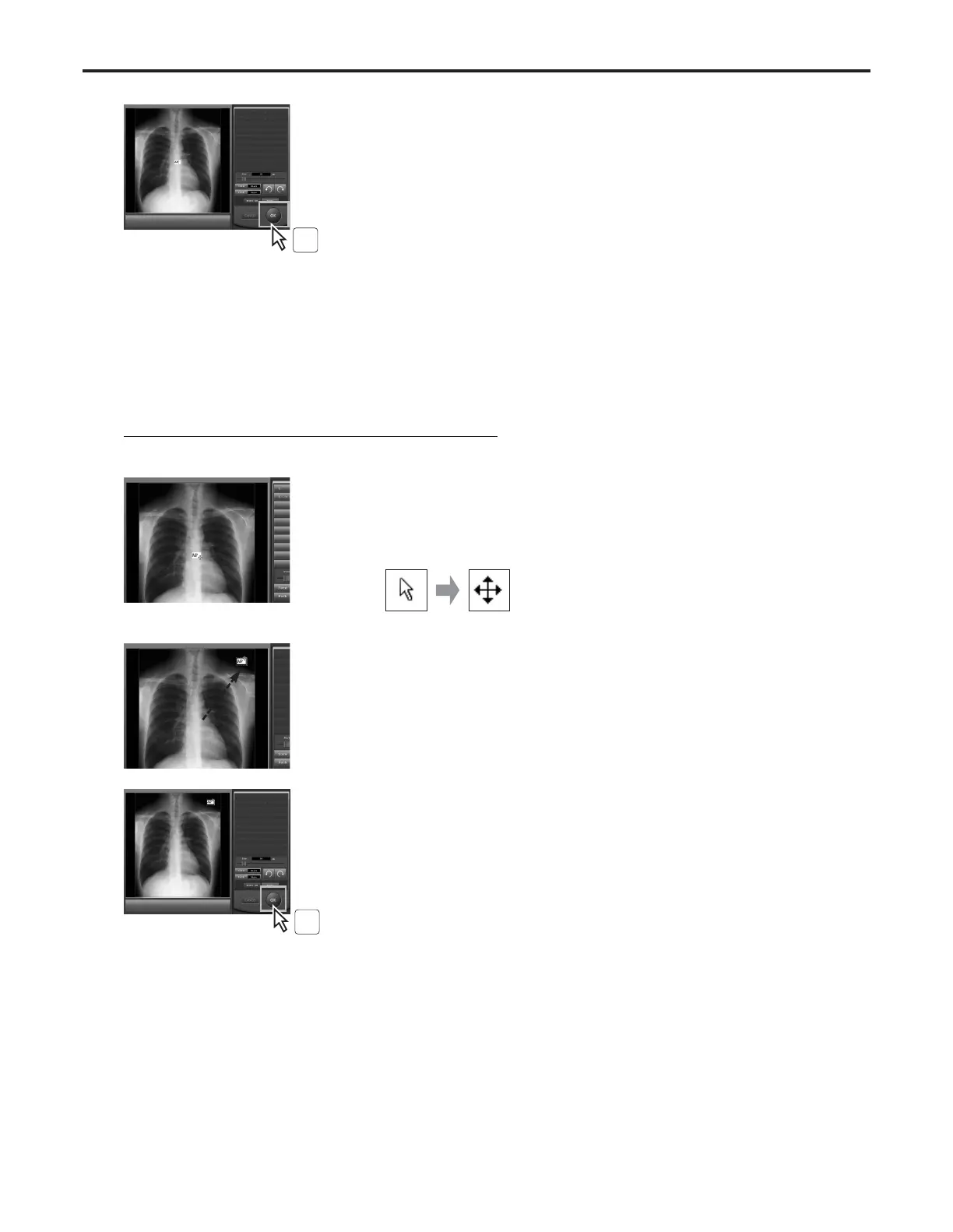Ch.3 Sequence of Examination
< 70 >
REGIUS Console CS-3 OPERATION MANUAL Ver. 1.10 2005.2
1 Move the cursor over the allocated annotation.
• The cursor changes from the arrow to the cross.
2 Hold and drag the annotation to the desired position.
• The annotation moves to the point to which it is
dragged.
4) Displacing the allocated annotation
Procedures to displace the allocated annotation are described below.
3 Click the [OK] button or left-click the mouse in the
area other than annotation.
• When the [OK] button is clicked, returns to the
“Detailed Data Setting” (Overlay) screen after allo-
cating the annotation.
• When the area other than annotation is clicked,
switches the status to the one where the next
annotation can be allocated after the first annota-
tion is displaced.
3
3 Click the [OK] button or left-click the mouse in the
area other than annotation.
• When the [OK] button is clicked, returns to the
“Detailed Data Setting” (Overlay) screen after allo-
cating the annotation.
• When the area other than annotation is clicked,
switches the status to the one where the next
annotation can be allocated after the first annota-
tion is allocated.
3