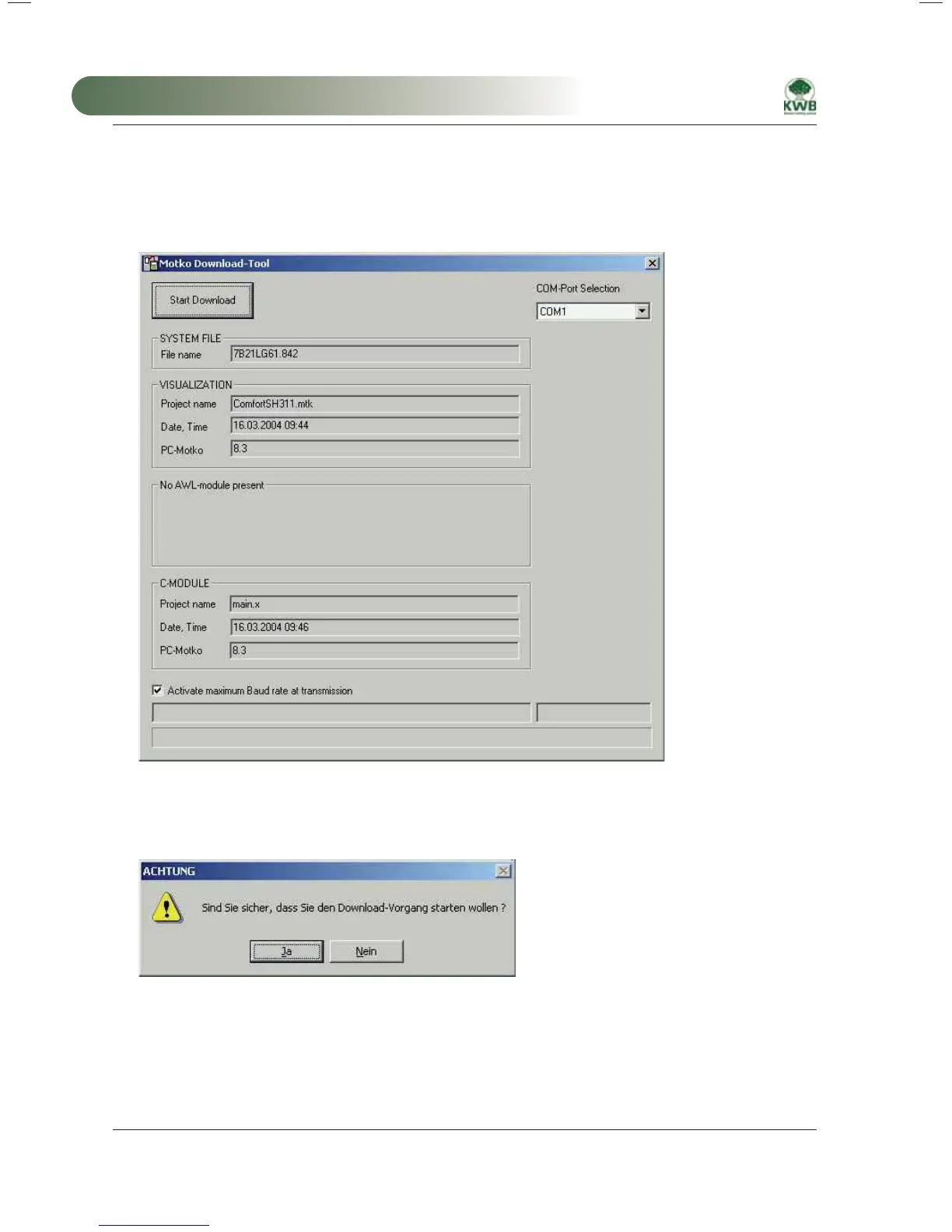8 Software maintenance
Transfer:
1. Select the program memory location (the number in the upper right corner shows the current program memory
location).
2. Press the upload button (so that the device is ready to receive).
3 On the PC, start the download tool for the software version that will be transferred.
Start Download
4. Select the serial port that is connected to the null model cable.
5. Activate the transfer with max. baud rate.
6. Click “Start Download”.
Start Download?
7. To execute the download on the handheld programming unit confirm with “Yes”.
The download process will now be executed and it lasts approximately 3 minutes.
MA-Easyfire 10.2008_EN.indd 82MA-Easyfire 10.2008_EN.indd 82 30.03.2009 13:30:14 Uhr30.03.2009 13:30:14 Uhr