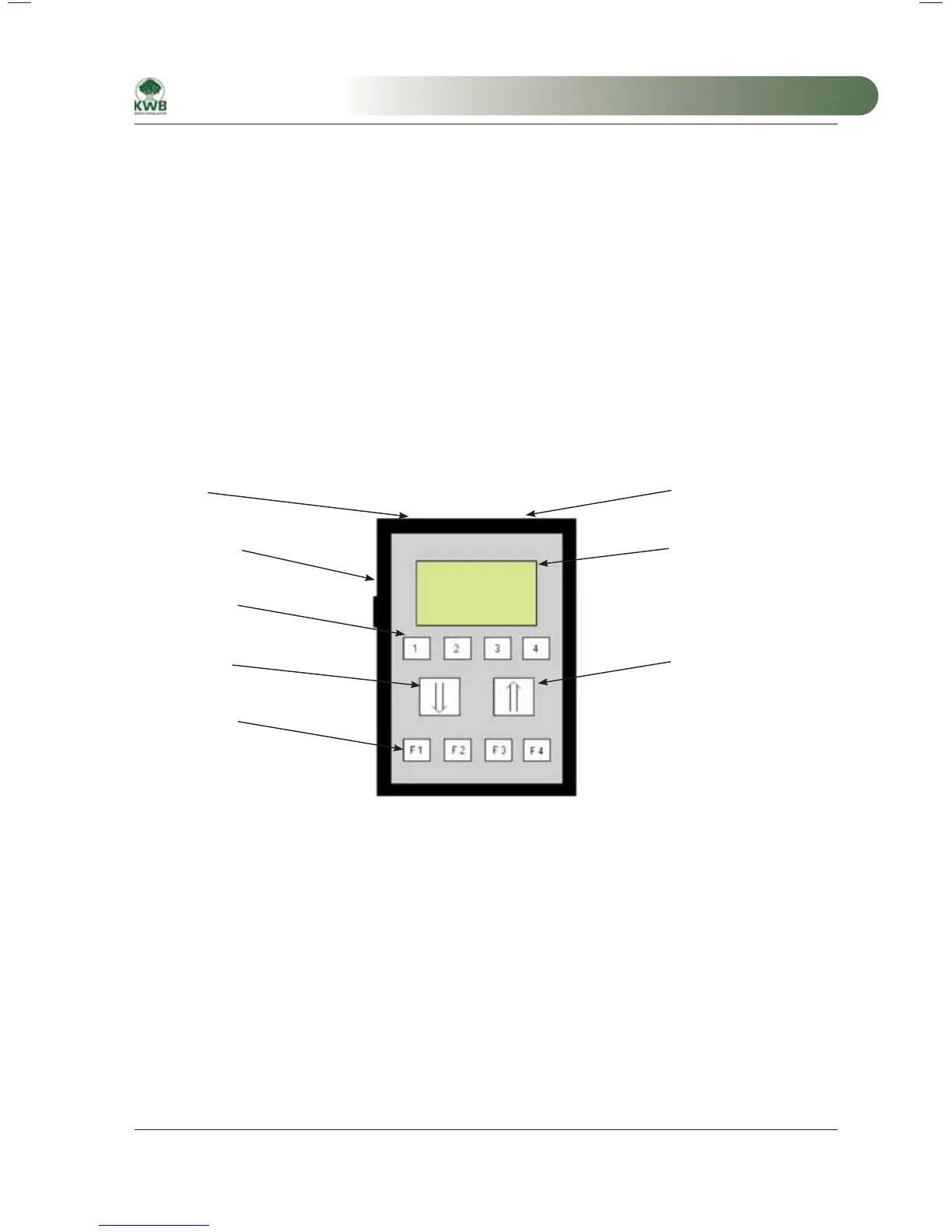8 Software maintenance
8.2 Software transfer with handheld programming unit
8.2.1 Prerequisites
The current software version that will be transferred to the boiler control unit must already be saved on the handheld
programming unit. If this is not the case then the software version must first be transferred from a personal
computer to the handheld programming unit as described in point 8.1.
• Null modem cable (see point 8.1.1)
• Programming adapter (see point 8.1.1)
• Handheld programming unit
8.2.2 Description, handheld programming unit
The handheld programming unit is used to transfer the current software version to the electronics. It has four
program memory locations. This means that four software versions can be stored. (For example for different boiler
products).
Interface
Connection
for power supply
On / off switch Display
Program keys
UPLOAD-key DOWNLOAD-key
Function keys
Handheld programming device (KWB art. no. 13-1000093)
8.2.3 Software transfer to the boiler control unit
Power supply: Connect to a 9 V battery (rechargeable) or the supplied power supply.
Switch-on: Slide the on / off switch up; “HAND-PG 7.2 1” will be displayed in the first line.
Check the battery voltage: Press the F2 function key
Check the content
of the memory locations: Select the 1st program memory location.
2. Activate the F1 key.
HAND PG 1 Program 1 contains
V: ComfortPE305.mtk Comfort Version 3.05 user interface
A: --- No AWL program
C: main.x C-program
MA-Easyfire 10.2008_EN.indd 83MA-Easyfire 10.2008_EN.indd 83 30.03.2009 13:30:14 Uhr30.03.2009 13:30:14 Uhr
