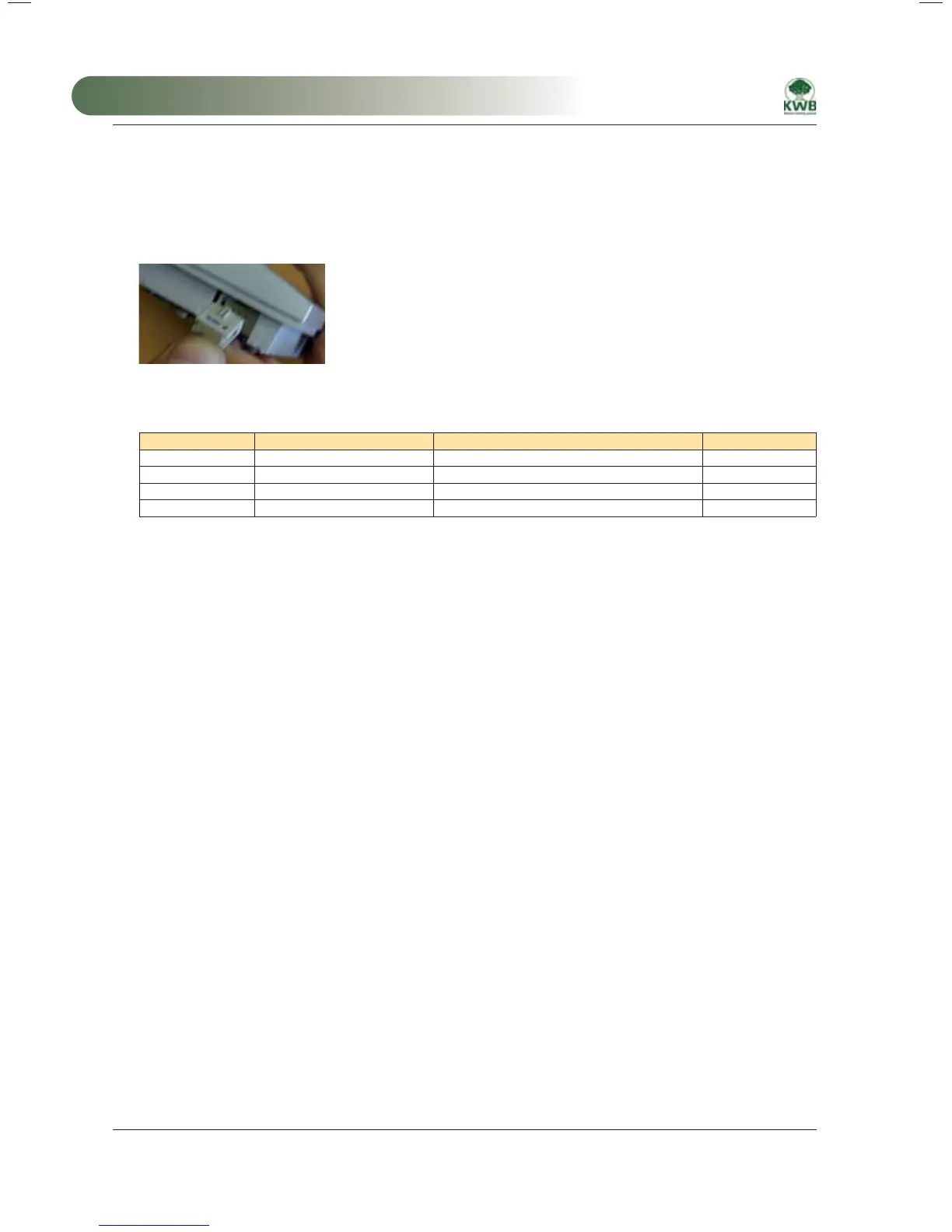8 Software maintenance
Transfer software:
1. Note the setting data of the controller, if this data will need to be re-entered.
2. Switch off the boiler control unit (must be de-energized for the connection).
3. Connect the handheld programming device to the supplied null modem cable.
4. Connect the other end of the null model cable to the programming adapter.
5. Connect the programming adapter to the programming connector of the boiler control unit.
Connecting the programming adapter
6. Switch on the boiler control unit for transfer.
7. Select the program that will be installed:
Program key Controller type Hardware revision according to type plate Boiler type
P1 50014000+50014001 31.0006 Easyfire
P2 50015000+50015001 21.0004 Multifire
P3 50015100+50015101 12.0005 Classicfire
P4 Powerfire
Standard assignment of the program memory locations
Naturally the assignment can also be different, since each Competence Partner can custom-assign a program
memory location from the PC with the download tool.The number in the upper right corner shows the current
program memory location.
8. Click the download button.
After the complete transfer you will hear a beep and the handheld programming device will return to the switch on
message. During the transfer process all buttons are blocked. If a transfer error is present, the handheld programming
device will beep five times and the display will show the message “TRANSFER ERROR – press button”. Press any
key to return to the switch-on message.
Deleting a program memory location:
This function deletes the selected program. It must be executed if you want to re-assign the program memory
locations from the personal computer:
1. Select the program memory location.
2. Activate the F4 key.
3. Activate the F4 key again. (If this project memory location should not yet be deleted, then simply press
a different key)
Transferring the program onto the handheld programming device:
As Competence Partner you can execute this yourself from a PC as described in point 8.1.3.
8.3 Troubleshooting
If the program transfer did not work, check:
•
Whether the null modem cable and/or the programming adapter is firmly seated.
•
For the handheld programming device: check whether the supply cable is connected.
•
For the handheld programming device: Check whether the supply voltage is sufficient (F2 key).
•
For the handheld programming device: Check whether it functions after delete and re-installation.
•
For the PC: Check whether you have set the right interface.
•
For the PC: Check whether it functions with a different serial interface.
Repeat the transfer. If the problem persists contact the KWB customer service organization.
MA-Easyfire 10.2008_EN.indd 84MA-Easyfire 10.2008_EN.indd 84 30.03.2009 13:30:14 Uhr30.03.2009 13:30:14 Uhr