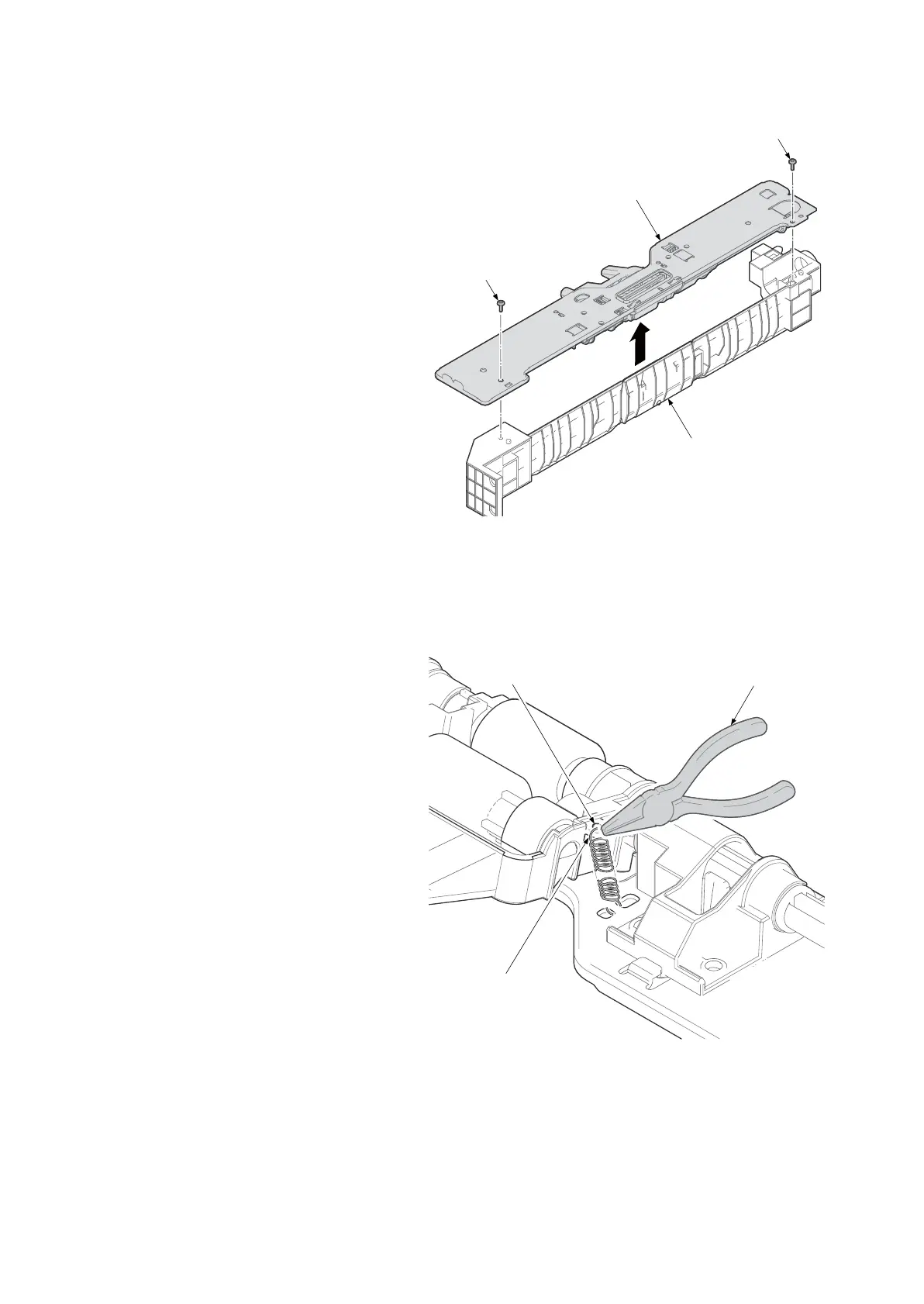2NC/2NF/2NG/2NN/3P7/3P8/3P9
1-5-6
4. Remove two screws.
5. Remove the top paper feed assembly
from the lower paper feed assembly of
the primary paper feed unit.
Figure 1-5-8
6. Reverse the top paper feed assembly.
7. Remove the hook of spring useing long-
nose pliers from the attachment hole of
a feed holder.
*: Be careful not to fly spring, when working.
Figure 1-5-9
Top paper feed assembly
Screw
Screw
Lower paper feed assembly
Longnose pliers
Spring hook
Attachment hole
in paper feed holder
