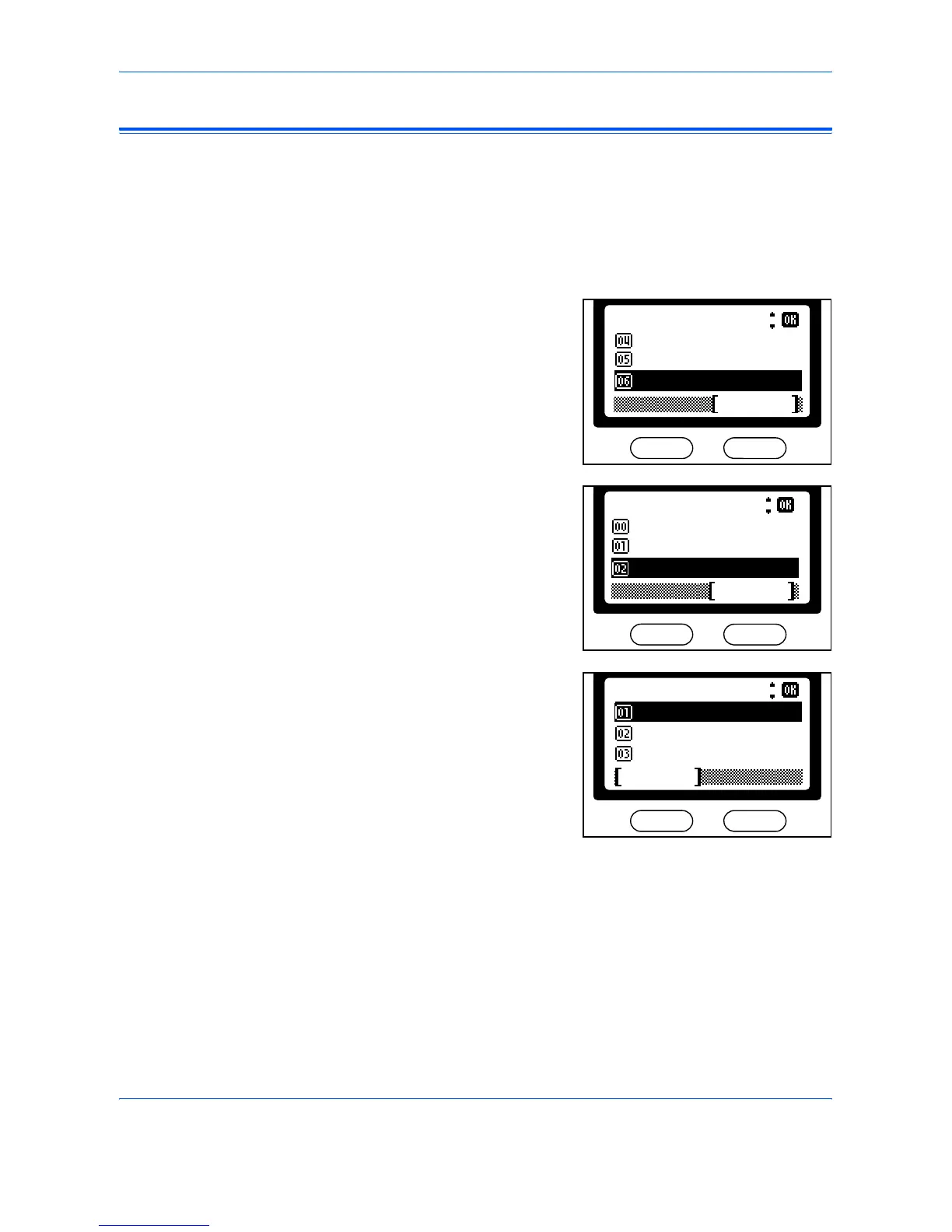System Settings
5-4 ADVANCED OPERATION GUIDE
Default Operation Mode
Use the following procedure to set the operation mode displayed when the
machine is powered on. Modes available are Copy Operation, Scanner
Operation or Status Operation. It is recommended you select the most
commonly used mode as the default.
1
Press [System Menu / Counter]. The Sys. Menu/Count screen displays.
2
Press S or T to select Common
Setting and press [Enter].
The Common Setting screen
displays.
3
Press S or T to select Default
Operat. and press [Enter].
The Default Operat screen
displays.
4
Press S or T to select the default
operation mode required and
press [Enter].
A Completed message displays
and the Common Setting screen
returns.
Sys. Menu/Count.:
Date/Timer Set.
Adjust
Common Setting
Exit
Common Setting:
Default Operat.
Language
Back
Exit
DefaultOperat.:
E-mail
Copy
*
Cancel
Status
