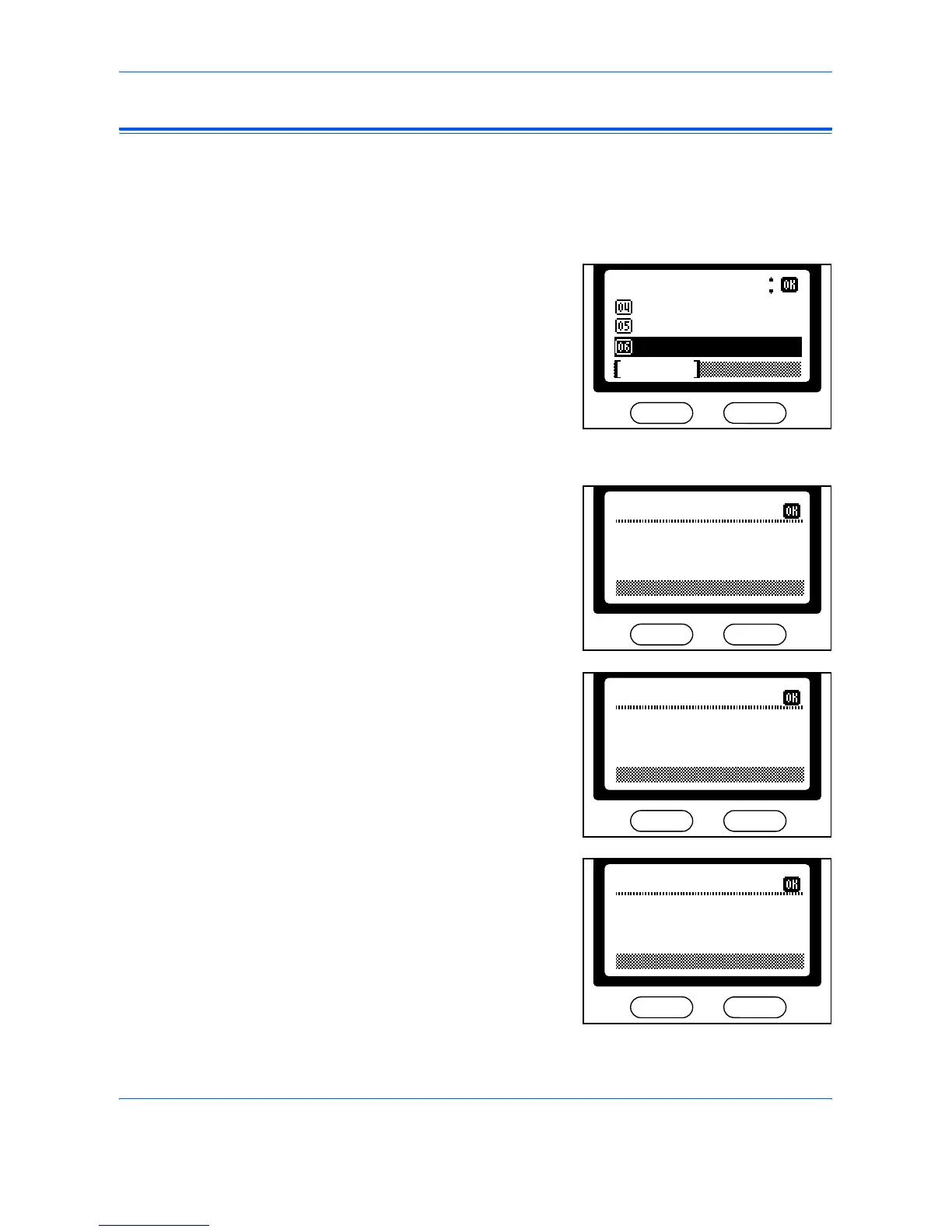Operation Status
ADVANCED OPERATION GUIDE 4-15
Status of Printing Operations
Use the following procedure to verify the current status of printing
operations on the machine.
1
Press [Status/job Cancel]. The Status Menu screen displays.
2
Press S or T to select Printer
and press [Enter].
The Printer Status screen
displays.
The following Printing Operations status messages are available:
The machine is ready to print:
The machine is currently
printing:
The machine is preparing to
print:
Status Menu:
Scanner
Printer
Send Job Log
Pause
Printer:
Ready.
Printer:
Printing.
Printer:
Please wait.
