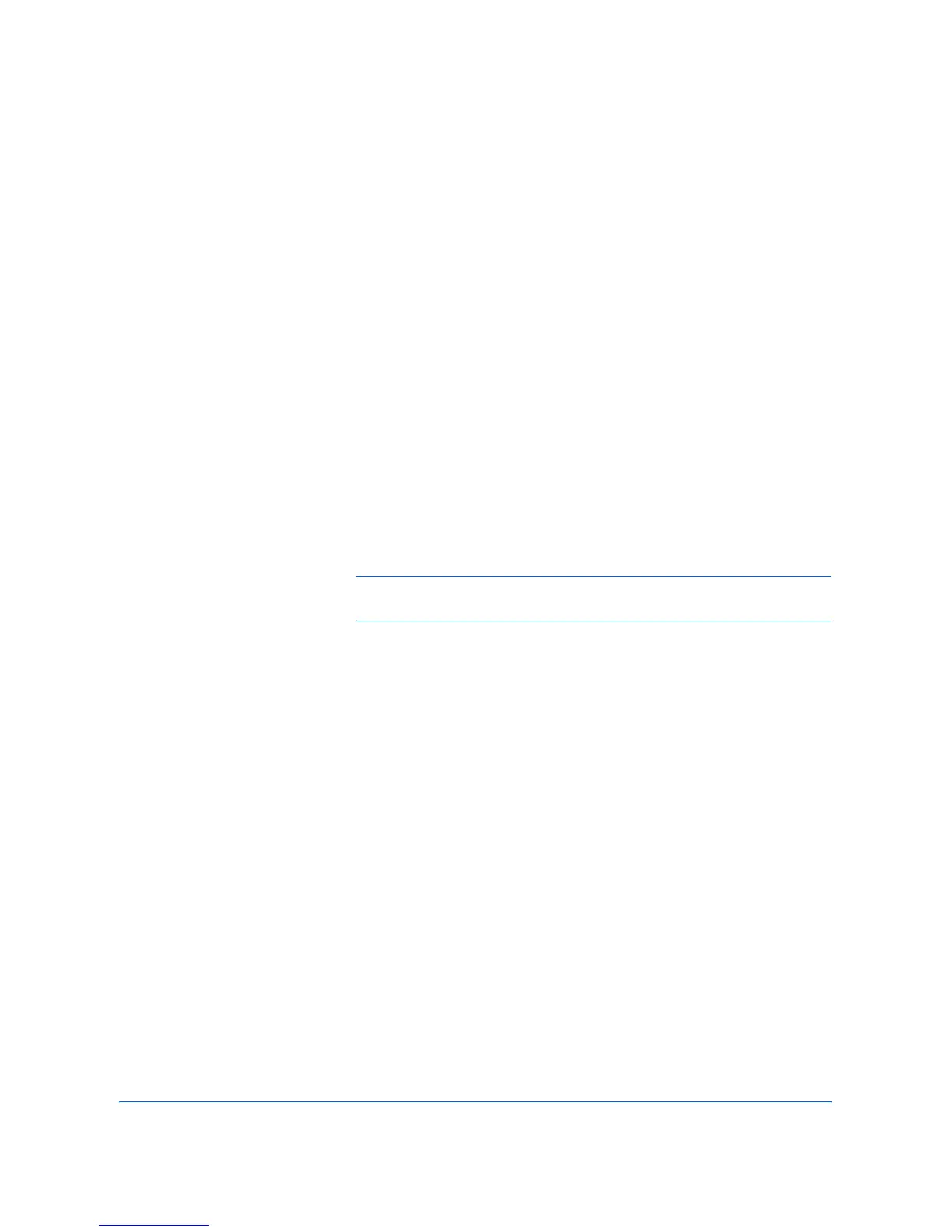ADVANCED OPERATION GUIDE 4-1
4 Operation Status
This chapter explains the following topics:
• Status Screen................................................. 4-2
• Status of Jobs................................................. 4-3
• Job Log .......................................................... 4-6
• Pausing Jobs.................................................. 4-9
• Canceling Jobs..............................................4-11
• Status of Scanning Operations..................... 4-13
• Status of Printing Operations ....................... 4-15
• Toner Status ................................................. 4-17
• Paper Input Status........................................ 4-19
• Reports......................................................... 4-20
• Print and Scan Counters.............................. 4-26
NOTE: Some of the procedures above can also be accomplished using
COMMAND CENTER - refer to page 6-2.
