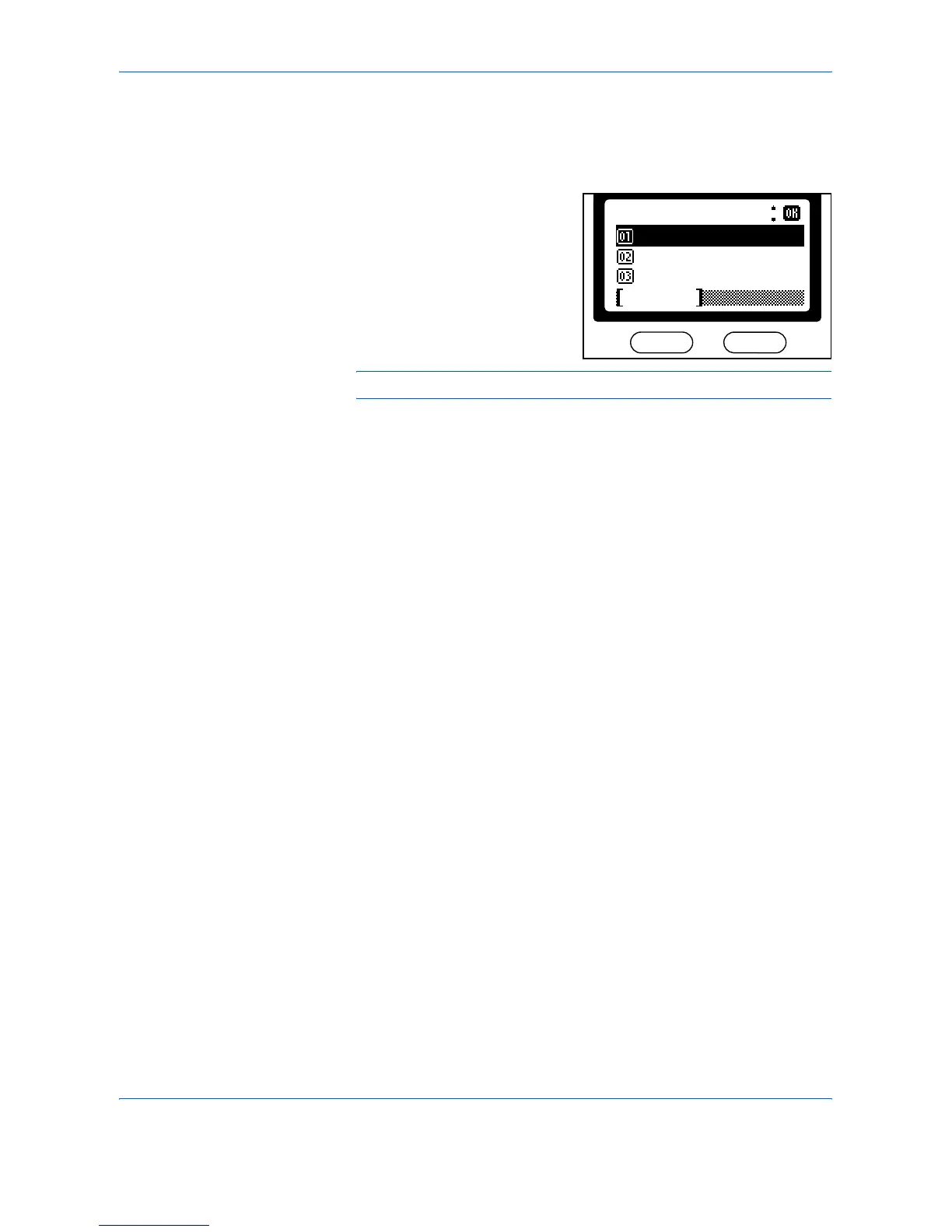Scanning Functions
ADVANCED OPERATION GUIDE 2-19
5
If Monochrome was selected for the Scan Color Mode the Function screen
displays - go to the next step.
If Full Color or Grayscale was selected, the Image Quality screen displays.
Press S or T to select the
required quality level and press
[Enter].
The Function screen displays.
NOTE: The higher the image quality, the larger the image file size will be.
6
Press the right [Select] key. The Scanner Basic screen displays.
7
Press [Start] to commence scanning.
When scanning is completed, the machine automatically sends an e-mail
to the destination address with the scanned image attached.
*
Image Quality:
2
1 Low(Highcomp)
*
Cancel
3Normal
