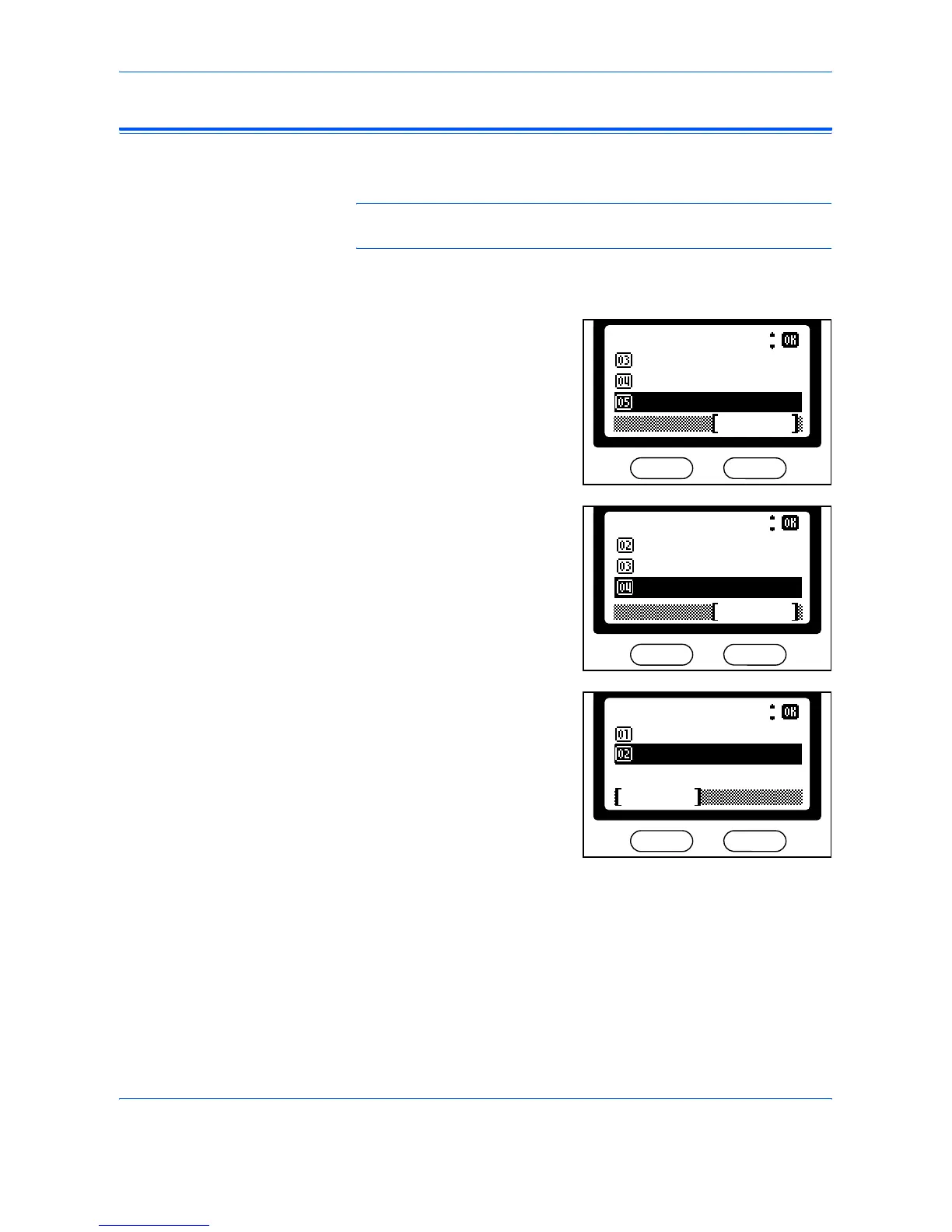System Settings
ADVANCED OPERATION GUIDE 5-25
Summer Time Setting
Use the following procedure to set the summer (daylight saving) time.
NOTE: This setting is only valid in the an area where summer time is
observed.
1
Press [System Menu / Counter]. The Sys. Menu/Count screen displays.
2
Press S or T to select Date/
Timer Set and press [Enter].
The Date/Timer Set screen
displays.
3
Press S or T to select Summer
Time and press [Enter].
The Summer Time screen
displays.
4
Press S or T to select On or Off
and press [Enter].
A Completed message displays
and the Date/Timer Set screen
returns.
Sys. Menu/Count.:
System Setting
Date/Timer Set.
Adjust
Exit
Date/Timer Set.:
Time Zone
Summer Time
Date Format
Exit
Cancel
Summer Time:
On
*Off
