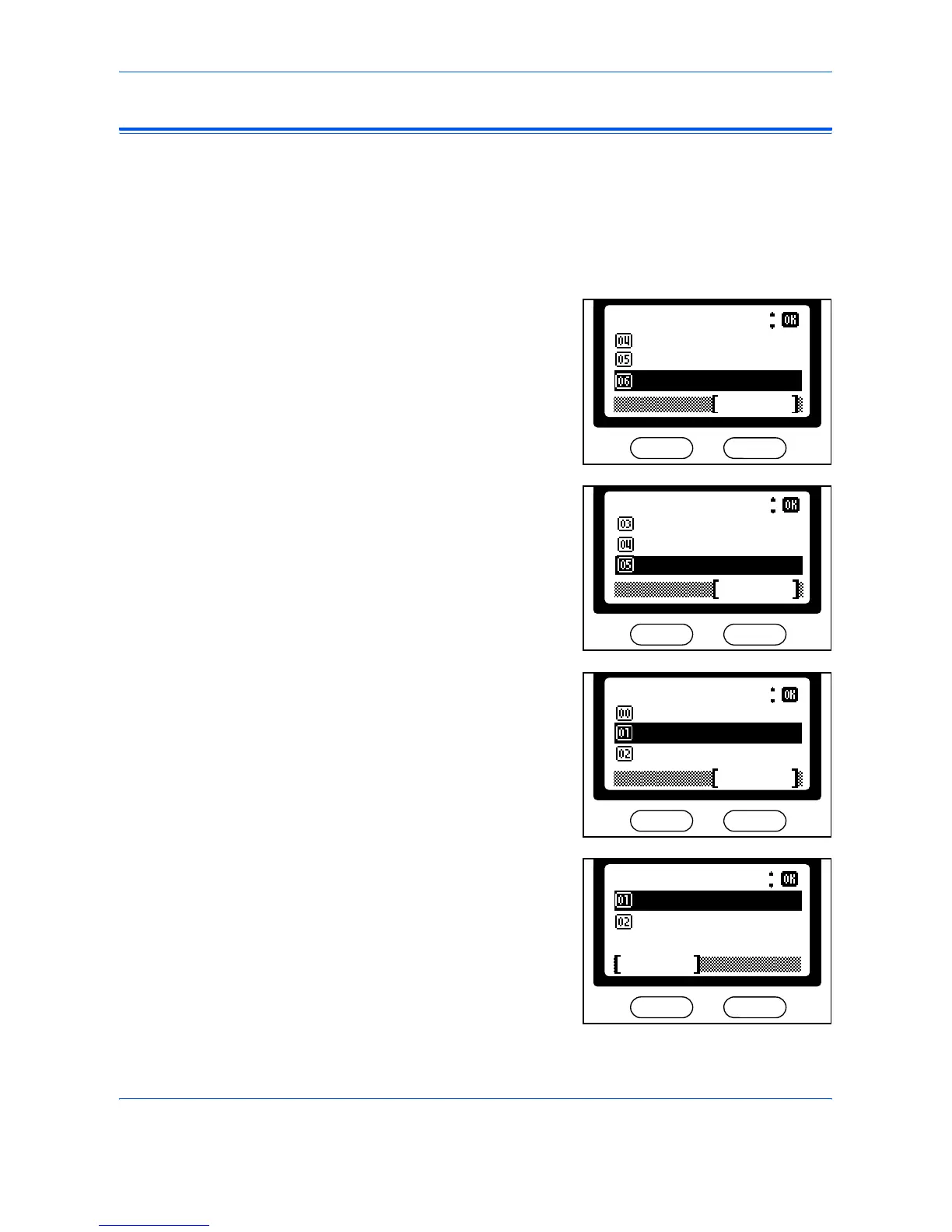System Settings
5-14 ADVANCED OPERATION GUIDE
Registering Destination E-mail Addresses
Use the following procedure to register destination e-mail addresses under
the One Touch keys on the machine’s touch panel. Registration of the One
Touch key is also possible from an Internet Web browser as well as by
using COMMAND CENTER.
1
Press [System Menu / Counter]. The Sys. Menu/Count screen displays.
2
Press S or T to select Common
Setting and press [Enter].
The Common Setting screen
displays.
3
Press S or T to select One
Touch Keys and press [Enter].
The One Touch Keys screen
displays.
4
Press S or T to select a One
Touch Key number to register the
e-mail address and press [Enter].
The Destination screen displays.
5
Press S or T to select E-mail and
press [Enter].
Sys. Menu/Count.:
Date/Timer Set.
Adjust
Common Setting
Exit
Common Setting:
One Touch Keys
Sound Setting
Orig./Paper Set.
Exit
Back
One Touch Keys:
Key2
Key1
Exit
Key1:
Delete
E-mail
Cancel
