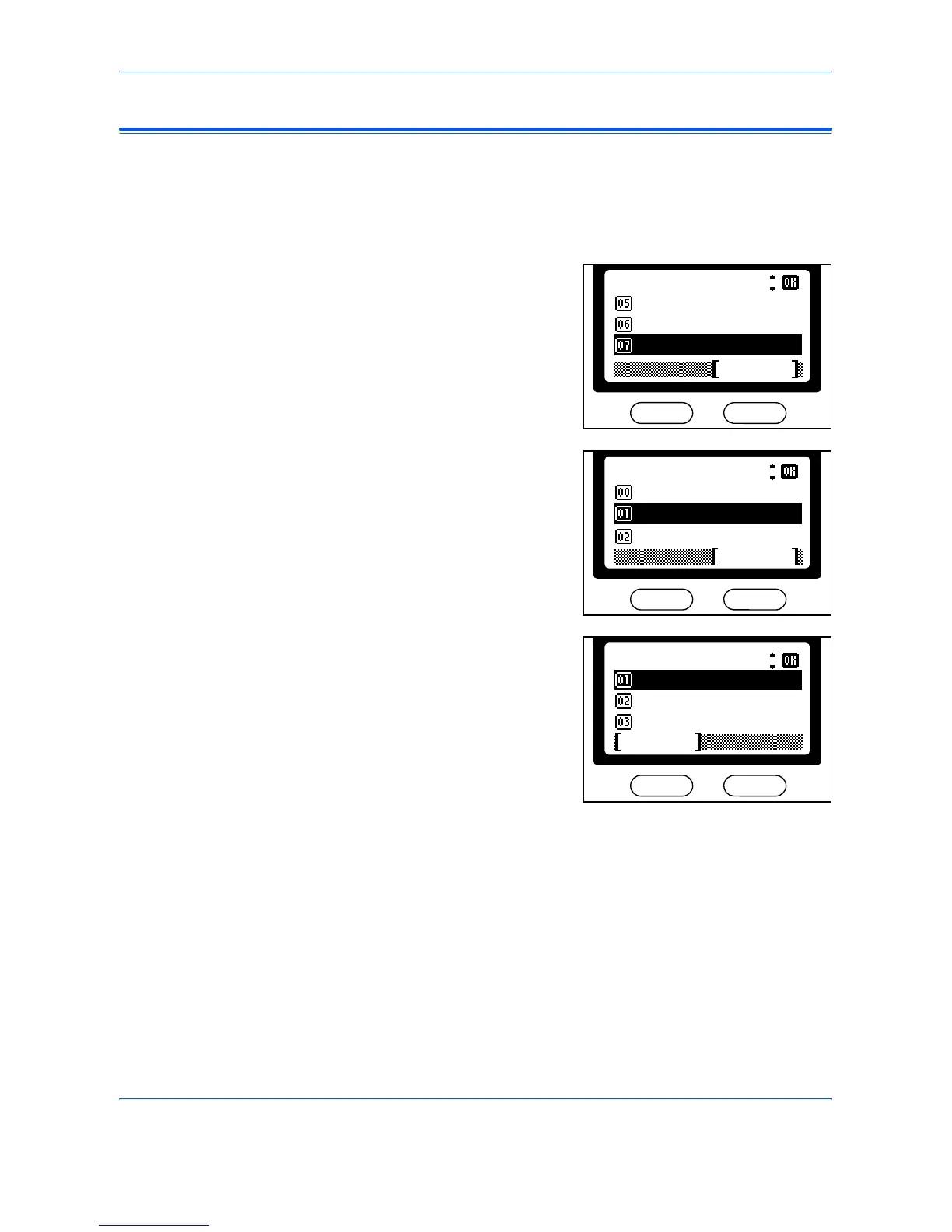System Settings
5-44 ADVANCED OPERATION GUIDE
APS (Auto Paper Selection) Media Type
Use the following procedure to designate the type of paper that will be used
when the Auto setting is selected for the paper source.
1
Press [System Menu / Counter]. The Sys. Menu/Count screen displays.
2
Press S or T to select Copy
Setting and press [Enter].
The Copy Setting screen
displays.
3
Press S or T to select APS
Media Type and press [Enter].
The APS Media Type screen
displays.
4
Press S or T to select the type of
media used for APS (Auto Paper
Selection) mode, and press
[Enter].
A Completed message displays
and the Copy Setting screen
returns.
Sys. Menu/Count.:
Date/Timer Set.
Common Setting
Copy Setting
Exit
Copy Setting:
Back
APS Media Type
Photo Processing
Exit
APS Media Type:
Plain
Rough
All Media Type
*
Cancel
