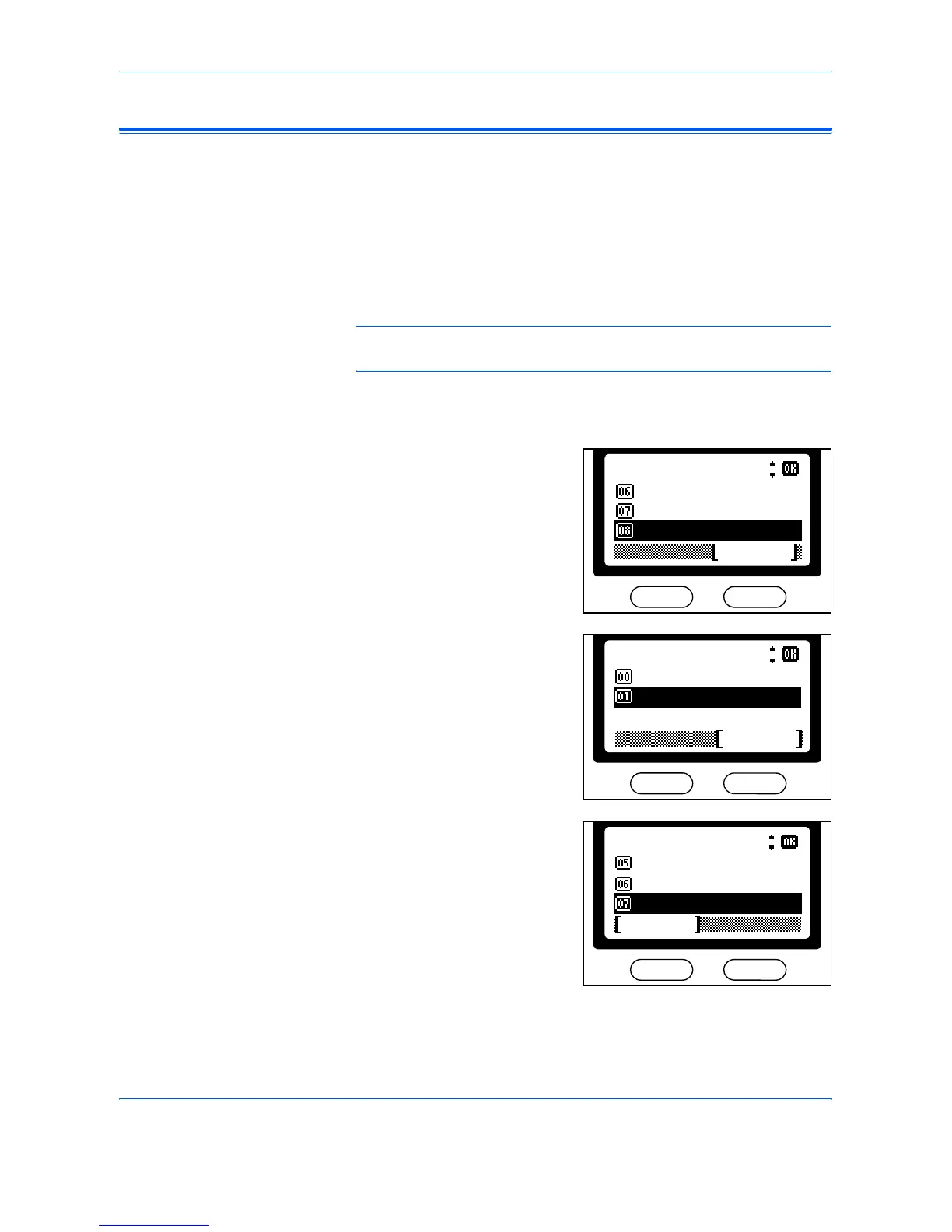Printer Settings
3-10 ADVANCED OPERATION GUIDE
Emulation Mode
This section explains the procedure to select the emulation protocol.
Available protocols are: Line Printer, IBM Proprinter, DIABLO 630, EPSON
LQ-850, PCL6, KPDL and KPDL (AUTO).
If KPDL (AUTO) emulation is selected, the machine will automatically
switch from KPDL to a back-up (alternate) emulation mode in accordance
with the data to be printed.
NOTE: If KPDL emulation is selected, you can select to have a report
printed out automatically whenever a KPDL error occurs during printing.
1
Press [System Menu / Counter]. The System Menu/Count screen
displays.
2
Press S or T to select Printer
Setting and press [Enter].
The Printer Setting screen
displays.
3
Press S or T to select Emulation
and press [Enter].
The Emulation screen displays.
4
Press S or T to select the
emulation protocol required, and
press [Enter].
*
Sys. Menu/Count.:
Copy Setting
Printer Setting
Common Setting
Exit
*
Printer Setting:
Back
Exit
Emulation
*
Emulation:
Cancel
*
KPDL
PCL6
KPDL(Auto)
*
