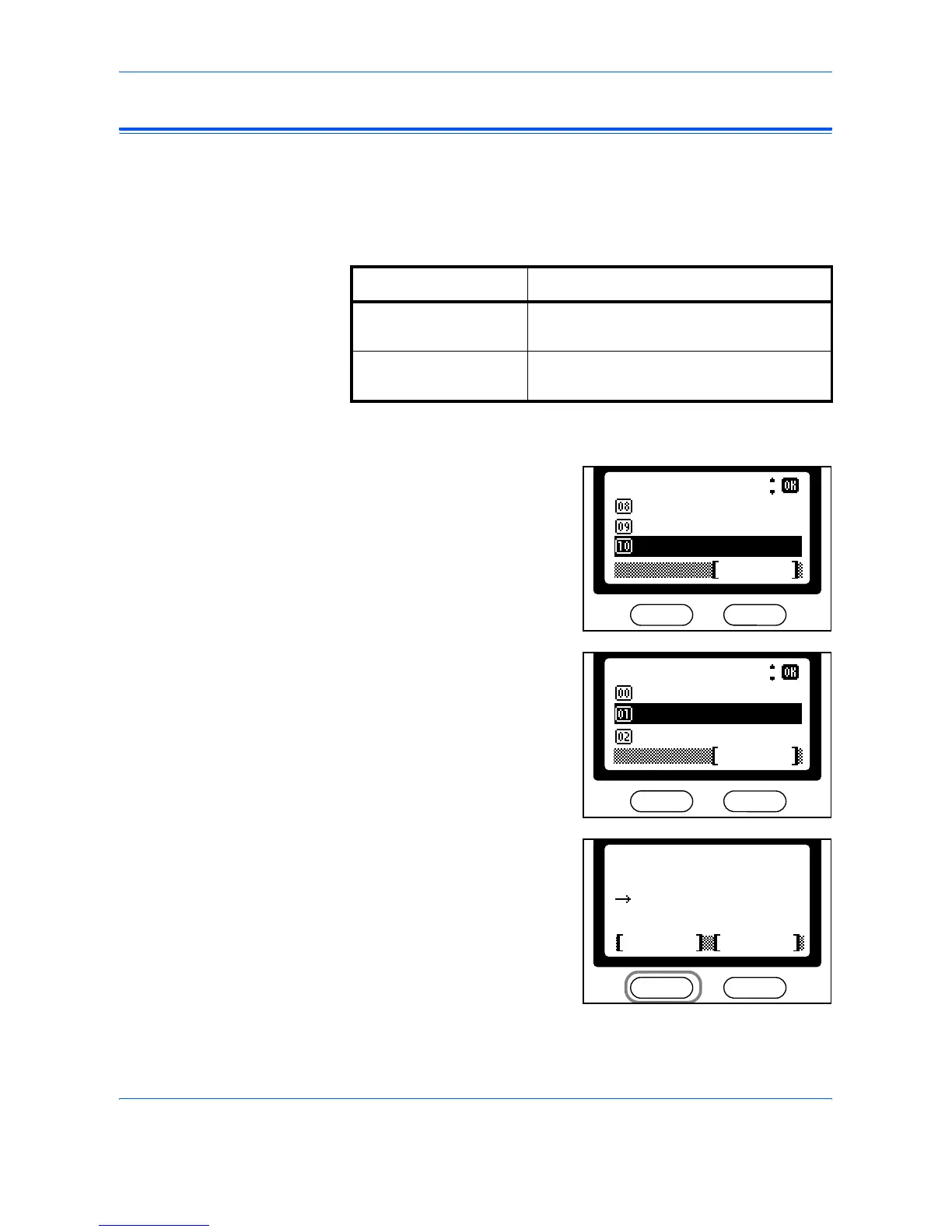System Settings
ADVANCED OPERATION GUIDE 5-45
Printing the Service Settings
Use the following procedure to print out a report of the service settings
currently registered in this machine. The following shows the reports that
are available for printing. The New Developer setting in the Service Setting
menu is specifically for use by our Service Representatives and should not
be accessed.
1
Press [System Menu / Counter]. The Sys. Menu/Count screen displays.
2
Press S or T to select Service
Setting and press [Enter].
The Service Setting screen
displays.
3
Press S or T to select the report
required and press [Enter].
An Are you sure? message
displays.
4
Press the left [Select] key to
confirm.
If you do not require the selected
report, press the right [Select]
key.
If confirmed, an Accepted
message displays and the report
is printed.
The Service Setting screen returns.
Report Name Description
Ser. Status Page
(Service Status Page)
Lists information on the settings and
environments registered on this machine.
NW Status Page
(Network Status Page)
Lists information on the network settings
registered on this machine.
Printer Setting
Function Default
Service Setting
Sys. Menu/Count.:
Exit
Service Setting:
Ser. Status Page
Back
NW Status Page
Exit
Print
No
Are you sure?
Yes
Service Status Page
