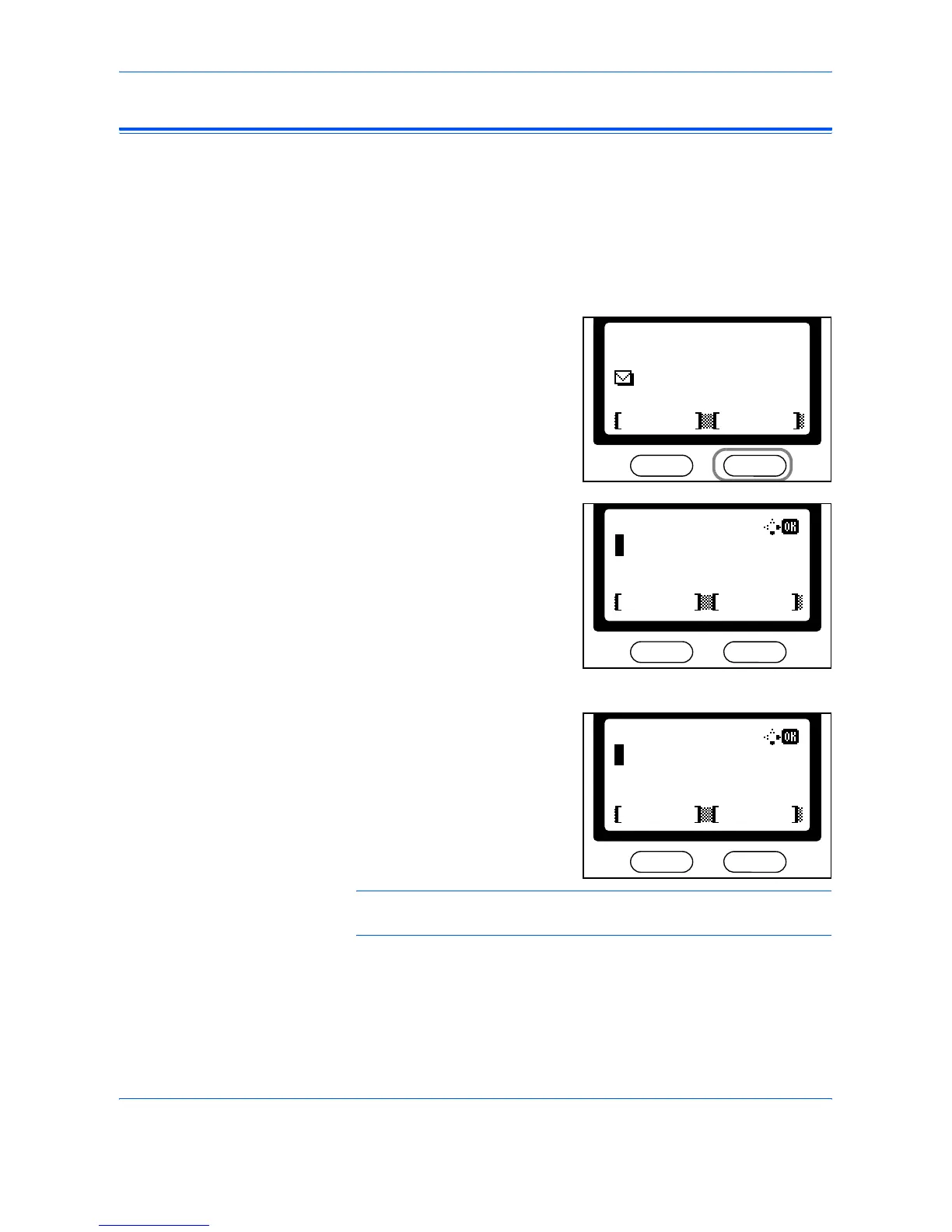Scanning Functions
2-22 ADVANCED OPERATION GUIDE
Subject and Body Message
The Subject and Body Message of the e-mail to which the scanned image
is attached can be edited.The default subject will be set automatically and
can be changed as required. On is displayed on the Scanner Basic screen
if characters are already entered into the Subject and Body Message
fields. Off is displayed if none are entered.
1
Press [E-Mail]. The Scanner Basic screen displays.
2
Press the right [Select] key.
The Subject Entry screen
displays.
3
Enter the subject (max. 60
characters), and press [Enter].
The Message Entry screen
displays.
4
Enter the message (max. 60
characters) and press [Enter].
A Completed message displays
and the Scanner Basic screen
returns.
NOTE: For information about entering characters, refer to Chapter 3 of
the Basic Operation Guide.
:h_pttr@owl-net.net
Ready to send.
Dest.
SubjectPlacemnt
Left Off
:1
*
Subject Entry:
ABC
Cancel Text
*
Message Entry:
Text
ABC
Cancel
