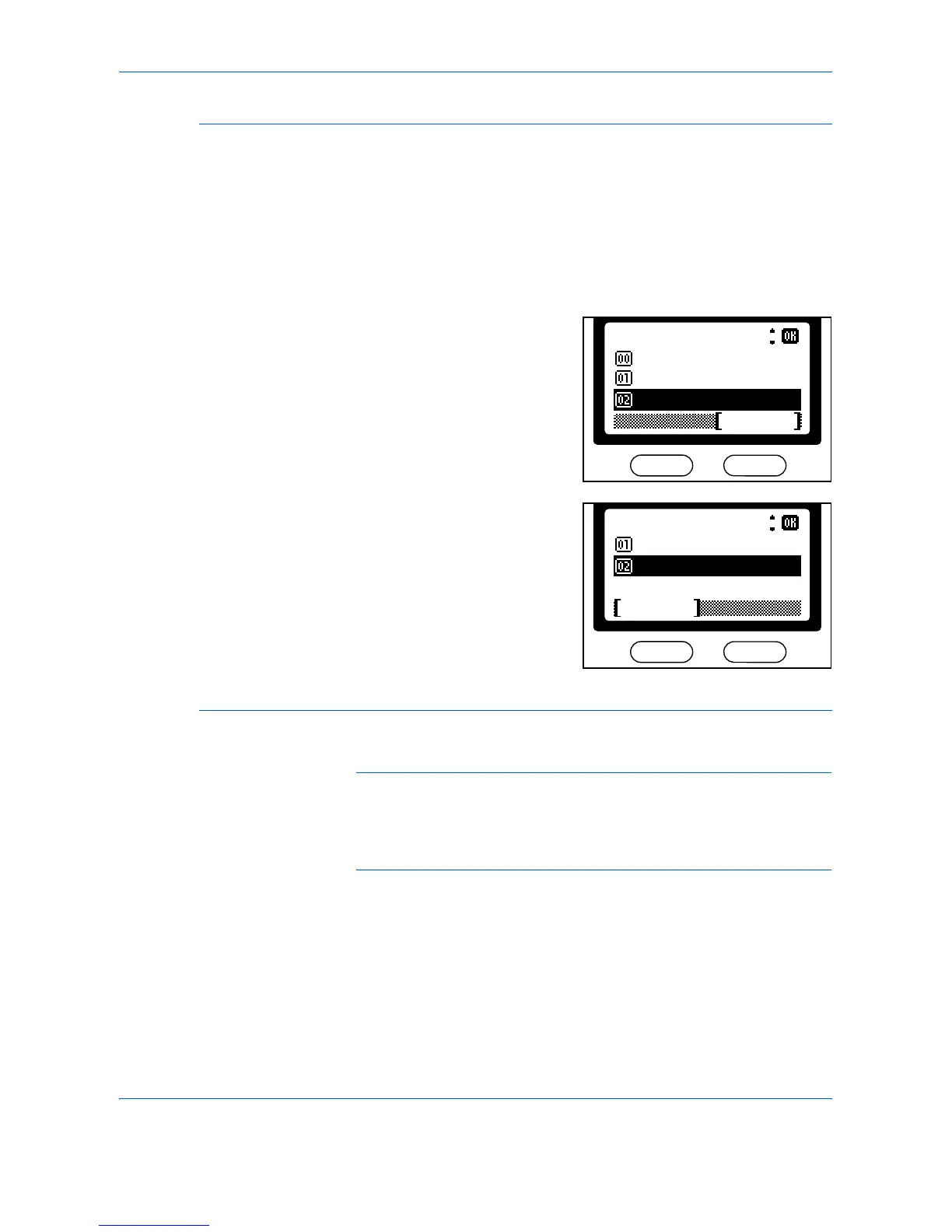Printer Settings
ADVANCED OPERATION GUIDE 3-7
DHCP Setting
DHCP (Dynamic Host Configuration Protocol) provides a mechanism for
delivering IP configuration parameters, including IP Address, Subnet
Mask, etc. to devices on an IP network. DHCP alleviates the administrative
burden of managing individual IP addresses.
Set the setting to On to use DHCP.
1
Access the TCP/IP Settings screen.
2
Press S or T to select DHCP and
press [Enter].
The DHCP screen displays.
3
To use DHCP, select On and
press [Enter].
A Completed message displays
and the TCP/IP Setting screen
returns.
IP Address Setting
Use the following procedure to register the IP Address.
NOTE: The IP Address depends on your network environment. Check
the correct address with your Network Administrator before programming
this setting.
If you use the following procedure to register the IP Address manually,
ensure the DHCP setting is Off and the TCP/IP setting is On.
1
Access the TCP/IP Settings screen.
*
TCP/IP Setting:
Back
TCP/IP
DHCP
Exit
DHCP:
On
Off
*
Cancel
