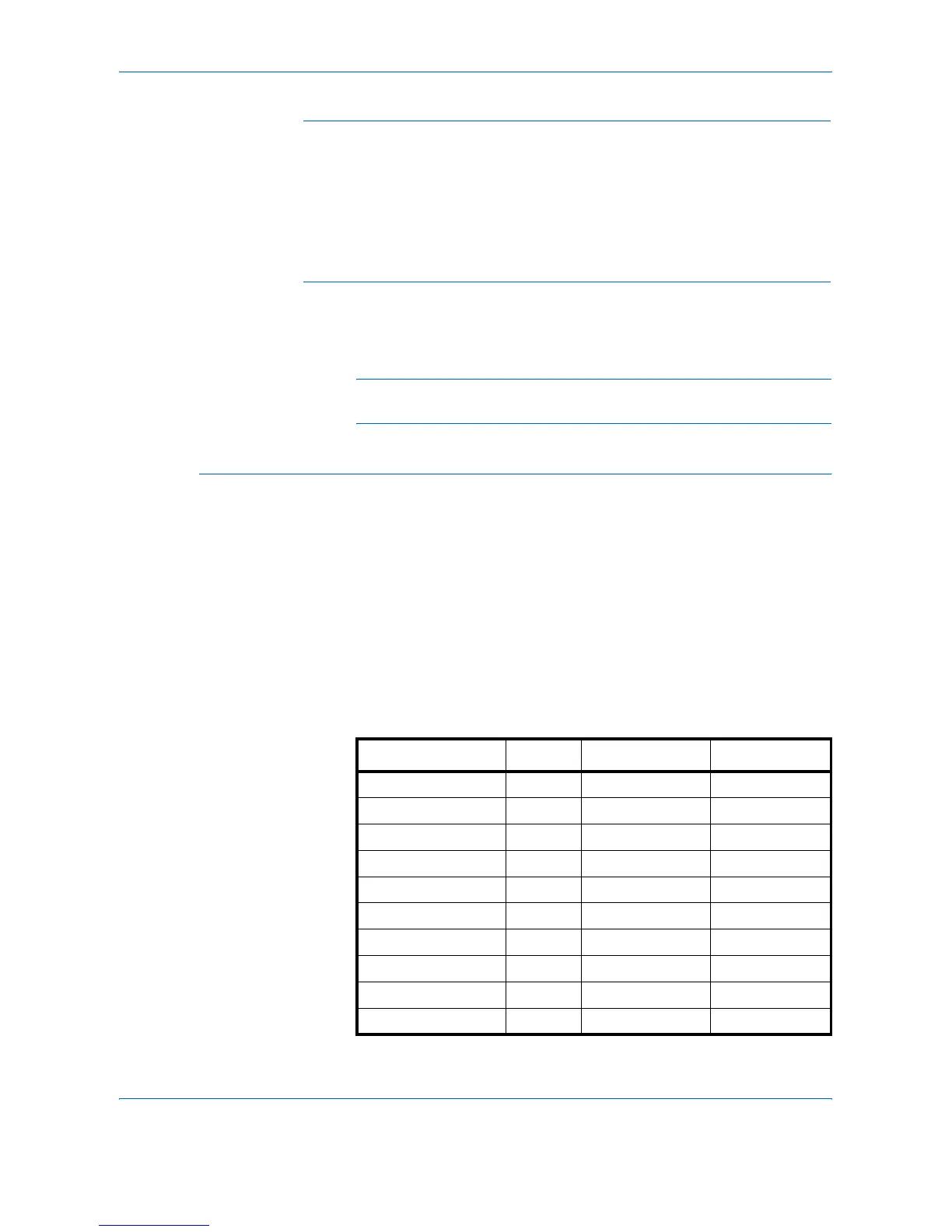Appendix-10 ADVANCED OPERATION GUIDE
Preprinted Paper
Preprinted paper should have a bond paper base. The preprinted ink must
be able to withstand the heat of fusing during the printing process, and
must not be affected by silicone oil.
Do not use paper with any kind of surface treatment, such as the type of
paper commonly used for calendars.
Recycled Paper
Select recycled paper that meets the same specifications as the white
bond paper except for whiteness.Refer to Paper Specifications on page 3
of this Appendix.
NOTE: Before purchasing recycled paper, test a sample on the machine
and check that the printing quality is satisfactory.
Media Type
The machine is capable of printing under the optimum setting for the type
of media being used. Setting the media type for the paper source by using
COMMAND CENTER will cause the printer to automatically select the
paper source and print in the mode best suited to that type of media.
A different media type setting can be made for each paper source including
the MP tray. Not only can preset media types be selected, but it is also
possible for you to define and select customized media types.Refer to
Custom Paper or Media Type on page 5-40.
Not all media types are available to feed from the paper cassette. Certain
types of paper should be fed using the MP Tray. See the table below: (Yes:
Can be stored; No: Cannot be stored)
Media type MP Tray Paper Cassette Specification
Plain Yes Yes Normal 2
Transparency Yes No Extra heavy
Preprinted Yes Yes Normal 2
Labels Yes No Normal 3
Bond Yes Yes Normal 3
Recycled Yes Yes Normal 3
Vellum Yes No Light
Rough Yes Yes Heavy 1
Letterhead Yes Yes Heavy 1
Color Yes Yes Normal 3
