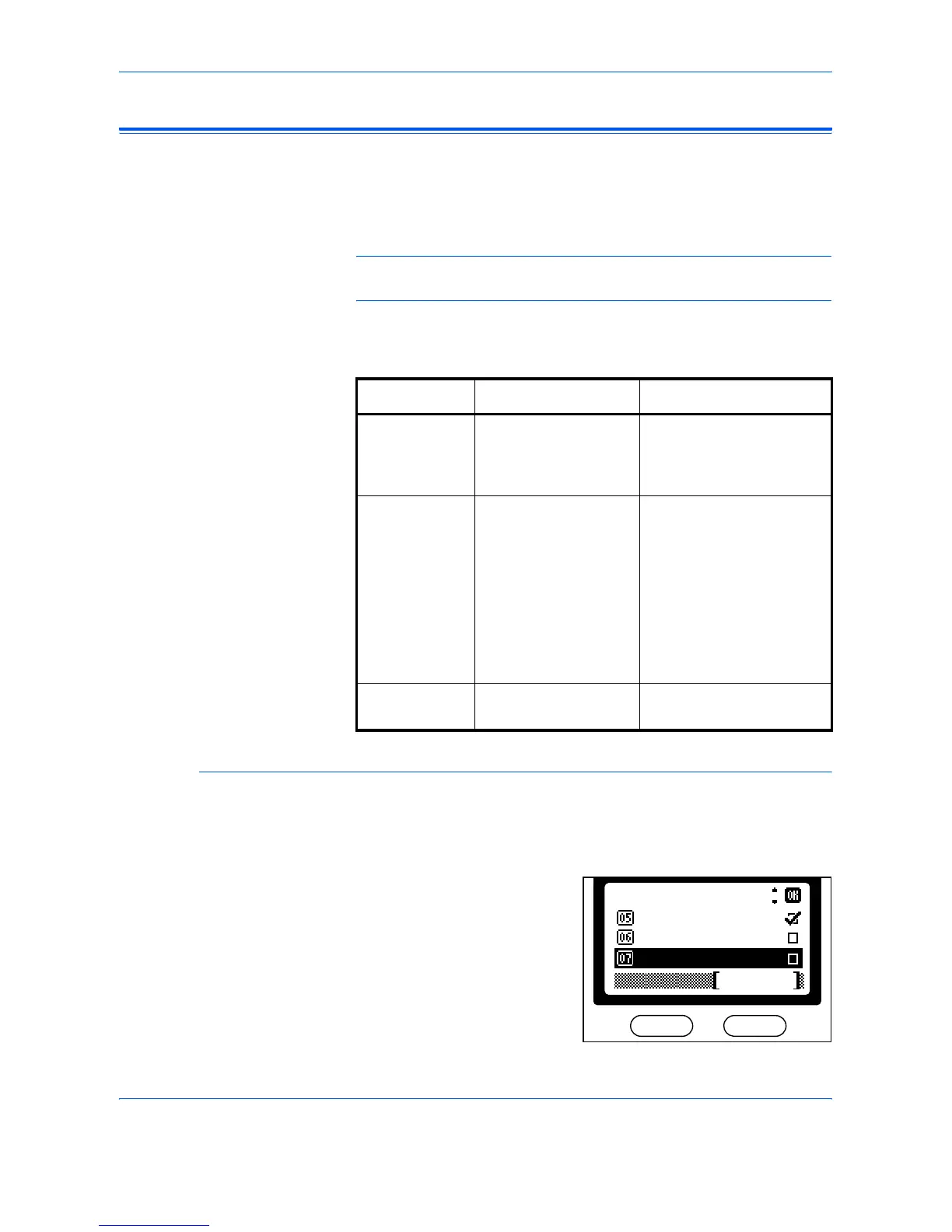Copying Functions
ADVANCED OPERATION GUIDE 1-25
File Name Entry
A File Name can be entered for copy jobs using the File Name Entry option.
The File Name is used for the Job End Report which can notify users by e-
mail that a job has been completed. It is also used in the Status Menu for
administration purposes.
NOTE: For more information about the Job End Report, refer to Job End
Report on page 1-27.
Additional information such as the Date and Time or Job Number can be
included in the File Name.
Entering a File Name
1
Press [Copy]. The Copy Basic screen displays.
2
Press [Function.
3
Press S or T to select File Name
Entry, press [Enter].
The File Name Entry screen
displays.
Selected Item File Name Example Description
None doc The default File Name for
a copying job is doc. This
name can be changed
using the keypad.
Date and Time doc032720041456 Adds the date and time to
the File Name. The
example shows how a
copying job created at
14:56 on March 27, 2004
would be named.
The display sequence of
Month, Day, Year can be
changed, refer to page 5-
24.
Job No. doc0586 A job number is added to
the File Name.
*
EcoPrint
Continuous Scan
File NameEntry
Function:
Exit
