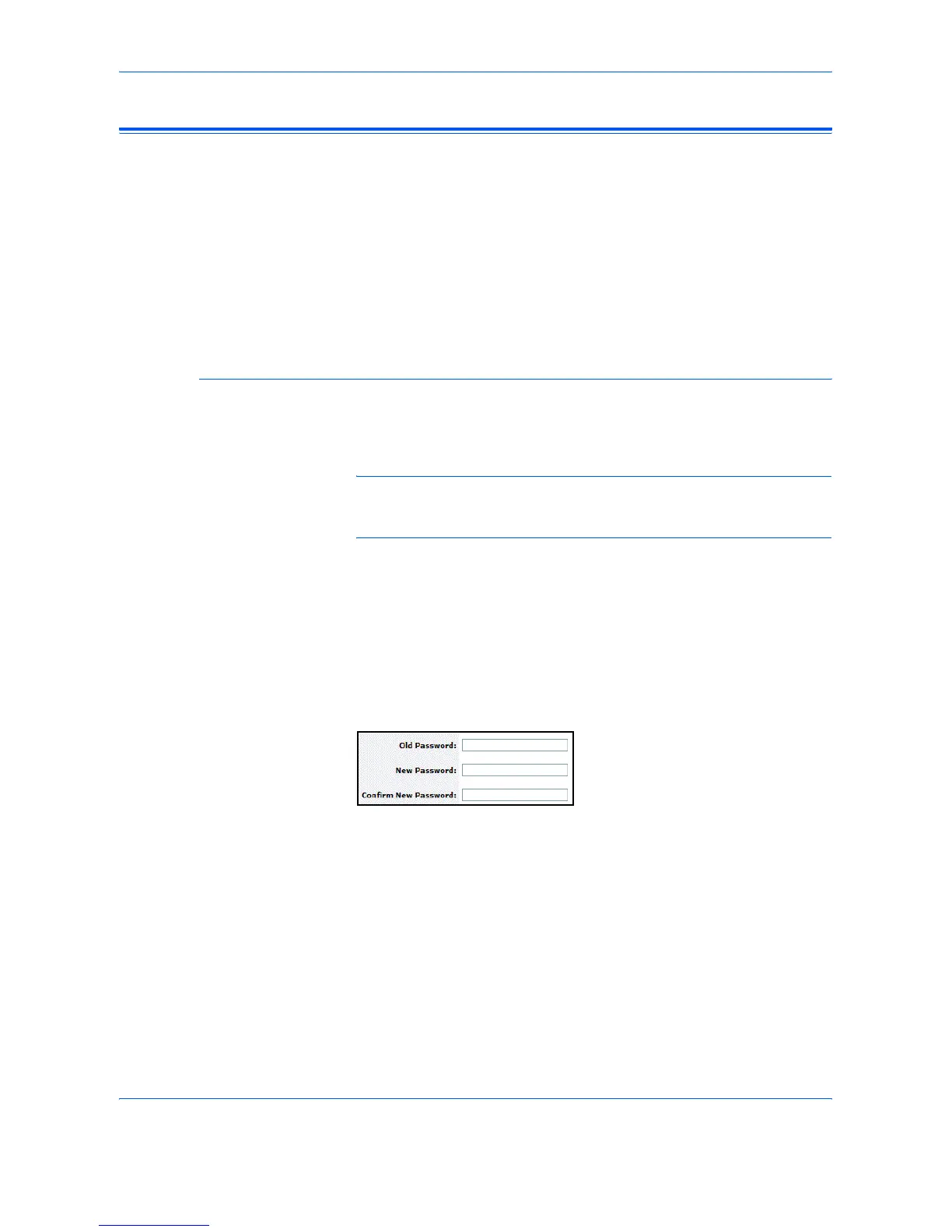Using COMMAND CENTER
6-8 ADVANCED OPERATION GUIDE
Basic Page
This section contains settings that apply to the entire device, for example
Device Defaults, Security, and Basic Networking. Pages in this section are
available to the Administrator only (if the Admin password has been set).
Setting the Administrator password is highly recommended. See the
Security section for other security options. Function specific settings are
found under their respective sections. For example, Scan Resolution only
applies to scanning and is thus found in the Scanner section. Advanced
networking functions, such as e-mail notification, may be found in the
advanced section.
Basic > Security: Account Setup Page
The Administrator (Admin) account is the master access account. It
controls access to the printer and networking configuration from all setup
and management utilities, including the HTML web pages.
NOTE: The factory default for COMMAND CENTER is no password.
Setting the Admin password is highly recommended to prevent
unauthorized changes to the printer and networking configuration.
The password can be to up to 30 character long.
We recommend that you record your password so that you do not forget it.
If the Admin password is forgotten, it may be reset to factory defaults.
Refer to Basic > Reset Page on page 6-11.
To Change the Password:
1
Enter the old password.
2
Enter a new password in [New Password].
3
Enter the new password again in [Confirm New Password].
4
Click the [Submit] button.
