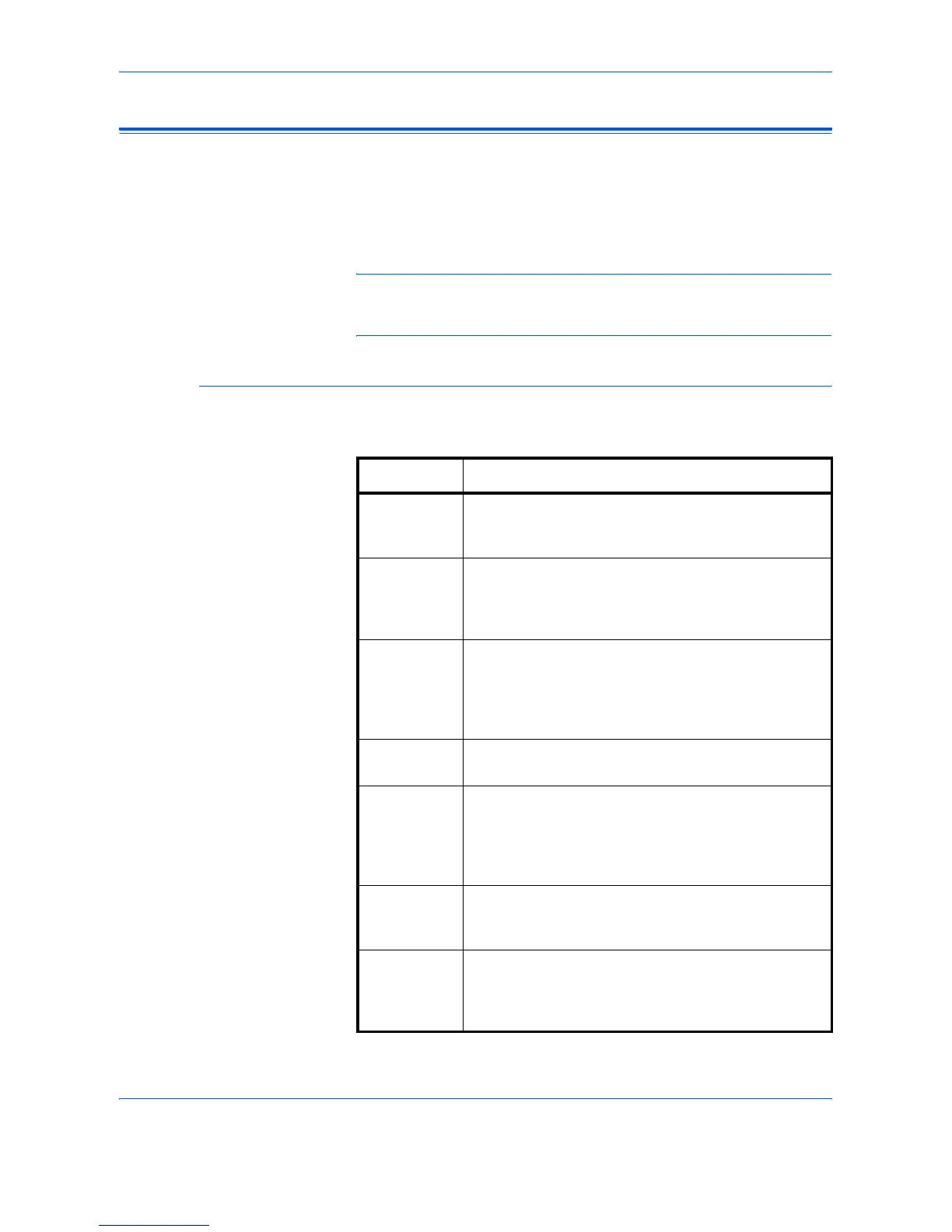Using COMMAND CENTER
ADVANCED OPERATION GUIDE 6-17
Advanced Page
This section includes advanced settings that apply to the entire device,
primarily advanced network settings.
If the Admin password has been set, pages in this section are available
only to the Administrator.
NOTE: Always restart this machine after you have completed these
settings in order to correctly register the content of those settings in the
machine. Refer to Basic > Reset Page on page 6-11.
Advanced > Protocols: TCP/IP: General
The table below provides a summary of the items displayed on the Printer
System page.
Item Description
Host Name Specifies a name for the printing system network
component. This name is also used as the NetBEUI
Printer Name and the SNMP sysName object.
IP Address Assigns the Internet Protocol address on the printing
system network component. Format of the IP Address
is four-byte (32-bit) numbers separated by dots, e.g.
192.168.110.171.
Subnet
Mask
Specifies the Subnet Mask configured on the printing
system network component. If the printing system does
not automatically assign a usable default value and the
first number in the IP Address is from 192 to 254, then
use 255.255.255.0 as the Subnet Mask.
Default
Gateway
The IP address of the gateway router for the local
network.
DHCP/
BOOTP,
RARP
Identifies how the machine obtains its IP configuration:
DHCP/BOOTP: automatic configuration via a BOOTP
server or a DHCP server. RARP: automatic
configuration via the Reverse Address Resolution
Protocol.
DNS Server
(Primary,
Secondary)
The IP Address of the primary and secondary Domain
Name System (DNS) servers.
Domain
Name
The Domain Name System (DNS) name of the domain
to which the printing system belongs, such as
kyoceramita.com. It should not include the host printer
name.
