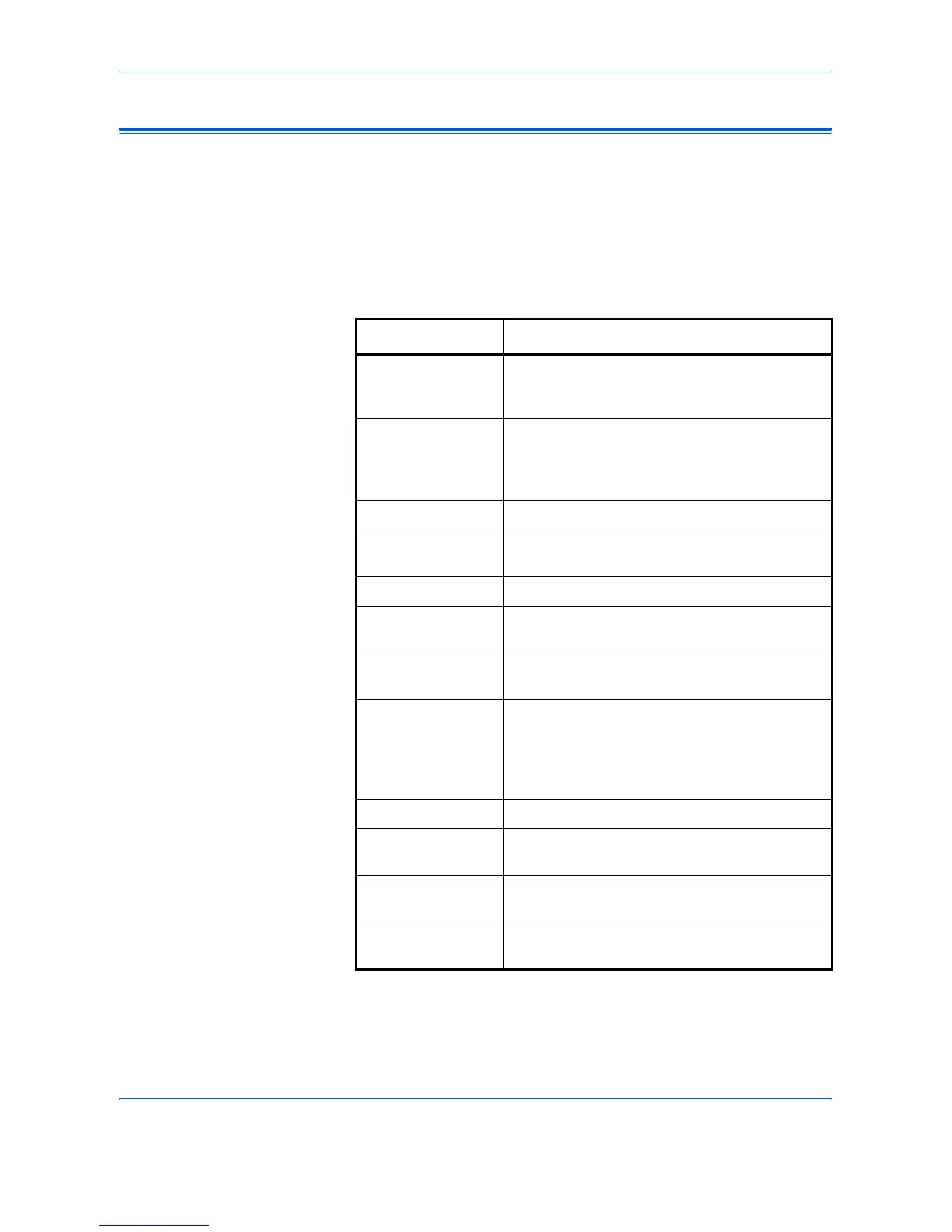Printer Settings
3-12 ADVANCED OPERATION GUIDE
Other Printer Settings
It is possible to use COMMAND CENTER to set the printing conditions
when printing over a network.
The following table indicates the settings made using COMMAND
CENTER.
For the procedure for programming settings using COMMAND CENTER,
refer to page 6-2.
Item Description
Printer>Defaults:
System Page
The System Page includes settings that apply to
the printing function of the device, such as
Default Print Resolution and Copy Count.
Form Feed Timeout Use to set the timeout period for Form Feed. If
data is not received in the specified time the
feature will time out. The default setting is 30
seconds.
Copies Sets the number of copies to print.
Page Orientation Select either Portrait or Landscape page
orientation.
KIR Mode Switches KIR smoothing On or Off.
EcoPrint Switches EcoPrint On or Off. The default setting
is Off.
Resolution Select 300, 600, or Fast 1200 dpi print
resolution. The default setting is Fast 1200 dpi.
Printer>Defaults:
Media Input Page
The Media Input Page enables you to configure
input tray (cassettes) by Type and Size. You can
load different paper in the input trays and select
to print on a specified Type or Size of paper in
the printer driver software.
Default Determines the default tray to feed paper from.
Tray Displays the trays, including those provided as
optional equipment.
Size Sets the paper Size for the input tray
(cassettes).
Type Sets the media Type for the input tray
(cassettes).
