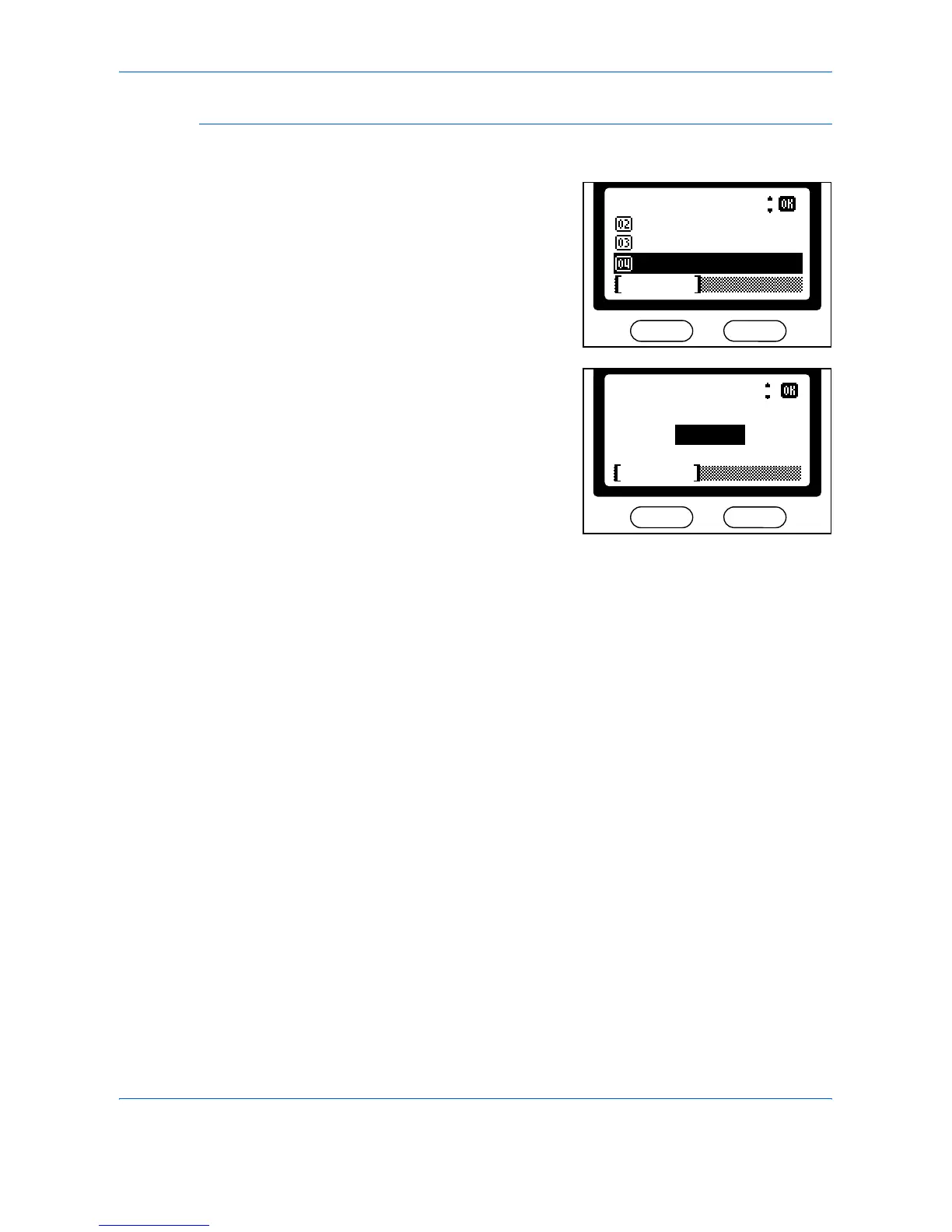Copying Functions
ADVANCED OPERATION GUIDE 1-11
Zoom Entry
1
Perform steps 1 to 3 in the Auto Zoom section.
2
Press S or T to select Zoom
Entry and press [Enter].
The Zoom Entry screen displays.
3
Press S or T to select a zoom
ratio in 1% increments and press
[Enter].
A Completed message displays
and the Copy Basic screen
returns.
*
Zoom:
Standard Zoom
Zoom Entry
Auto
Cancel
*
Zoom Entry:
(50
150 %
~ 200)
Cancel
