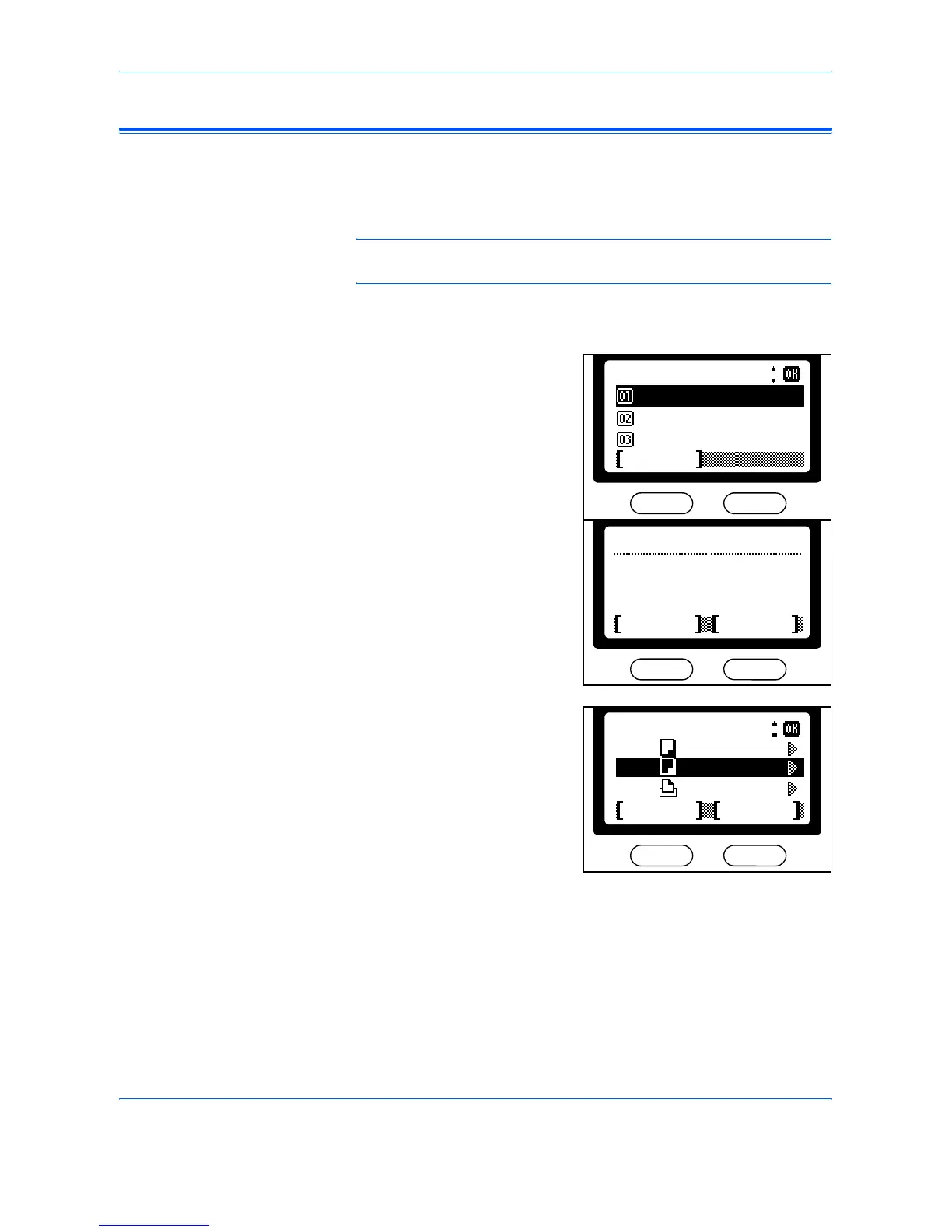Operation Status
ADVANCED OPERATION GUIDE 4-3
Status of Jobs
Use the following procedure to verify the status of print or scan jobs - select
Print Job Status for the status of print jobs and Send Job Status for scan
jobs.
NOTE: All information about the status of print jobs and scan jobs is
deleted when the machine is powered off.
1
Press [Status/Job Cancel]. The Status Menu screen displays.
2
Press S or T to select Print Job
Status or Send Job Status and
press [Enter].
The Print Job Status or Send Job
Status screen displays a list of
jobs being processed.
If the job list does not display,
there are no jobs currently being
processed. Press the right
[Select] key.
3
Press S or T to select the job
requiring checking and press
[Enter].
The Detail screen displays.
*
Status Menu:
Print Job Log
Print Job Status
Send Job Status
Pause
Print Job Status:
MenuCancel
*
Cancel
0008
Print Job Status:
0009
Menu
0010
Doc-1
Copy-B
Copy-A
