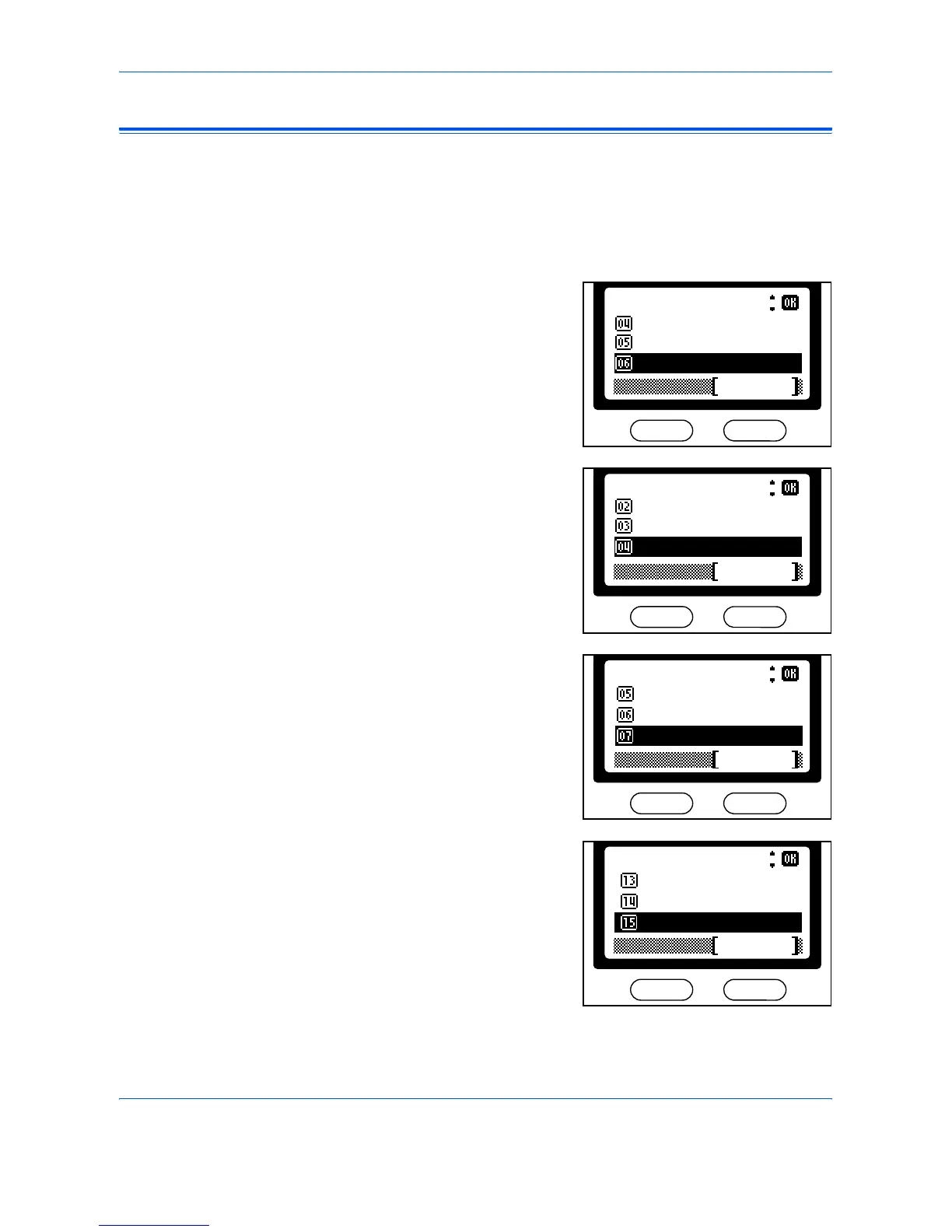System Settings
5-40 ADVANCED OPERATION GUIDE
Custom Paper or Media Type
Use the following procedure to set a new paper weight and printing
exposure for a paper or media type. It is also possible to register and
designate names for custom paper or media types.
1
Press [System Menu / Counter]. The Sys. Menu/Count screen displays.
2
Press S or T to select Common
Setting and press [Enter].
The Common Setting screen
displays.
3
Press S or T to select Orig./
Paper Set and press [Enter].
The Orig./Paper Set screen
displays.
4
Press S or T to select Media
Type Adj and press [Enter].
The Media Type Adj screen
displays.
5
Press S or T to select the type of
paper or media you wish to
change, or select one of the
custom settings and press
[Enter].
The Media Weight screen
displays.
Sys. Menu/Count.:
Date/Timer Set.
Adjust
Common Setting
Exit
Common Setting:
Default Operat.
Sound Setting
Orig./Paper Set.
Exit
Cassette2 Set.
MP Tray Set.
Media Type Adj.
Orig./Paper Set.:
Exit
Media Type Adj.:
Envelope
Thick
Custom 1
Exit
