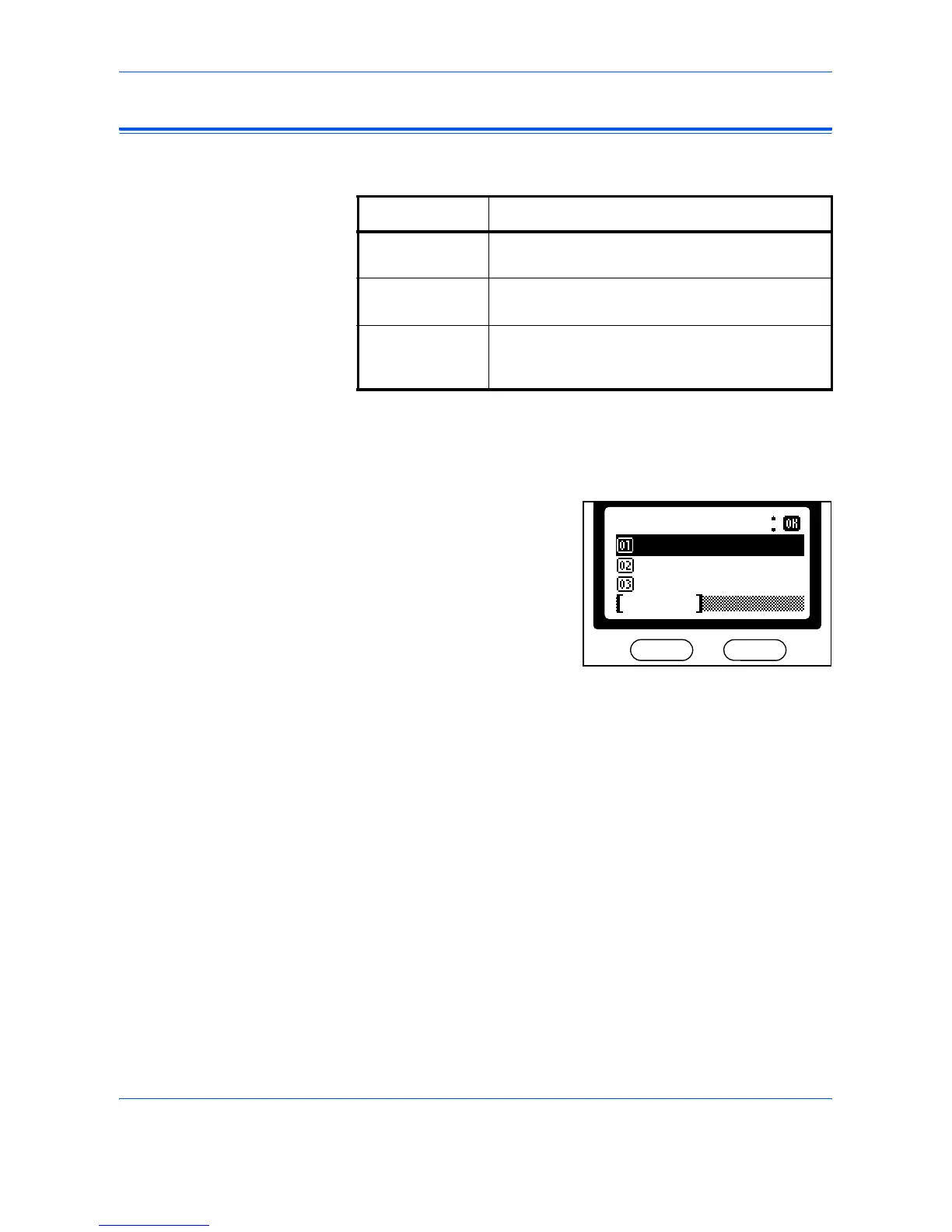Scanning Functions
ADVANCED OPERATION GUIDE 2-7
Scan Color Mode
The following color modes are available for scanning:
1
Press [E-Mail]. The Scanner Basic screen displays.
2
Press [Scan Color Select].
3
Press S or T to select the
required mode and press [Enter].
A Completed message displays
and the Scanner Basic screen
returns.
4
Press [Start] to commence scanning.
When scanning is completed, the machine automatically sends an e-mail
to the destination address with the scanned image attached.
Mode Description
Full Color The original will be scanned in full color. The
scanning exposure will be set to Manual.
Grayscale The shading of the original will be reproduced. The
scanning exposure will be set to Manual.
Monochrome The original will be scanned in monochrome. The
resulting file size for the scan data will be smaller
in comparison with the other color modes.
*
ScanColor Select:
Full Color
Cancel
Monochrome
Grayscale
*
