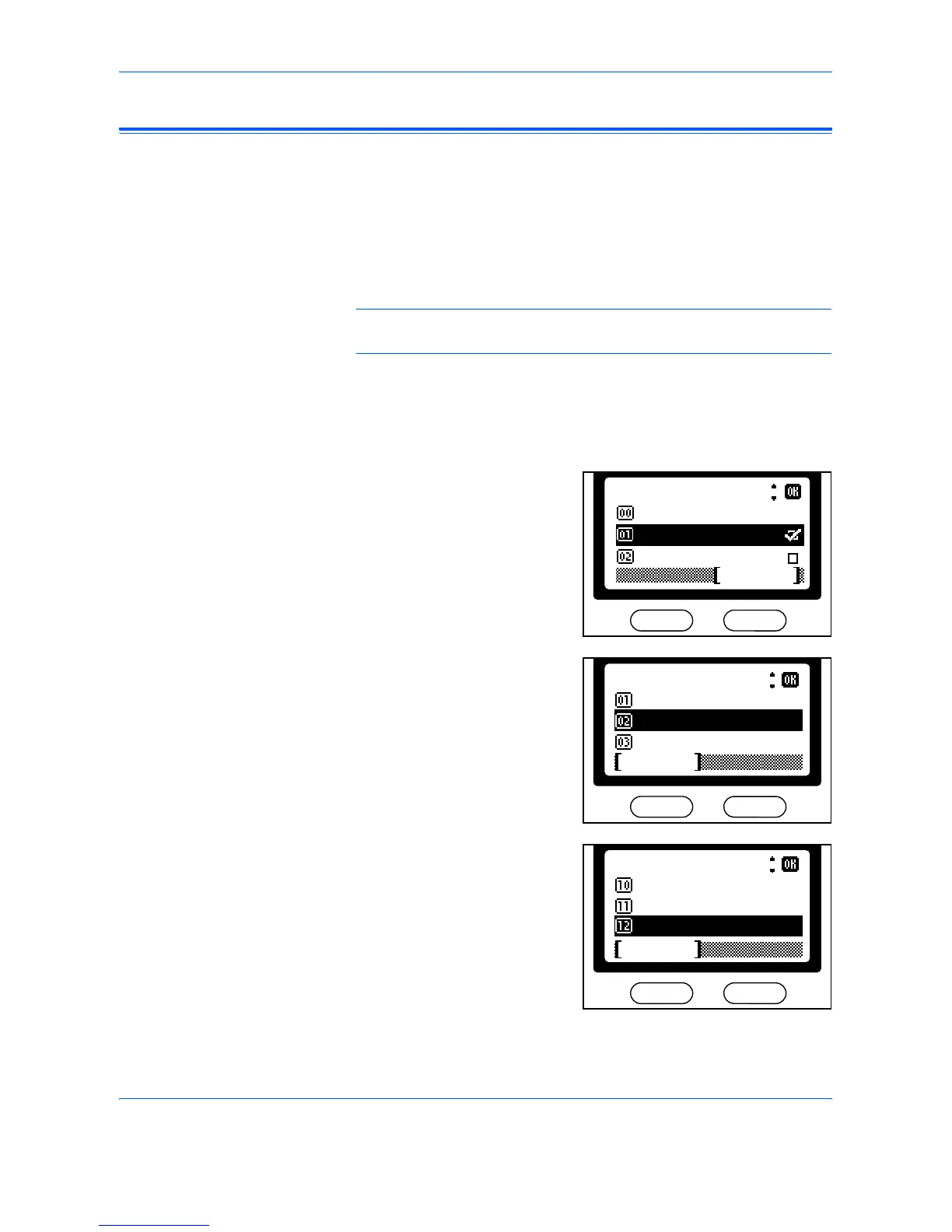Scanning Functions
2-12 ADVANCED OPERATION GUIDE
Send Size
The Send Size defines the size of the attached image. The sizes available
are as follows:
Same as Original, Letter, Legal, Statement, A4, A5, A6, B5, B6, Folio,
OficioII, Executive, ISO B5, 16K, Envelope #10, Envelope #9, Envelope
Monarch, Envelope #6, Envelope C5, Envelope DL, Hagaki,
Oufukuhagaki, Youkei 2, Youkei 4, Custom.
NOTE: When Full Color or Grayscale is selected, the images are sent at
the same size as the original.
1
Press [E-Mail]. The Scanner Basic screen displays.
2
Press [Function].
3
Press S or T to select Send Size
and press [Enter].
The Send Size screen displays.
4
Press S or T to select the Send
Size required and press [Enter].
A Completed message displays to
the Function screen returns.
5
If the Send Size required is not
shown, select Others and press
[Enter].
Press S or T to select the size
required and press [Enter].
A Completed message displays to
the Function screen returns.
*
Function:
Send Size
Zoom
Exit
Exit
Send Size:
Letter
Same as Original
*
Cancel
Legal
*
Cancel
Folio
Others
Oficio II
Send Size:
