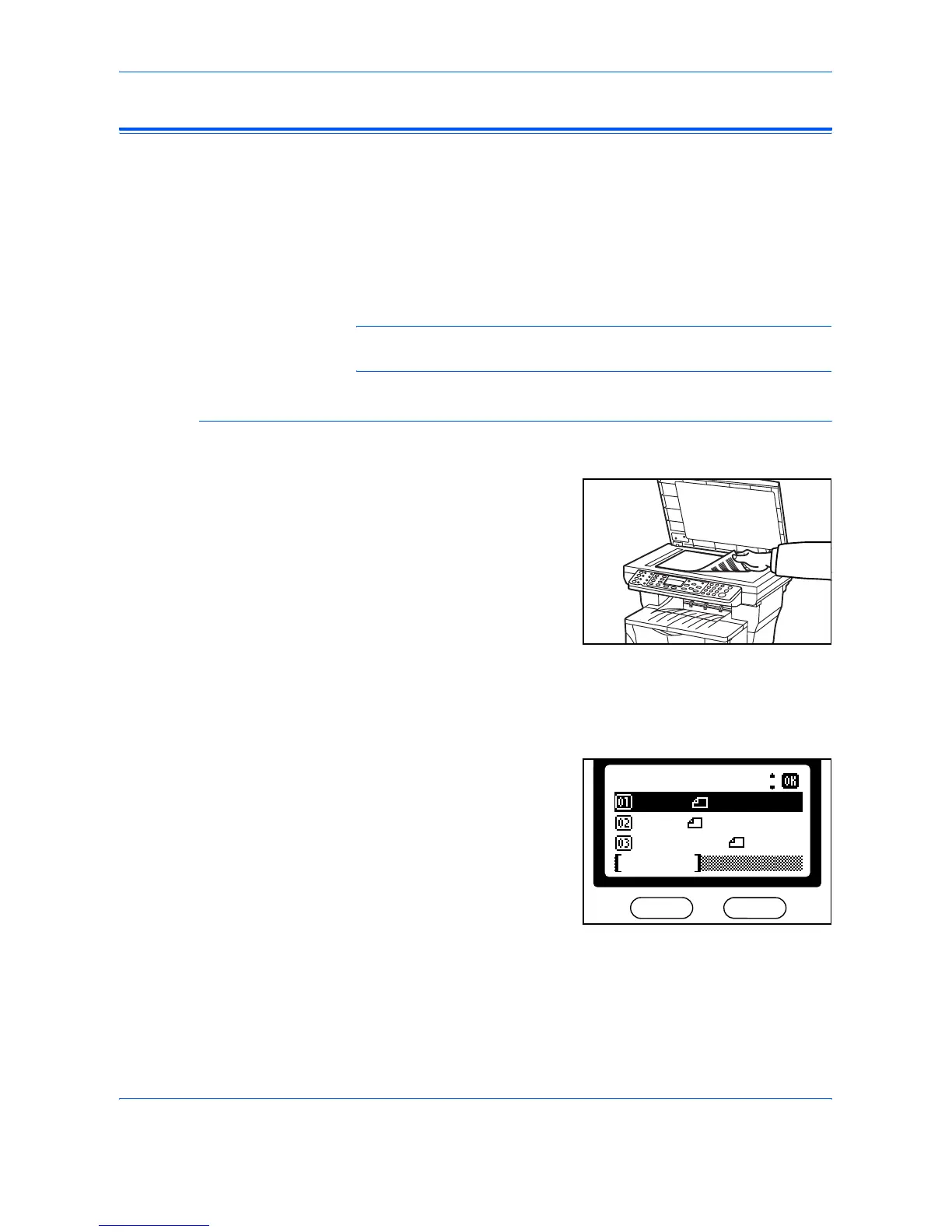Copying Functions
1-4 ADVANCED OPERATION GUIDE
Original Size
Use Original Size to select the size of original being scanned. The
selection here must match the physical size of the original. The following
Original Sizes are available:
Letter, Legal, Statement, A4, A5, A6, B5, B6, Folio, Oficio II, Executive,
ISO B5, 16K, Envelope #10, Envelope #9, Envelope Monarch, Envelope
#6, Envelope C5, Envelope DL, Hagaki, Oufukuhagaki, Youkei 2, Youkei
4, Custom.
NOTE: Prior to selecting Custom, an Original Size must be registered.
See Default Original Size on page 5-37.
Selecting Original Size
Use the following procedure to select a standard Original Size.
1
Position the original.
2
Press [Copy]. The Copy Basic screen displays.
3
Press [Original Size].
4
Press S or T to select the
required original size and press
[Enter].
*
Original Size:
Legal
Letter
*
Cancel
Statement
